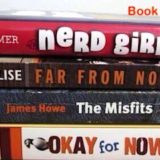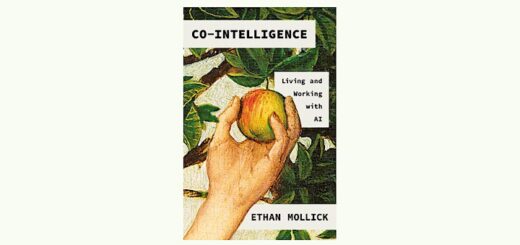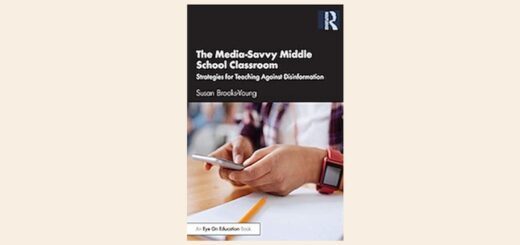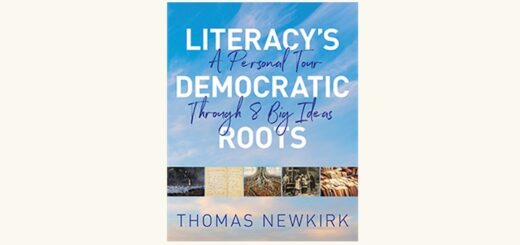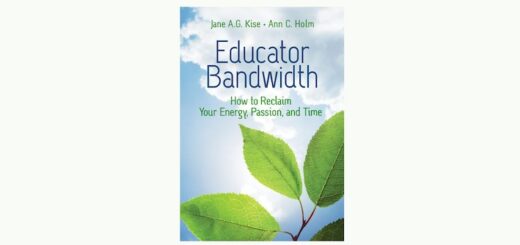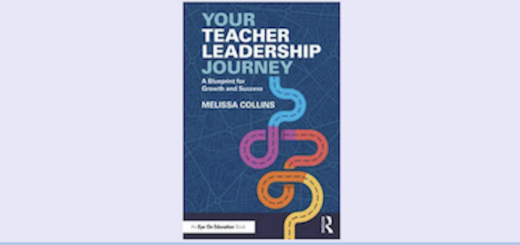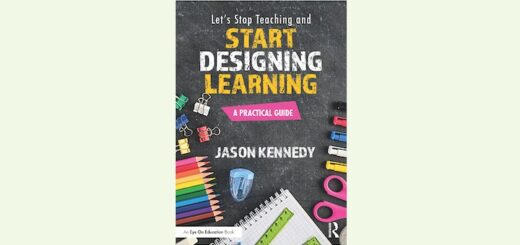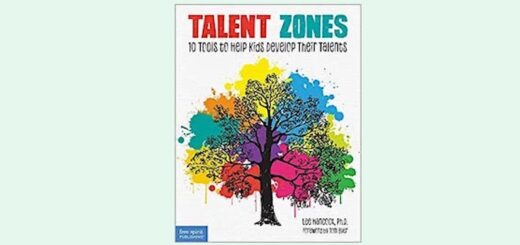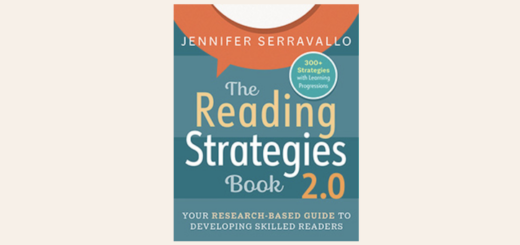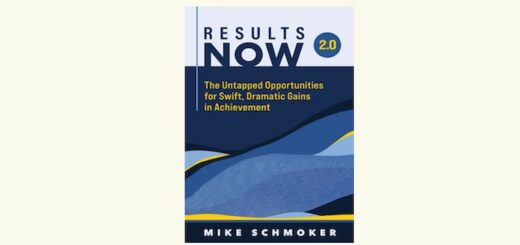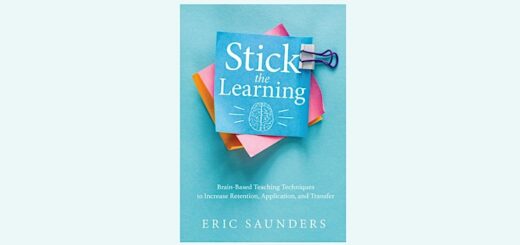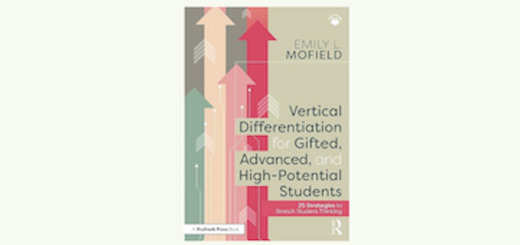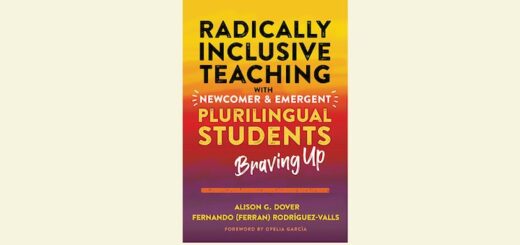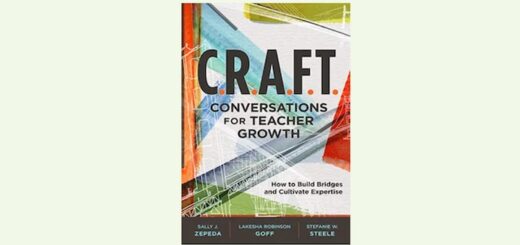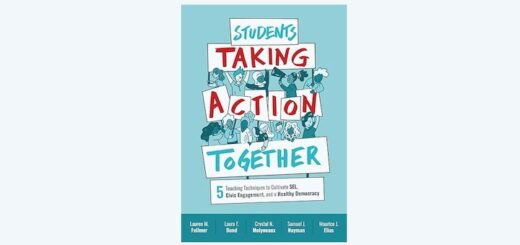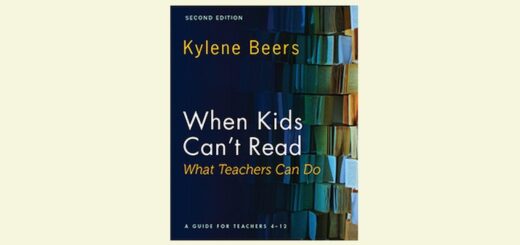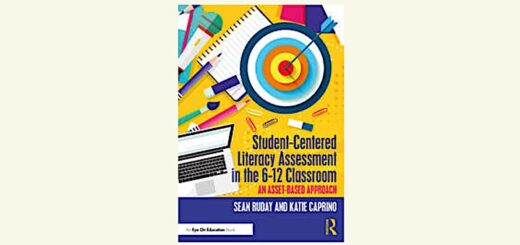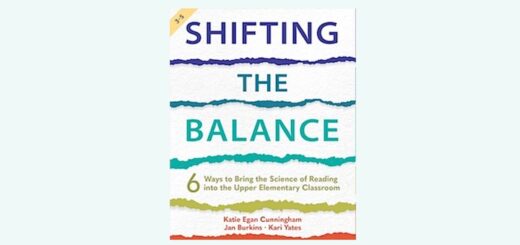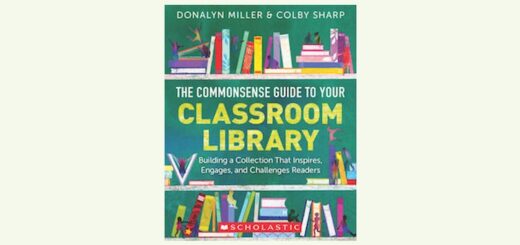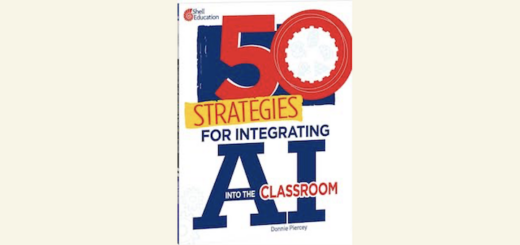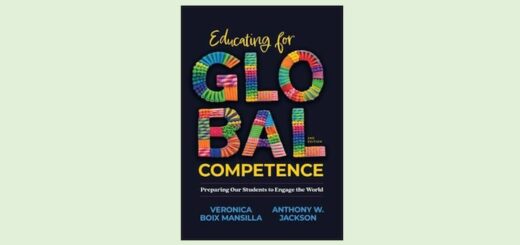6th Graders Learn to Write with Sound
A MiddleWeb Blog
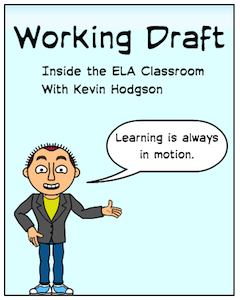 My sixth grade writing classroom has become a melting pot of hip-hop jams, student voices and an odd bevy of sound effects this year.
My sixth grade writing classroom has become a melting pot of hip-hop jams, student voices and an odd bevy of sound effects this year.
You see, I turned my students onto GarageBand early this year, and the result has been magical and musical: students are now seeing themselves as audio composers.
I’m not just talking about using audio loops for constructing songs, although there is plenty of that going on. I’m talking about harnessing the powerful tool of audio for writing, while expanding the notions of what writing is.
 I’ve used GarageBand with students in other years but never to the extent I find myself doing this year. Part of this is just sheer interest by students. Part of it is my participation in Digital Writing Month, and thinking of how we can use mixed media to push the edges of writing. Part of it is the realization that I don’t do enough around the use of voice and audio in my classroom, despite clear shifts in the curriculum to speaking and listening.
I’ve used GarageBand with students in other years but never to the extent I find myself doing this year. Part of this is just sheer interest by students. Part of it is my participation in Digital Writing Month, and thinking of how we can use mixed media to push the edges of writing. Part of it is the realization that I don’t do enough around the use of voice and audio in my classroom, despite clear shifts in the curriculum to speaking and listening.
Here’s how we started
We did a class podcast, together, with the interactive whiteboard as our palette for construction of a podcast. We used this year’s National Day on Writing, hosted by the National Council of Teachers of English, as a reason to share our voices with the world. The NDW theme of “why I write” provided a perfect springboard for student inquiry into the role of writing in their lives.
We then took that writing and used it as scripts for a class podcast, which we then shared out via our class Soundcloud account, with the #whyiwrite hashtag, which connected their voices to a national conversation about writing. Here’s the group presentation:
That was powerful, on many levels, from the use of voice to the potential of a global audience. But that was just the first step into our writing with sound.
After the shared experience of recording, I had them working individually to create a second informal podcast on their own. This audio recording related to the creation of Peace Posters in art class. Each student, along with creating a poster, also wrote out an “artist statement” about the theme of peace and the artistic techniques they used in their art.
The artist statement became a script for a recording, as students got used to the technical aspects of GarageBand and the odd sound of one’s voice coming in through the headphones via recording software.
Then we created sound stories
With that emerging foundation of expertise, we took the idea of composing text using audio to another level: they wrote and produced “sound stories” that merged writing with sound effects – in a move that I called Audio Onomatopoeia – as a way to connect to Figurative Language.
This multi-layered writing involved a short story, with sound effects built into the text, and then a recording of the story, with the audio of sounds edited into the mix. As a mentor text, I shared the classic Gerald McBoing-Boing cartoon, paying special attention to the use of sound effects as storytelling device. Then we kicked off our Sound Story project and we all dove in.
As usual, I wrote my own Sound Story and shared the podcast, and my writing process, with my students. I talked about using one of the sound effects (a door opening) as the anchor for the entire story, and showed them my writing process by opening up my GarageBand file. Think of this as analogous to opening up your writing notebook to your students – you are removing the veil around the creation event and making the process more visible.
Writing collaboratively with audio tools
Each of my sixth grade classes then helped me compose a collaborative audio story. I gave the classroom of students a small list of animal sounds, and students dictated to “write” each sentence of the story, which I then recorded with my own voice, after which we edited the file together.
I used this opportunity to share with them the new tool in Google Docs called “Voice Typing” which translates audio from the computer microphone into text on the page. Many students would use this later when writing their own stories. I like the tool because it forces editing and proofreading into the activity mix, as Voice Typing is not perfect.
Individual sound short stories
Finally, students got down to their own writing and their own Sound Stories, crafting short pieces that wove in sounds taken from a list that I provided after reviewing the hundreds of sound effects bundled into GarageBand. They were free to expand upon the sounds once they were in Garageband, but the initial phase of writing focused on a bank of sounds that I knew were available. This allowed them to stay focused on telling a story.
Story still drives the writing experience
As I watched students move from listening to writing to speaking to listening again – and later, towards publishing their stories to MP3 files and into our Soundcloud account for the world to hear – it became clear to me that while the technology engages them as writers in multi-modal formats, it is the story and the writing itself that forms the center of the project when the students write in digital formats.