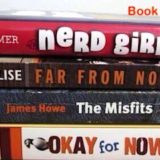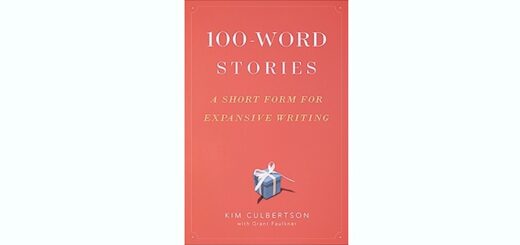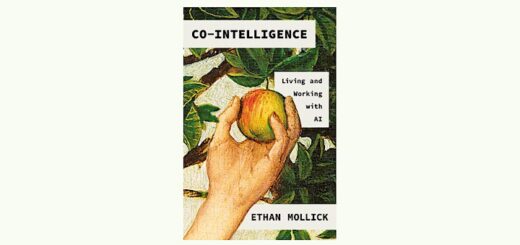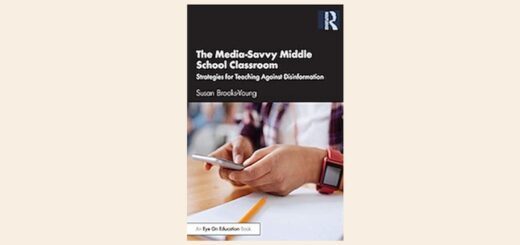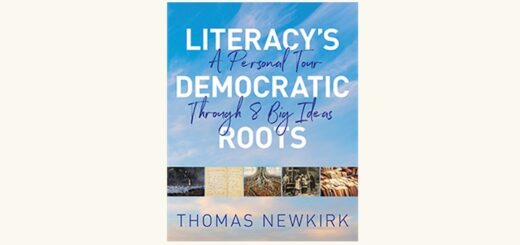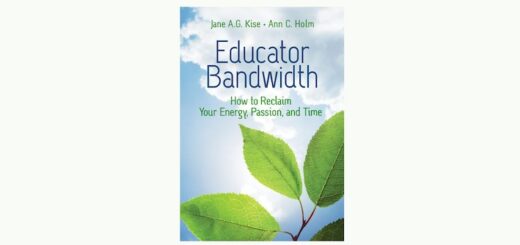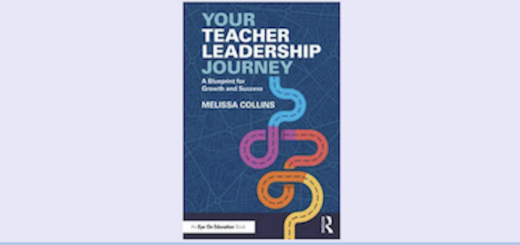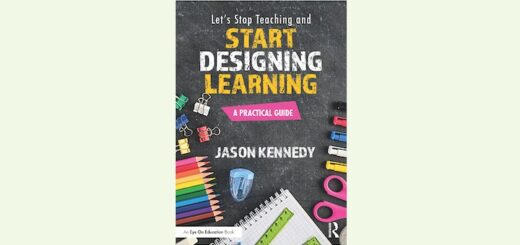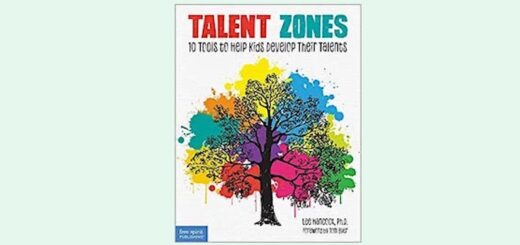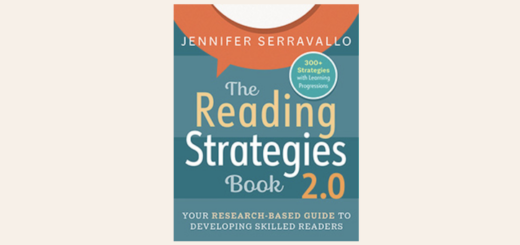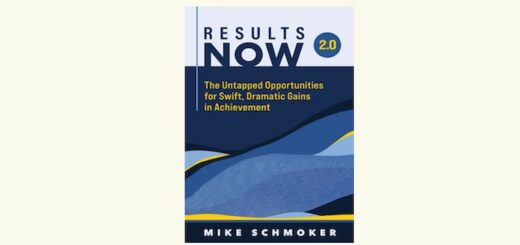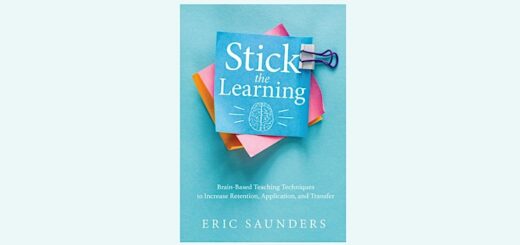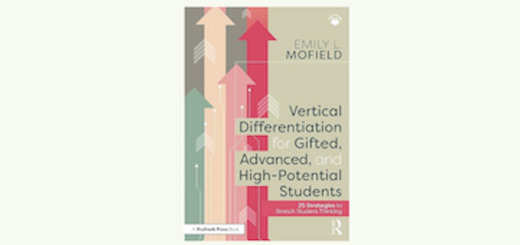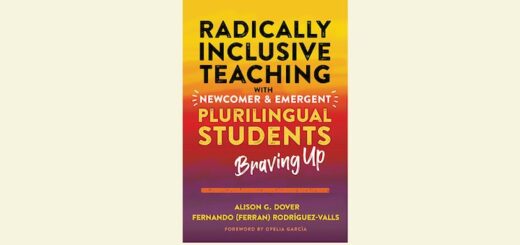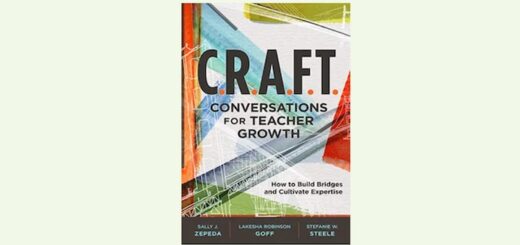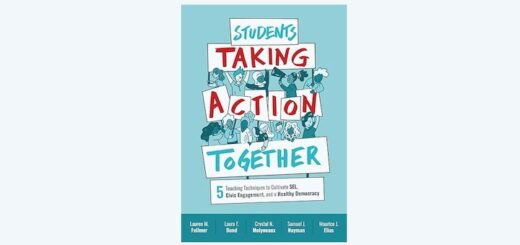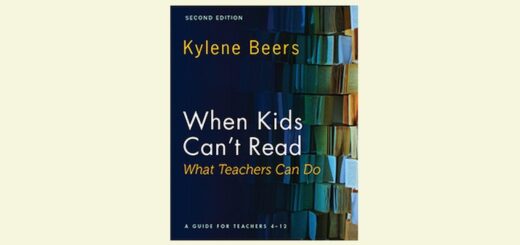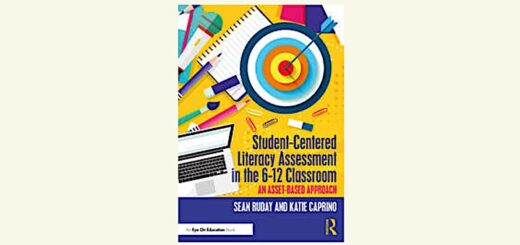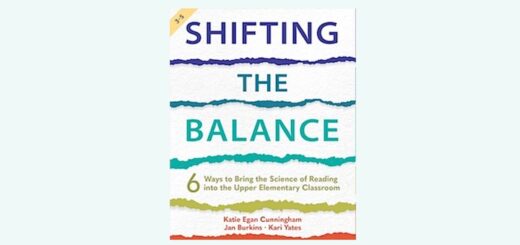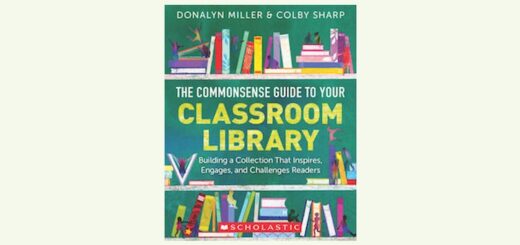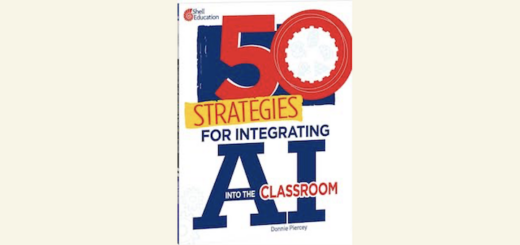Fun Virtual Field Trips to Try This Winter
By Billy Krakower, Jerry Blumengarten, and Paula Naugle
Links updated 12/10/2020
No funding for field trips? Concerns about travel safety? Consider taking your students on a virtual adventure instead. There are so many wonderful opportunities for students to explore and learn about the world without leaving the classroom.
First, Be Prepared!
We suggest having students complete a learning page before the virtual trip. The learning page can be an online form or survey that accesses students’ prior knowledge about what they’ll be learning and gets them thinking about the kinds of questions they can ask themselves during the event. Here’s a sample:
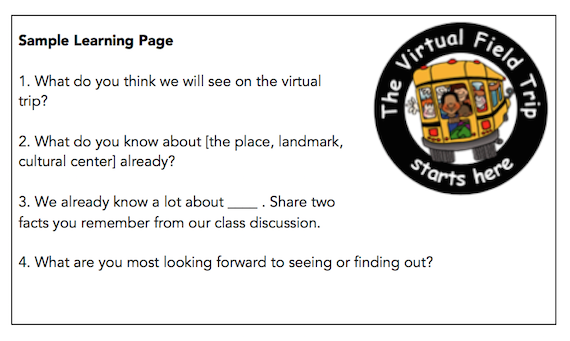
Here are four successful virtual field trips that we or our colleagues have enjoyed doing with students.
1. Journey to the Arctic Tundra
As a member of the DEN (Discovery Educator Network), Paula learns about virtual field trips that Discovery Education hosts through their weekly email updates. She couldn’t pass up the opportunity to have her students visit the Arctic Tundra and learn more about polar bears. You’ll find many more new and archived virtual field trips at the DEN website.
 2. Explore Ellis Island
2. Explore Ellis Island
Many sites offer virtual tours of this important location. Scholastic’s interactive tour can be found here. If you’re looking for some information about the history of Ellis Island to prepare for your adventure, don’t miss the the History Channel page and Jerry’s collection of immigration resources.
Of course, if you’re lucky enough to go in person, that’s an option too. Billy, who teaches in New Jersey, was fortunate enough to take a class there. His colleague Nancy, who teaches in Massachusetts, couldn’t bring her class, but Billy was able to make a Skype call with her class while he was there. This call lasted about 15-20 minutes through Billy’s cellphone. The students in Massachusetts were able to see the different places at Ellis Island as Billy ran around Ellis Island showing them the Great Hall, the Registry Room, the Statue of Liberty and the American Immigrant Wall of Honor. The students also were able to see the building of the “Freedom Tower” as it is visible from Ellis Island.
Both classes got to connect and benefit from the experience — one in person and one virtually! Consider an idea like this if you have teachers in your PLN who might be interested in swapping visits to nearby interesting sites.
3. Visit an Eagle’s Habitat
A few years ago, Paula learned about the Decorah Eagle cam from Nancy Carroll’s blog post “Teachable Moment – Watch Live – Iowa Eagles”. The next day, Paula had her students viewing the live stream. The excitement generated by watching this live feed spread throughout our building and community, and soon everyone was talking about it. We checked on the eagles daily and were thrilled to witness the hatching of the eggs.
We were sad when the last eaglet was old enough to fledge the nest. However, each year starting in February, the Decorah eagles become a part of our classroom as we witness science first hand, as though we are right there observing the beautiful creatures in person.
 4. Tour a Lab at Florida International University
4. Tour a Lab at Florida International University
Last year, Paula’s class took part in a virtual field trip hosted by EarthEcho International to the Florida International University’s Lab via Google On Air. Students learned about the work scientists are doing there to help save endangered ocean animals. Her students were thrilled when a question they submitted was answered by a scientist who was giving the tour.
 Other Resources for Virtual Field Trips:
Other Resources for Virtual Field Trips:
- Art Smarts: Teaching art? History? Have students visit the Google Cultural Institute (Google Arts & Culture), where they can tour art museums from around the world.
- Literature Locales: Want to see where the characters from your favorite novel live or visit? The Google Lit Trip site has book files you download and run in Google Earth. The files contain placemarks of places cited in that particular book. The placemarks can also contain supplementary material, including photos, videos, discussion questions, and links to other sites that allow the reader to “get into the book.” You can also build your own Google Lit Trip and share it with others. Imagine having your class collaborate with one or more classes to create a Google Lit Trip based on a novel read by all!
- History Revisited: With technology in today’s world, you can take your class on virtual field trips to places you are studying from history. Visit the Battle of Gettysburg: Virtual Gettysburg – The Ultimate Battlefield Tour for Windows and Macintosh.
Need Even More Ideas?
- Wide Open Learning – Here’s a great collection of virtual field trips at Wide Open Learning, supported by Common Sense media. You’ll find tabs for grades 3-5 and grades 6-8.
- The Ditch That Textbook virtual field trips resource – Lots of free tips and resource links from the popular publishing group.
 Have Students Create Virtual Field Trips! With the technology tools available today, you can have your students create their own virtual field trips of historical sites or interesting things in your community, town, or city. You can even create a virtual field trip of your school (make sure if you include any pictures of students, you have signed permission forms) and even share and compare with other classes. Divide the class into groups for this project and assign students jobs. Some suggested jobs:
Have Students Create Virtual Field Trips! With the technology tools available today, you can have your students create their own virtual field trips of historical sites or interesting things in your community, town, or city. You can even create a virtual field trip of your school (make sure if you include any pictures of students, you have signed permission forms) and even share and compare with other classes. Divide the class into groups for this project and assign students jobs. Some suggested jobs:
- Project manager oversees the entire operation and ensures all students are working on their jobs.
- Site selectors choose interesting places in the community, town, or city for this project.
- Researchers gather interesting material on the site.
- Script writers choose the wording that will be used in the production.
- Scenery locators select interesting places to film the production.
- Videographers are the team of students who will capture the trip on film.
- Tech map coordinators make use of Google Maps and Google Earth to create visuals.
- Hosts are on air and will introduce the project and take us through it from beginning to end.
- Sound & visual engineers do checks to make sure the quality of the audio is clear and good.
- Evaluators view the project before it is released and make suggestions to improve the project.
Don’t Forget to Keep Track of Where You’ve “Gone”!
Google has a product called Tour Builder, which will be available until July 2021. Tour Builder is a cool way to show people the places you’ve visited and the experiences you had along the way using Google Earth. It lets you pick the locations right on the map, add in multimedia, and share with others. While students will enjoy viewing tours built by others, they will really be engaged while they create their own story. Here is a YouTube video tutorial to help you get started: Google Earth Tour Builder How-To.
Enjoy your travels!
Images: Virtual Field Trip button, Port Washington Schools
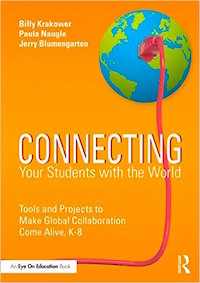 Billy, Jerry, and Paula are authors of Connecting Your Students with the World (Routledge 2015). Follow them on Twitter and share your own virtual field trip experiences!
Billy, Jerry, and Paula are authors of Connecting Your Students with the World (Routledge 2015). Follow them on Twitter and share your own virtual field trip experiences!
Billy Krakower (@wkrakower) is the Computer Technology Instructor and Gifted & Talented Teacher for grades 3 and 4 at Beatrice Gilmore Elementary School in the Woodland Park Public School District, Woodland Park, New Jersey.
Paula Naugle (@plnaugle) is a fourth-grade English language arts and social studies teacher at a suburban public school near New Orleans.
Jerry Blumengarten (@cybraryman1) is the creator of Cybrary Man’s Educational Web Sites, which started as a school library resource and is now used by educators all over the world.