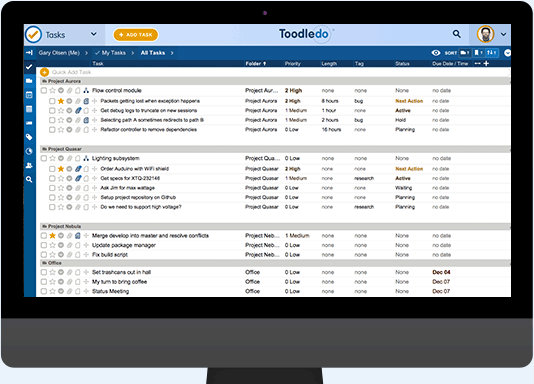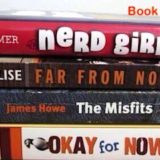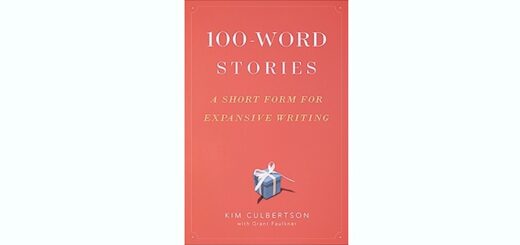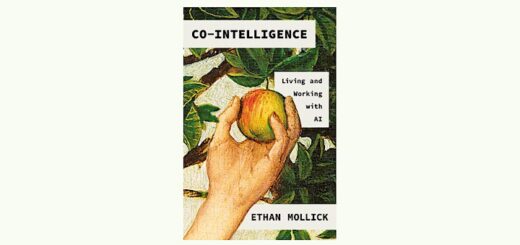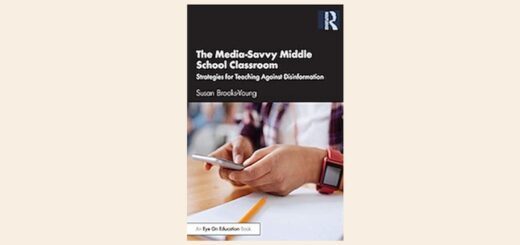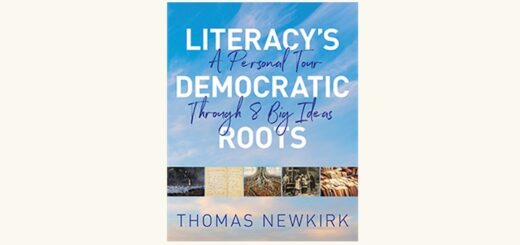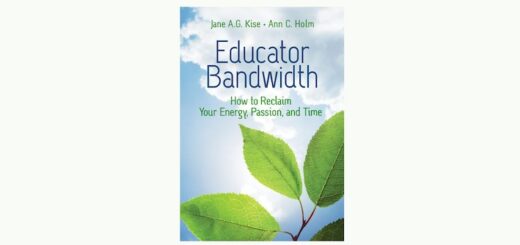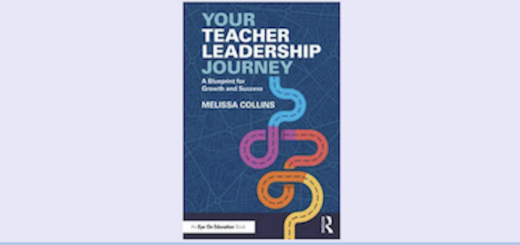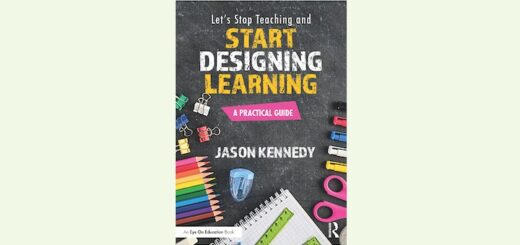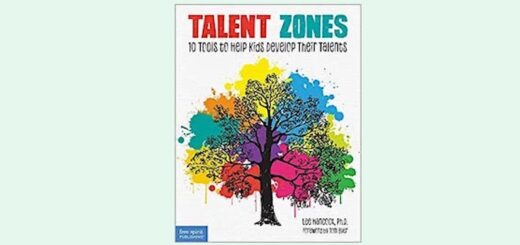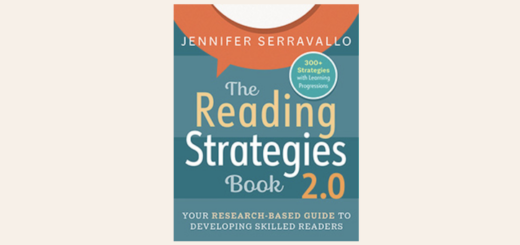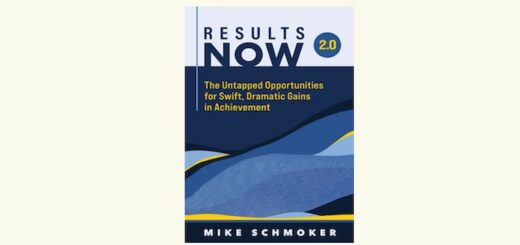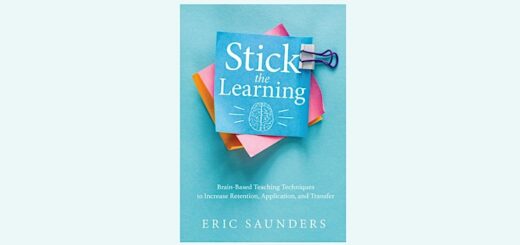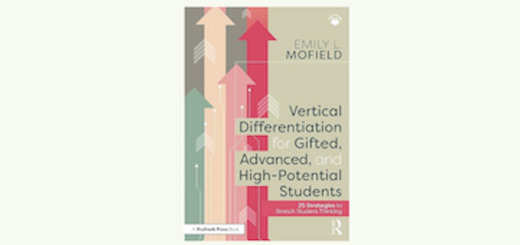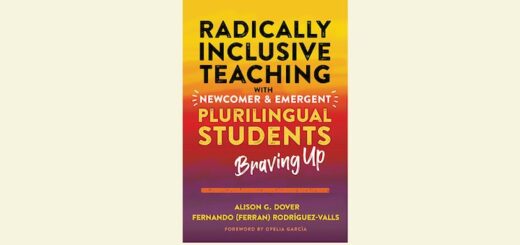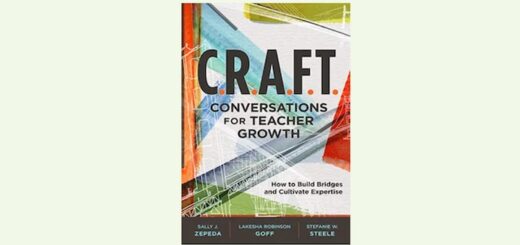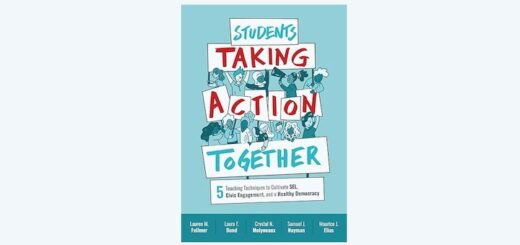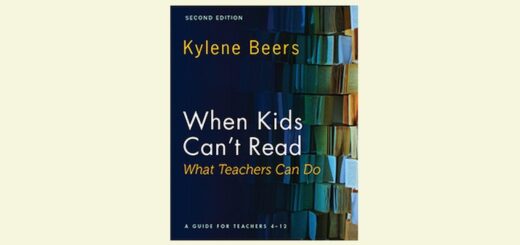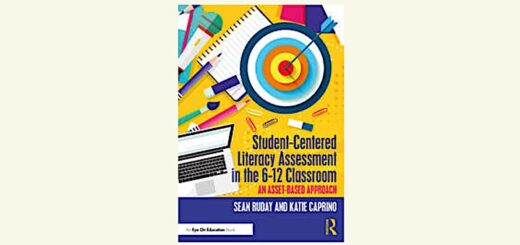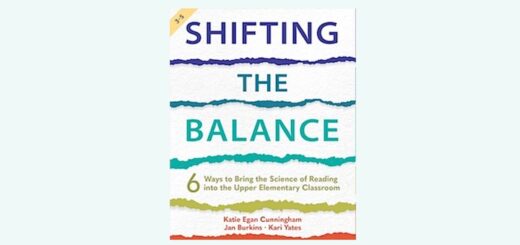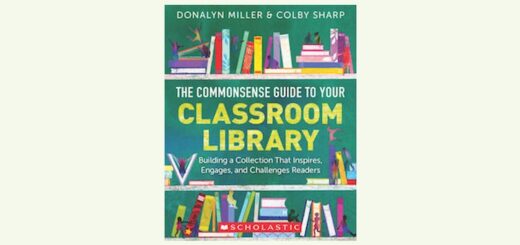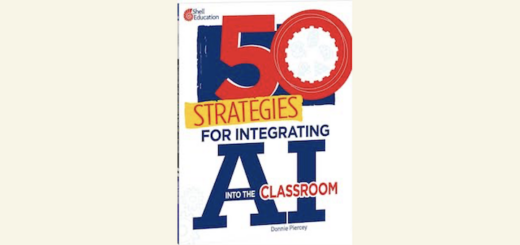Mastering Your To-Do List: The Magnificent 7
This is the second in a 5-part series by Dr. Frank Buck on developing a productivity suite of tools to support the organized school leader. The suite includes the Calendar (the places we must be); the Task list (the things we must do); the Contacts (the people with whom we connect); the Notes (the reference information we need to have at hand); and Email (the hub of communication) Part 1 and Part 2.
 By Frank Buck, Ed.D.
By Frank Buck, Ed.D.
The resolutions made on New Year’s Day are often forgotten by Groundhog Day. Was “Get organized in 2106″ the promise you made to yourself? Just before New Year’s Day, I wrote about the advantages of keeping your calendar digitally, Part 1 in my MiddleWeb series on becoming an organized middle grades school leader.
Whether you are a novice or an old pro in this area, if you read my first post you probably learned something new. But frankly, the calendar has never been our major problem. Showing up Tuesday at 10:00 has never been the challenge. When I survey the audience during one of my time management workshops, over half typically say their calendar is digital. The “to-do list” or “task list” is another story.
A Disorganized Task List Is the Norm
 Barely a fourth of my audiences claim to be keeping their to-do lists digitally. Of those who say they do, the vast majority are doing one of two things. Some are putting their tasks on their calendars because they have no other place to put them. They wind up keeping the calendar from doing its job – telling you where you need to be.
Barely a fourth of my audiences claim to be keeping their to-do lists digitally. Of those who say they do, the vast majority are doing one of two things. Some are putting their tasks on their calendars because they have no other place to put them. They wind up keeping the calendar from doing its job – telling you where you need to be.
Others are using the “notes” app on their phones, which resembles a miniature yellow legal pad. That’s fine when you want to jot down 5 items you need from the grocery store. But where are you going to put the tasks you think of now that cannot be done for several weeks?
As a result, we write our to-dos on a variety of sticky notes which line the computer monitor. We jot those promises to ourselves and others on the backs of scrap envelopes, napkins stuffed in purses, and even on the backs of our hands.
Even worse, some of us trick ourselves into thinking we can simply remember it all. All the while, we beat ourselves up over the things we forget to do. We complain of the multitude of tasks and the scarcity of time.
The “Magnificent 7” Criteria
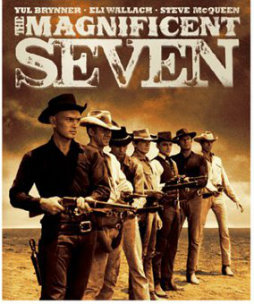 The second tool in your five-part digital productivity suite is a task app. You will find no shortage of apps. The purpose of this article is not to tell you that one app is going to be your answer, although I will tell you what I recommend. Instead, use the following seven criteria, the “Magnificent 7,” when choosing a digital task list:
The second tool in your five-part digital productivity suite is a task app. You will find no shortage of apps. The purpose of this article is not to tell you that one app is going to be your answer, although I will tell you what I recommend. Instead, use the following seven criteria, the “Magnificent 7,” when choosing a digital task list:
1. A field for the due date and the ability to sort by due date. Give every task a due date. That date answers the question, “When do I want to see this task again?” Sort the list by due date. Every task, whether it’s one you will do today or two years from today, is in its proper place. Does this idea remind you of the tickler file? What we did with paper there, we are doing with tasks here.
2. Support for repeating tasks. Education may well be the most cyclic business in the world. The same projects repeat yearly, each with its own set of tasks. We have many other tasks we perform every month or every week. Your task list should allow you to enter a task once and have it reappear each time it is due. If the task list you are considering doesn’t allow for repeating tasks, do not consider it.
3. A “note” section within each task. A task often carries with it information you need when performing it. If the task is to call a particular parent, where do you record the five points you want to remember to discuss? The note section of the task provides a place for any supporting information. Look for a task manager which includes this feature and does so for free.
4. The ability to search. This property is perhaps the biggest argument for a digital task list. Think of a close colleague with whom you work and frequently collaborate. We’ll call him “Bob.” You likely have a number of tasks on your list related to Bob: things you want to ask him, things you want to tell him, reminders of things he has borrowed from you. When Bob comes walking in the door unexpectedly, wouldn’t it be good to be able to see all the items pertaining to him?
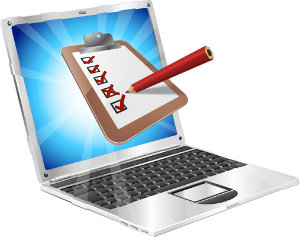 Every good digital tool will have a search function. Searching the list for “Bob” shrinks the list to only the items related to him, and those tasks are sorted by due date. Similarly, your list will include phone calls you need to make. Each will have the word “call” somewhere in it. If you feel in the mood to crank through all your phone call, search for the word “call.” The list shrinks to nothing but phone calls (in order by due date).
Every good digital tool will have a search function. Searching the list for “Bob” shrinks the list to only the items related to him, and those tasks are sorted by due date. Similarly, your list will include phone calls you need to make. Each will have the word “call” somewhere in it. If you feel in the mood to crank through all your phone call, search for the word “call.” The list shrinks to nothing but phone calls (in order by due date).
5. The ability to communicate with your email. How many emails sit in your Inbox because they are reminders of things you have to do and the related information for doing them? A good digital task list provides you with a unique email address. Any email sent to, or forwarded to, that address goes on the task list. Don’t let those “to-dos” sit in your email. Send them to the task list, where they belong. It’s a huge step towards getting email under control.
6. The ability to sync with all of your devices. The task list available only on the computer is useless the moment you walk away from that computer. The task list which resides only on your phone forces you to spent too much time entering information with two thumbs on a piece of glass. Any good digital list provides both a web application and apps for mobile devices.
7. Voice input. Input has always been the Achilles Heel of the mobile device. Nothing has been as easy as flipping open a paper planner and writing with pen, until lately. Every mobile device has some type of voice-activated assistant. Choose an app that allows you to create a new task by speaking into the device’s digital assistant.
Want a Recommendation?
Now that you have read about the Magnificent 7, you can better understand why throwing your tasks on your calendar won’t work. You also understand trying to use the “little yellow legal pad” on your phone is futile. You may also be hungry to get a recommendation for a task manager that has all seven.
I use Toodledo (Toodledo.com). It’s web-based, so it’s going to work on your PC at work and your Mac at home. You can get to it from any computer that has Internet access. It has apps for both the iPhone and Android. Like many products, Toodledo has both free and paid versions. I use the free one.
On my website (FrankBuck.org), you will find a great deal more information on this product. Click on Blog and enter “Toodledo” in the search window (this is the result). Or, select “Toodledo” from the list of categories in the right sidebar (a somewhat different result).
You may notice differences in how Toodledo screen shots appear. The Toodledo development team recently completed an overhaul to the look and feel of the program. That’s a good sign that it will be with us for a long time to come and that the tool is positioned to move forward against the competition.
Make a choice and get started
When you can see all of your choices, you make better choices. This principle holds true whether we are talking about the selection at the local buffet, the old or new Magnificent 7 movie, or the many demands on our time. Pick a great tool. Trust it with all of your tasks. Put them in order and get started on the first one. Go and make today count!
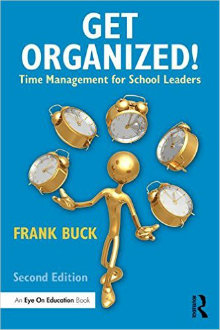 Frank Buck, Ed.D (@drfrankbuck) served as a middle-level teacher, principal, and central office administrator during a career of almost 30 years. He now speaks and writes on the subject of organization and time management. He is the author of the recently-released second edition of Get Organized!: Time Management for School Leaders as well as Organization Made Easy!: Tools for Today’s Teachers, both from Routledge/Eye on Education. Read more about Frank’s work at FrankBuck.org.
Frank Buck, Ed.D (@drfrankbuck) served as a middle-level teacher, principal, and central office administrator during a career of almost 30 years. He now speaks and writes on the subject of organization and time management. He is the author of the recently-released second edition of Get Organized!: Time Management for School Leaders as well as Organization Made Easy!: Tools for Today’s Teachers, both from Routledge/Eye on Education. Read more about Frank’s work at FrankBuck.org.