How Concept Maps Help Deepen Learning
A MiddleWeb Blog
Welcome to Class Apps, a new MiddleWeb blog focused on “the intersection of learning and online resources.” Curtis Chandler, a former Kansas teacher of the year, is a professor at BYU-Idaho and a supportive advocate for classroom tech integration (see his other MiddleWeb articles).

Some of the most helpful teaching advice I’ve ever come across is buried in an old educational psychology textbook by David Ausubel. In it he states that we could reduce all the complexities of teaching and learning to one simple principle:
The most important single factor influencing learning is what the learner already knows. Ascertain this and teach him accordingly (Ausubel, 1968).
As a result, I find myself doing what many educators do—trying to design learning activities that help me (and my students) to get a clearer picture of their own understanding and misunderstanding.
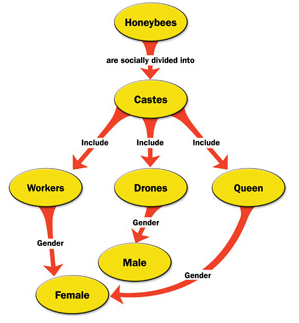
Getting Started
I typically start by working with my students to determine the central idea(s) for a concept map by providing either a focus question or a central topic. Second, together we determine the key concepts/terms and identify whether each is a broad, inclusive concept or more of a specific detail or example of another term.
Then, the real fun of organizing, connecting, cross-linking, explaining, and illustrating the relationships between the terms begins.
There are at least two major benefits to these types of activities. First, the process of concept mapping engages students in higher-level thinking as they work to consolidate their ideas and to integrate them with other concepts. Second, students develop a product that can be used by teachers to assess the depth of student understanding and to identify potential misconceptions (Hattie, 2012). The result is a powerful map of student learning that can guide the teacher in designing the learning experiences that will follow.
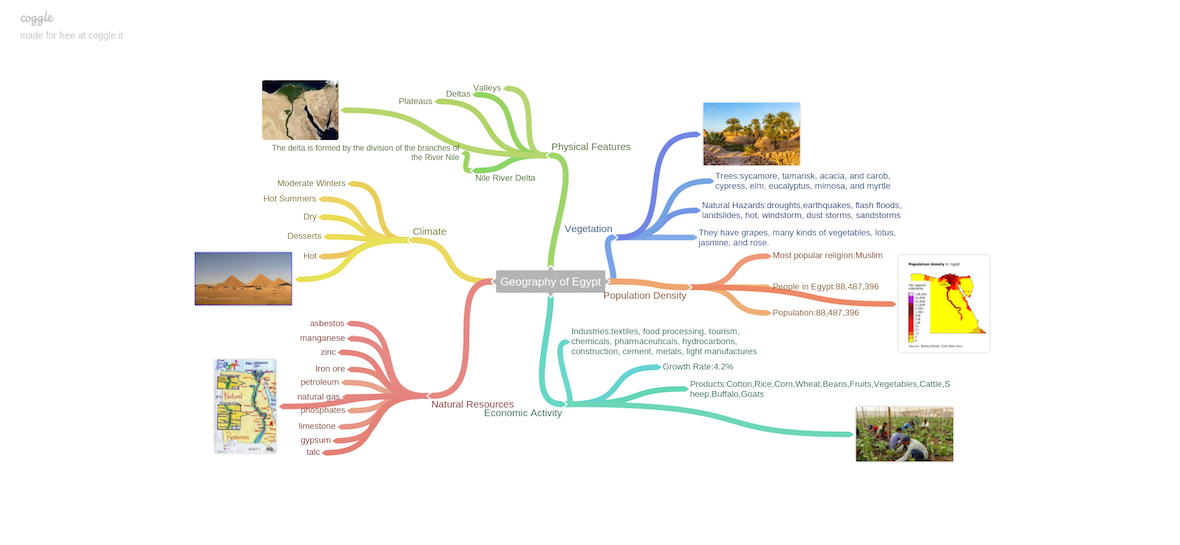
Lucky for us, there are several free, flexible, student-friendly technology tools to help facilitate the mapping process. Below are a few of my favorite low- and high-tech concept mapping activities and tools for teachers and their students to try out.
Single Concept Think-Alouds
A simple, first step towards concept mapping is to regularly ask students to visually ‘map out’ individual concepts or terms that they are learning about on a dry erase board or sheet of paper, then do a ‘quick-capture’ video about it. Here’s an example:
I find it helpful to clearly model the process to my students and/or provide a template that encourages students to include some—but maybe not all—of the following:
- a definition of the concept/term in the student’s own words,
- a visual representation of the concept/term,
- defining characteristics of the concept/term,
- student questions about the concept/term,
- examples of the concept/term, and…
- non-examples of the concept/term.
Then, either in class or at home, students are invited to use the video camera on their phone or a similar device to create a ‘tour’ of their map and to ‘think aloud’ about the concept. As an example, see this 5th grade student’s Video Think-Aloud about chimpanzees. This quick capture video can then be shared with the teacher and classmates or be used to introduce or reinforce concepts to other students.
From the video, the teacher can see that the student is able to correctly categorize chimps as primates and identify some the features that distinguish them from other similar species such as monkeys. The teacher can also note misconceptions the student has. For example, the student mistakenly uses the term ‘descendants‘ instead of ‘ancestors.’
Concept Mapping with Coggle
When it comes to organizing and synthesizing multiple terms and ideas, one easy-to-use tech tool is Coggle.

Each ‘Coggle,’ or concept map, that a student creates is auto-saved and can be easily shared with the teacher and/or other classmates. Though you can export/save it as an image or PDF, you can always go back and make changes to the map. Other people can be invited to view and even collaborate on an existing Coggle.
Many people will be pleased with how easily Coggle integrates with Google Drive. To get started, watch this brief tutorial.
Organizing Ideas with Instagrok
A while ago, I began using Instagrok as a tool for my students to organize and display their research in the form of an interactive concept map. I soon discovered another slick feature: teachers can create partially completed concept maps for students to customize, elaborate on, and share with others.
For example, I could provide students with this map on democracy. When my students click on a node, or line between concepts, it will ask them to ‘explain’ the relationship between the terms.
Students can also create their own concept maps from scratch. For example, a teacher could provide a starting point with only the central concept, a definition, and/or a video for background information. By clicking on the central terms, students are able to ‘pin,’ or add additional concepts, notes, facts, websites, videos, and photos. Instagrok works well on the web with just about any browser. There is also a fully functional app for Chrome and for iPad. A quick overview and tutorial can be found here.
Mapping with MindMeister
Another great online tool for creating, editing, and sharing concept maps is MindMeister. It allows you to create, share, and collaboratively edit mind maps with some really slick options for organizing, customizing, and exporting concept maps. A sample MindMeister concept map about the basic structure of the animal kingdom can be found here.
Students seem to like MindMeister because it is web-based, integrates well with Google Drive, and has applications for Android, iPhone and iPad. Since it has a few more features than Coggle or Instagrok, it takes a bit longer for students to master the ins and outs. It does, however, have a built in ‘MindMeister Academy’ to get teachers and students up and running.
The Case for More Mapping
Concept mapping is one of those underutilized but potentially powerful tools for enhancing learning and classroom teaching. It engages students in elaboration, explanation, evaluation, and metacognitive activities (Hilbert & Renkl, 2008). Equally important is its ability to provide dynamic documentation of student understanding and conceptual thinking.
As educators, we should constantly be on the hunt for ‘two-prong’ technologies. By this, I mean free or very low cost accessible tools that are capable of (a) scaffolding student learning and (b) providing flexible, dynamic of evidence of it. With the right tech-based, concept mapping tool we will be one step closer to establishing what our learners know and understand. Only then can we possible hope to figure out where our students will journey to next.
References
Ausubel, D. P. (1968). Educational psychology: A cognitive view. New York: Holt, Rinehart and Winston.
Hattie, J. (2012). Visible learning for teachers: Maximizing impact on learning. London: Routledge.
Hilbert, T. S., & Renkl, A. (2008). Concept mapping as a follow-up strategy to learning from texts: what characterizes good and poor mappers?. Instructional Science, 36(1), 53-73.
Learn more about Curtis Chandler in his Why I Teach video (2011)

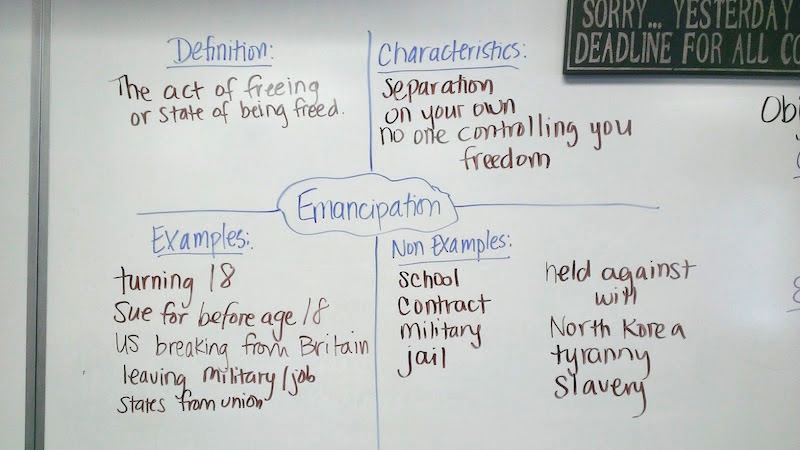
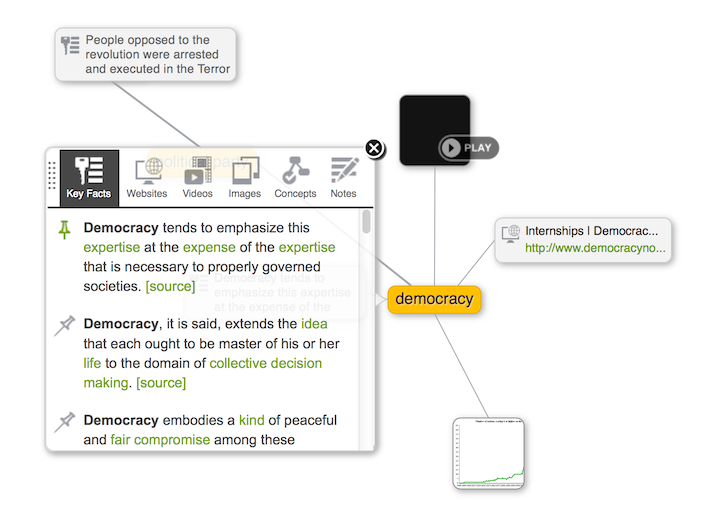
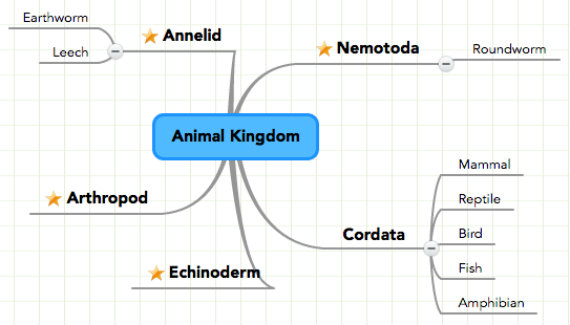





















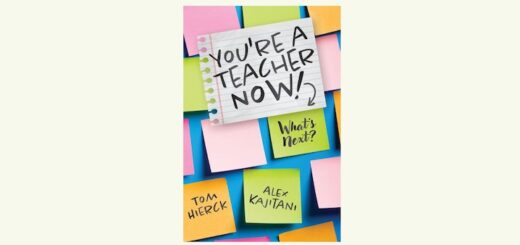





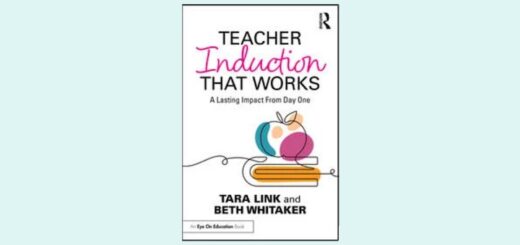
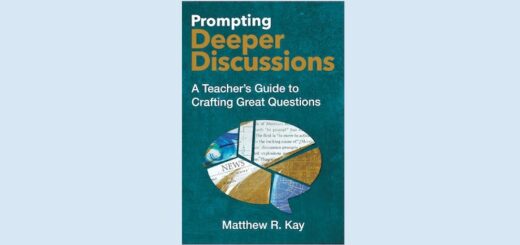

Great work Curtis! I have extensive background with concept maps! I edited a book of case studies with amazing teachers from grade 3 to medical school. See the website here, especially the videos by the authors.
Awesome!
Jeff…Thank you so much for the resource and for taking the time to give the blog post a read. Keep up the great work with concept maps.