Taking Poetry Writing into Digital Spaces
A MiddleWeb Blog
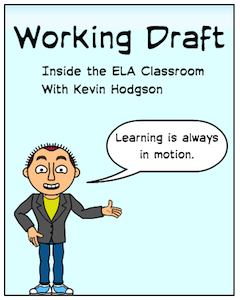
I’m still a bit leery of putting so much content into the Google ecosystem, for fear of advertising and data collection down the road, but I can’t deny that my students are writing more, sharing more and giving me more opportunity for pointed feedback within a more significant context.
Our school district has mostly limited my students’ access to the basic applications within the Google Drive system, so they have use of Google Docs, Google Slides and Google Forms, but not yet email. As my sixth graders move from our K-6 elementary school to the middle school next year, the district will begin to roll out more features for students.
Writing poetry via Google Slides

These all came together with a series of mini-lessons that fused poetry writing and digital literacies, with the final product being a themed and linked Digital Poetry Book that students created with slides.
It’s interesting. When I polled my students about how many had used Powerpoint, I tallied up only eight hands out of 80 students. A few years ago, that number would have been much larger.
I suspect the decline has as much to do with criticism of Powerpoint overloading, as very few teachers teach the use of presentation tools in our building. In a lot of ways, we’re still very much old-school: presentation boards, posters, dioramas, etc.
Getting started
After showing them the basics of Google Slides, and giving them time to “play” in class with the technology, we moved into a lesson around themed poetry writing, using a Poetry Marathon format to create a series of short poems around a common theme. (My mentor book focused on lacrosse.)
Short poems are crucial for this kind of project, as the Google Slides themselves don’t leave much room for a whole lot of writing. This marathon work was done in writing notebooks, away from the technology. We only focused on the writing here, exploring five-line cinquains, shape poems, nonsense verse, acrostics, couplets, haiku and other forms of poetry.
Next, we shifted into design elements, and this mini-lesson had students thinking about how best to mesh image to words and consider the design elements of slides, while avoiding the pitfalls of the busyness of the page.
I wish I had spent even more time with this, as it is an important lesson around learning. Some students still think, the flashier, the better. Don’t get me started on font choices, either. Next year, this design lesson will get expanded even further.
Super Dog by Bryce (link)
Practicing citation and attribution
Earlier in the school year, our wonderful librarian/media specialist did an entire unit on citations and attributions, and of plagiarism. As we moved from writing poetry into talking about using search engines to find images and media to go with poems – of using art to complement words – we talked about the need for citing where images came from.
Students understood it, but they didn’t quite know how to do it, so lessons around finding images and citing location of images were helpful to them, and I did a lot of individual work with students on this task.
Spring poems by Erin (link)
Links give online writing a unique character
Finally, I showed them the power of the hyperlink, and talked about the idea of the “link” as the most important element of the Internet, of linking ideas together and creating “paths” for the reader to follow.
While they were constructing their digital poetry books in Slides, the poems were in a logical sequence – from the first poem to the last poem, in order – but what I wanted them to do, instead, was to give the reader the ability to move through the poetry book in a sequence that the reader chooses. This required a Table of Contents, with hyperlinks to slides within the book itself.
On the surface, this is very basic. Add a hyperlink. It takes two seconds to do. But for many students, this was the moment when the digital aspects of writing in an online space suddenly transformed into something different than if they were writing on paper.
Not only were they giving up some control as the writer, allowing the reader to make choices about what to read and when, they were also embedding an entirely new level of writing — the hyperlink — below the surface of their poetry books. It was a simple idea of associative power that had a significant impact on my students’ view of what writing can be in online digital spaces.
Publishing our work
Their Digital Poetry Books, some of which were published at our class website, are short — some only five or six slides long — but that length worked to my advantage as a teacher meshing writing with technology. There was enough writing to use as content, but not so much that we could not spend quality time learning new technology.
The end result was a win-win-win: I not only had my students engaged in the writing of poetry across various forms, but also they were able to use technology to publish a digital book of original writing, learning along the way about how the World Wide Web works, how to use elements of web design for writing, and understanding the need to attribute art to the original owners.
Here are some more samples of their work, republished now in another venue – MiddleWeb – providing further perspective on the power of writing in virtual spaces.
Winter poems by Sara (link)
Minecraft by Cameron (link)














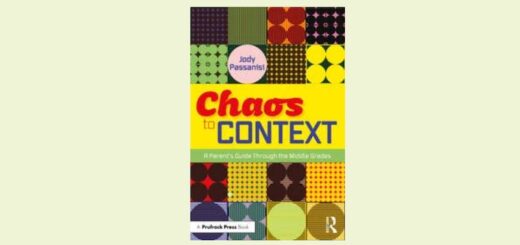
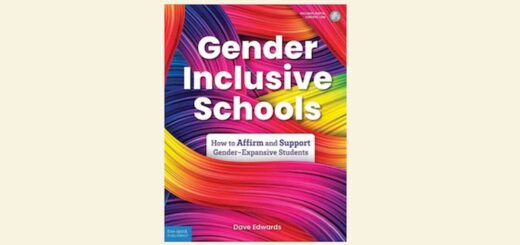


















Great stuff. Nice work Kevin and students!
Kevin, this is a wonderful post that promotes student poetry. I was considering using a slideshow format for a new poetry gallery, Spring’s Symphony, and your student version of digital poetry via Google Slides confirmed that the approach would be interesting.`
Kevin, thank you for this post. I have borrowed your idea and have my 4th graders create a Poem Gallery slideshow using Google slides. They work hard to get their poems written so that they can start creating their slides. Here is my example that I created to share with my students – https://docs.google.com/presentation/d/1AQK03wTmIZU-2Q11sVj46vdpQTQAVS1TDg5HFaYwbAo/edit?usp=sharing
Paula
You made my day! Thank you for sharing and I am happy that my words above might have helped your students. My students — this year’s crew — will be doing this activity in a few weeks, too.
Kevin