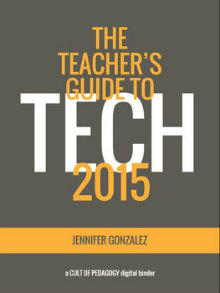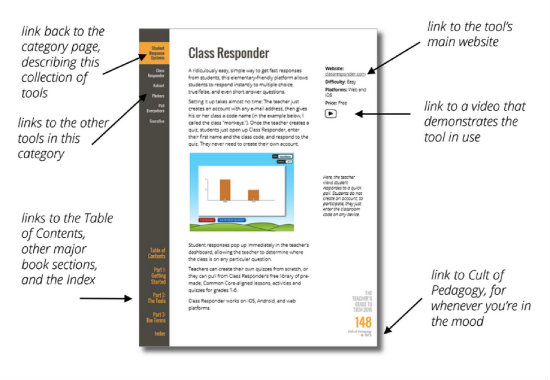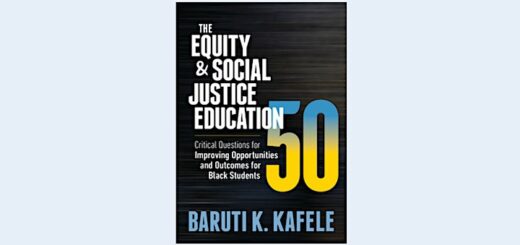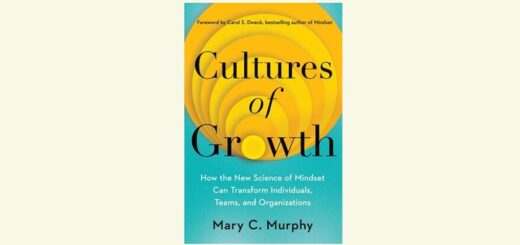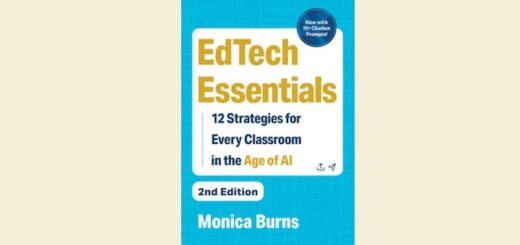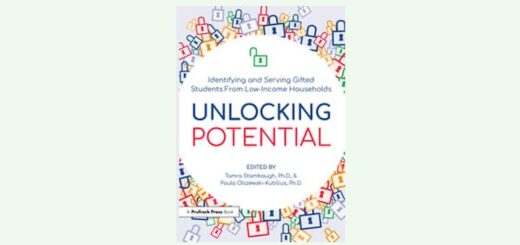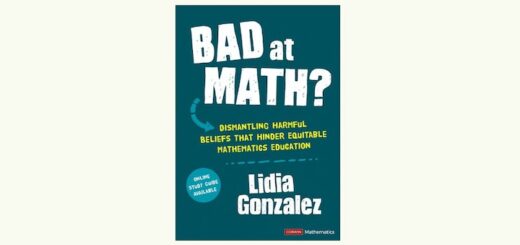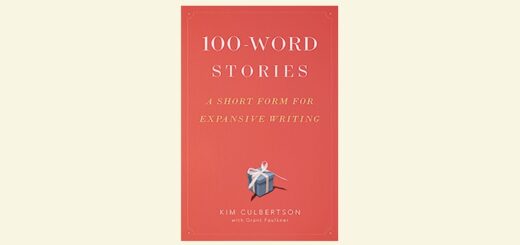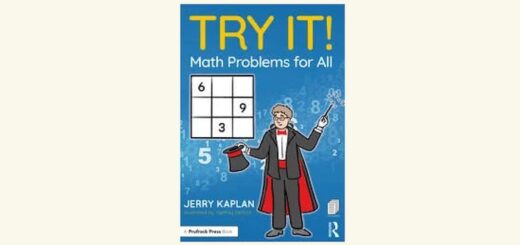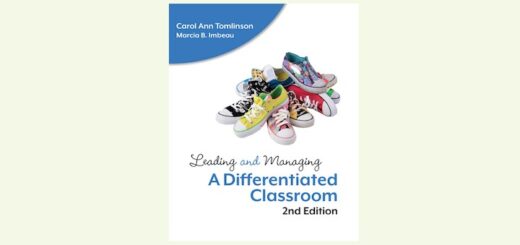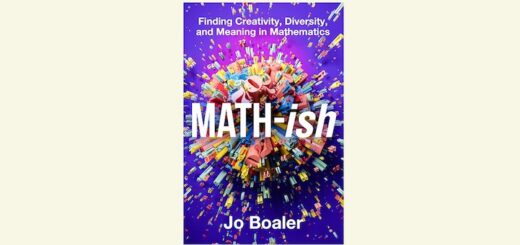A Gentle Interactive Guide to Teaching with Technology
The Teacher’s Guide to Tech 2015
By Jennifer Gonzalez
(Cult of Pedagogy, 2015 – Learn more)

If I had written a guide for teachers about implementing technology in the classroom, The Teacher’s Guide to Tech 2015 by Jennifer Gonzalez would have been my hoped-for result. The author includes everything teachers need to be successful choosing and using supportive digital tools.
Interactive links for each listed resource (so you do not have to keep Googling everything);
- An easy outline of resources by “need” in the classroom (teachers want to know how they can use the tech tool in their lessons and other work);
- The philosophy of technology in the classroom (technology needs to be used with a purpose);
- Videos demonstrating how to use each tool (Gonzalez must have read my mind);
- Tech-term glossary (you can click on the term as you are reading and it will hyperlink you to a basic explanation of the term).
When I started exploring the PDF “digital binder” format (which the author explains was the best format for interactive elements) I wanted to give Jennifer Gonzalez a “high-five” for this in-depth and well-organized guide.
Why tech? Why now?
As I pointed out, the e-book is arranged in a manner that is helpful to any teacher, whether a “tech novice” or a “tech junkie.” The personal experiences of the author (from raw novice to confident user) ring clearly throughout the e-book, creating a safe place for teachers to explore new tech tools. In the initial chapter, “Why bother with Technology?”, Gonzalez gives solid reasons to take a chance on technology, even though at times it “can be a huge pain in the butt.”
- It saves time (video production tools, VolunteerSpot, Kaizena)
- It allows for more and better collaboration (Social media, Voxer, Skype)
- It helps you differentiate instruction (Content, Process, Product)
- It gives you more one-on-one time with students
- It helps students become more independent learners (Video tutorials, flashcard creators)
- It develops the skills student will need for work and life in the 21st century
- It increases student engagement
- It gives power to the people
Examples of how real-life teachers use technology in the classroom are included in this first chapter. Keep in mind that each technology tool is linked within the writing to the page explaining how to use the tool along with all the other “goodies” like video demonstrations.
Assessing needs, finding tech solutions
I would personally like to thank Gonzalez for including a section on “How to Implement Technology…without losing your mind” (excerpted here at MiddleWeb). Generally, teachers sabotage their efforts to try new technology before they even start. Gonzalez offers clear advice for implementing technology, in six steps:
- Get Clear on the Reason: This is one of my biggest concerns when teachers begin to use technology in the classroom. The author writes “It is essential to start with your learning objectives. Before you even consider technology, think about what you want students to know or be able to do by the time the lesson or unit is over.”
- Get in the Right Mindset: Flexibility and patience are the key to success. The book suggests common sense ideas to try when things go wrong such as “Reboot and Undo”.
- Start Small (and Low-Risk): Again, I think the author read my mind. When I mentor staff on using technology I suggest they begin with one tool and get comfortable.
- Find the Video Tutorial: Jennifer even offers suggestions on how to search for YouTube tutorials.
- How to use _____
- ____ for beginners
- ____ tutorial
- Do Test Runs: A great way to lower implementation stress
- Prepare for Setbacks: Shouldn’t we always?
- Reflect and Recalibrate: Teachers have these skills!
In the “Troubleshooting” section of this chapter, the author suggests ways to work around typical problems – from YouTube being blocked to managing the daily use of technology in the classroom. More practical ideas and answers to questions teachers have in their classroom are included, but let’s move on to how the tools are organized in the chapter titled “The Tools.”
Selecting the right tool
Each section in “The Tools” contains helpful and practical information, along with “clickable elements”:
- What is the best use of this technology in the classroom
- Tools that are similar
- A link to the website where the tech tool can be found
- A description of difficulty, price and platform
- A link to a video demonstrating how to use the tool
- Visuals that enhance the explanation
The tech tools are listed alphabetically by purpose:
- Blogging & Website Building
- Book Publishing
- Classroom Management
- Cloud Storage
- Coding Instruction
- Content Curation
- Discussion Tools
- Feedback Tools
- Flashcard Creators
- Flipped Learning
- Image Making
- Interactive Posters
- Interactive Whiteboards
- Learning Management Systems
- Mind Mapping & Collaboration
- Note-taking
- Parent Engagement
- Photo Editing
- Podcasting
- Presentation Tools
- QR Codes
- Research Tools
- Screencasting
- Social Media
- Spreadsheets
- Student Response Systems
- Survey Tools
- Video Production
- Word Processing
Under each category, several specific examples of tech tools are explained in depth. For example, recommended “Discussion Tools” include Skype, Snapchat, TodaysMeet and Voxer. Each individual tech tool is covered in depth as described earlier. The list is extensive, covering all possible uses by teacher and student.
A practical guide to launch teachers’ tech adventures
The Teacher’s Guide to Tech 2015 is an extremely valuable resource for anyone using technology in the classroom. It is a practical guide with clickable elements, removing the need to research and locate the best digital tools.
The main enemy of teachers is time. It seems there is never enough time to prepare or implement tech in the classroom effectively, so it often does not happen. Jennifer Gonzalez has solved that problem by writing a practical e-book that would be a time-saver for anyone using technology in education.
Sandy Wisneski (@stampcat2) is a lead teacher at public Catalyst Charter Middle School in Ripon, Wisconsin. She is the district Webmaster, tech mentor, and yearbook advisor as well as new teacher mentor. Over the past 38 years she has become certified as a Flat Classroom Teacher and obtained her masters in reading. The summer of 2014 she attended Honeywell Educators @ Space Academy. She enjoys challenging students to “take ownership” for their learning and to be effective digital citizens in the world.