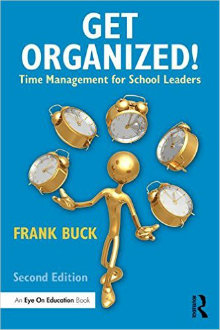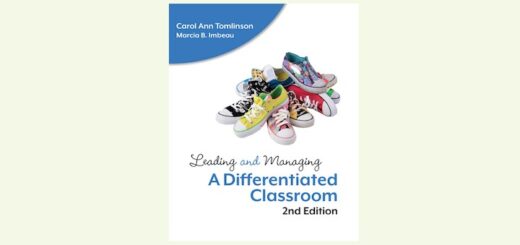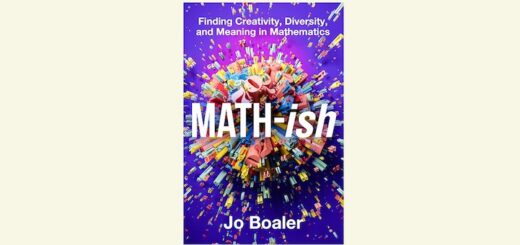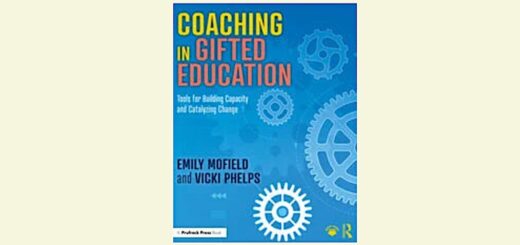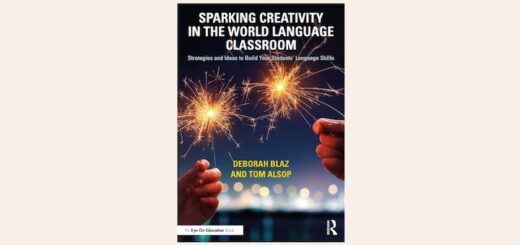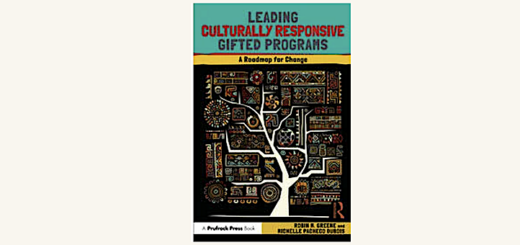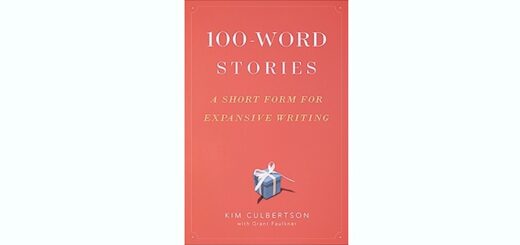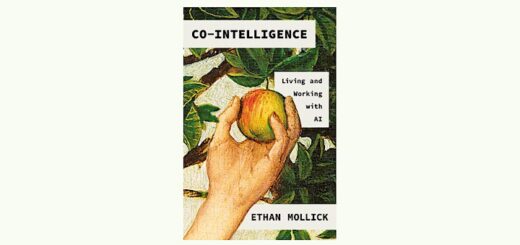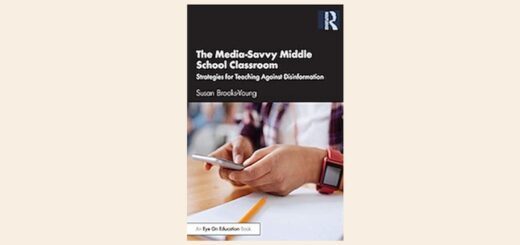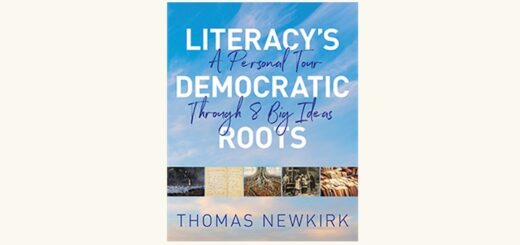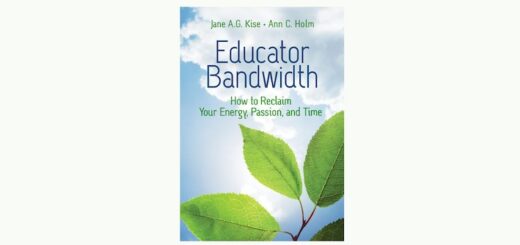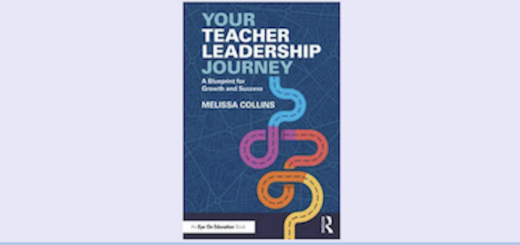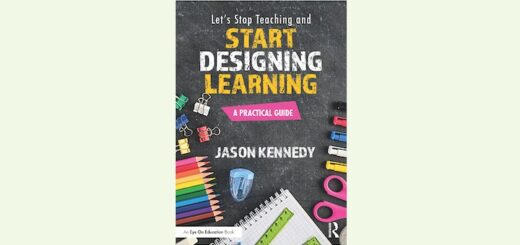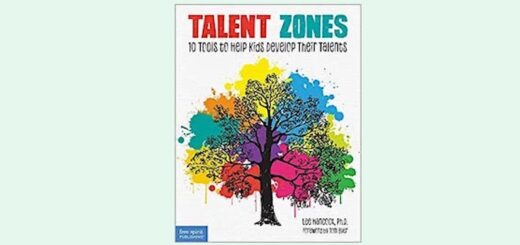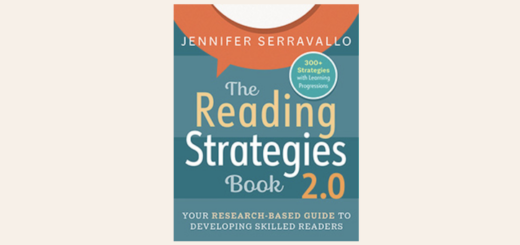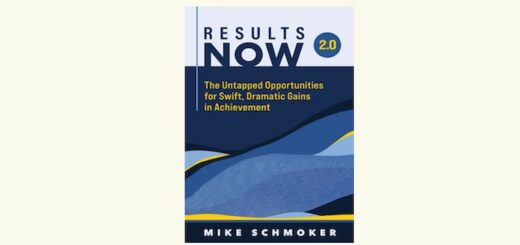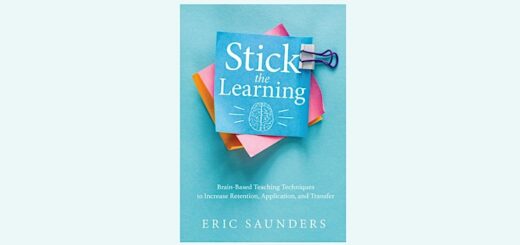How to Become an Organized School Leader
This is the first in a 5-part series by Dr. Frank Buck on developing a productivity suite of tools to support the organized school leader. The suite includes the Calendar (the places we must be); the Task list (the things we must do); the Contacts (the people with whom we connect); the Notes (the reference information we need to have at hand); and Email (the hub of communication) Part 1 and Part 2.
By Frank Buck
“This year, I’m going to get organized!” You have heard those words on the lips of many around you and may have spoken them yourself. Every year, “get organized” ranks towards the top of the list for the most common New Year’s resolutions.
The “Signature Tool” Then and Now
You can probably think of at least one adult from your middle school days who was the picture of organization. Whether you are thinking of your principal, a teacher, or perhaps one of your parents, the common thread from those days was that paper planner.
The paper planner went with the person everywhere and was almost as much a part of the person as his or her signature. That “signature tool” held every appointment, to-do, address, phone number, and piece of reference imaginable, all neatly trapped between two pieces of leather (or leatherette).

As a result, we often find our information fragmented. Sticky notes line the perimeters of computer monitors. Many people find simply trying to remember commitments preferable to attempting to enter them into our digital signature tool.
This post, and four other articles that will follow here at MiddleWeb in the remaining months of the school year, are aimed at helping you truly “get organized” by encouraging you to adopt a productivity suite.
The Productivity Suite
It’s time to get organized by having a five-piece productivity suite:
- Digital Calendar
- Tasks
- Contacts
- Notes
- Communication
The five pieces parallel the capabilities of the paper planner, yet they are infinitely better at allowing us to deal with the digital information which comes our way. In this first post, we examine the calendar.
My Recommendation: Google Calendar
If you have a Google account, you have a Google Calendar, whether you know it or not. While logged into your Google account, go to Calendar.google.com.
In workshops I conduct, somewhere between half to two-thirds of participants are already keeping their calendars digitally. A hefty portion, however, use the pencil-and-paper variety. If you are one of them, moving to a digital calendar offers a number of benefits.
For the Novice
If you are just making the leap from paper to a Google Calendar, here are three initial benefits you will notice:
- Repeating appointments are entered only one time. No more copying an entry over and over.
- You are able to share your calendar and allow others to share their calendars with you. How would you like to be able to see your spouse’s appointments and those of your teenagers without everyone having to update a calendar on the refrigerator door? You can turn any one of those calendars on or off with one click.
- Alarms are easy to set and prevent forgetting that meeting scheduled with a parent.
Whether you are new to Google Calendar or an experienced user, you are likely to gain good ideas from this video:
For the Intermediate User
If you have been using Google Calendar for personal appointments, here are three capabilities that allow you to step up your game:
- You can subscribe to other calendars. Is your school calendar maintained on a Google Calendar? In the lower right-hand corner is the Google Calendar logo. Click on it, and you are given the option to add that calendar to your own Google Calendar. That calendar will have its own color. When a new event is added to the school calendar, it automatically appears on your Google Calendar.
- Navigation becomes a breeze. When you add an event to your Google Calendar, add the address where the event will take place in the designated space. When it comes time to get in the car, tapping on the address invokes your phone’s GPS. No more having to key the address independently.
- Lesson plans can live on your calendar. Create an additional calendar within Google Calendar and call it “Lesson Plans.” Each class period becomes an appointment on that calendar. Put the details about that lesson in the note section of that appointment.
For the Advanced User
If the comfort level with your digital calendar is high, here are three ideas to increase your productivity:
-
- Let your email talk to your calendar. Do you use both Gmail and Google Calendar? When an email contains information which needs to go on the calendar, click on “More” and “Create event.” Google Calendar creates a new event and includes all of the information from the body of the email. When an email contains a date and/or time, simply mouse over that information and watch Gmail help you create a calendar entry accordingly.
- Create a class calendar and allow students to subscribe. The entire academic team could share the calendar (with each teacher having edit privileges). Put homework assignments, test dates, and class events on the calendar. Embed the calendar in a blog or website. Invite students to subscribe to the calendar so that all additions and changes show up on their Google Calendars.
- Allow parents to schedule appointments with you. Do back-and-forth emails to schedule parent conferences seem more complicated than they need to be? You can use a service such as Me to automate the process. You decide when you want to be available, perhaps Monday and Wednesday during your planning time and each day after school from 3:00-4:00. Parents visit an address you make available to them. They see when you are available and book a day and time. The appointment shows up on your calendar automatically. You also receive an email notification. This short video provides an introduction to the YouCanBookMe service. Why not give it a try?
Why Not This Year?
If “get organized” has been one of your perennial New Year’s resolutions, 2016 could be the year it comes to fruition. We live in a digital world, and using a digital calendar (along with instruction on how to use it well) makes life easier.
Read Part 2 of Frank Buck’s series – Mastering Your To-Do List: The Magnificent 7
_________