This Year, Control Your Day the Easy Way

It’s that time of year, and the signs are all around us. A new school year is arriving. Hope is high. Regardless of our individual roles in middle-level education, we have visions of how this year will unfold.
But make no mistake, how well we bring that vision to fruition rests upon the things we do on a daily basis. Unfortunately, most people blame the “things they have to do” for their inability to achieve their goals.
In late January 2016, I wrote a post for MiddleWeb entitled Mastering Your To-Do List: The Magnificent 7. The article examined the seven criteria for choosing a digital task list. I also included a specific suggestion for a free service. Reviewing that article will help you understand what is to follow.
Write it down, but where?

The person who uses a paper planner has realized the advantage of structuring to-dos in some type of logical order. Here again, the amount of information which comes our way digitally places a strain on a paper system.
The educator who uses a digital system for organization has realized an important principle. Life becomes easier when we allow digital input to stay digital. We can search it, share it, and take it with us anywhere. But the sheer number of tasks can be demoralizing.
Furthermore, productivity experts disagree on their recommendations. Read one author, and you hear that you should keep your tasks and your calendar separate. Read another, and you are told to put everything on your calendar.
One expert says use “ABC” priority codes for tasks. Another says organize the tasks by context, listing phone calls together, computer-based tasks together, errands together, etc.
Let’s make your task management easy
My philosophy is to reserve your calendar for only the day-and-time specific events in your life. If you promised to call Billy’s mother Thursday at 3:30, put it on the calendar. If you just need to call Billy’s mother sometime within the next several days, forcing yourself to pick an arbitrary day and time for it is working too hard. You’re setting unnecessary boundaries on your time. The arbitrary tasks clutter the calendar and mask the time-specific events.
Pick a digital task list. In my January article, I recommended Toodledo. As you add tasks, give each a due date. One caveat—let that “due date” reflect the day you want to see that task again rather than a hard deadline. Sort the list by due date. Now, you have a bird’s-eye view of what you want to accomplish today, tomorrow, and each day thereafter.
When you assign a due date to each task, you break down an overwhelming list into manageable, daily segments. You begin to develop a sense of how much you can get done in a day. You also allow yourself the flexibility to let what did not get done today to remain on the list for tomorrow.
Three sort levels for daily management
You have just read about giving each task a date, and sorting your list by date. Some tasks planned for today cannot be done until after school. Others, you will do at home. Still others are “must-dos” for today. How can you further organize the list?
A good digital task list allows you to sort by more than one field. Use the “priority” field, as a secondary sort. Using Toodledo as an example, you have five options: “Top,” “High,” Medium,” “Low,” and even a “Negative” priority.
Here is an area where, again, I think people work too hard. Anything they actually intend to do gets a “High” priority. Anything else winds up not ever getting done. I take a different approach to using the priority:




Negative Priority—Do you have a few tasks just before bedtime? This priority will place them at the bottom of today’s list.
By giving each task a date and a priority, you are able to provide yourself not only with marching orders for the day, but also a plan for each part of the day.
And now for the ★…
If your task manager allows you to “star” a task and sort by it, use it as a third sort. Suppose your “Medium” tasks include 10 items. Five of those tasks involve a short interaction with five teachers in the building before they leave for the day. Wouldn’t you like to see those five items listed together? “Star” those five items, and they will appear together at the top of today’s “Medium” list.
The list is both long and short
If you truly use your task list as intended, that list will be long. It will be long because it will trap all your good intentions not only for today, but for the days, weeks, months, and years to come. It will house the repeating tasks and remind you to do them on exactly the days you wanted to be reminded.
On the other hand, you can say “goodbye” to all the sticky notes around the computer monitor. Bid “farewell” to the notes on the refrigerator door. Dispose of the scraps of paper in your purse or wallet. Most of all, you can stop kidding yourself that you will simply remember it all.
Gone also is the need to establish different folders, contexts, roles, etc. for the lists. It’s all on one list.
As you look at the long list, you zero in on a short segment…the “Due Today” section. You see the list further segmented to give you the tasks for everything from the early morning to the evening. The star provides additional order. You have a general idea of when you want to accomplish each task. And, you know that what doesn’t get “checked off” today will still be available to you tomorrow.
The big things and the small things
Best wishes to everyone in middle-level education as you tackle the “big things” planned for the year. Accomplishing them will happen through the “little things” that appear on your list each day. The dance between the big goals and the little tasks is where the magic happens.
Alvin Toffler said it best: “You’ve got to think about the big things while you’re doing the small things, so that all the small things go in the right direction.”
________


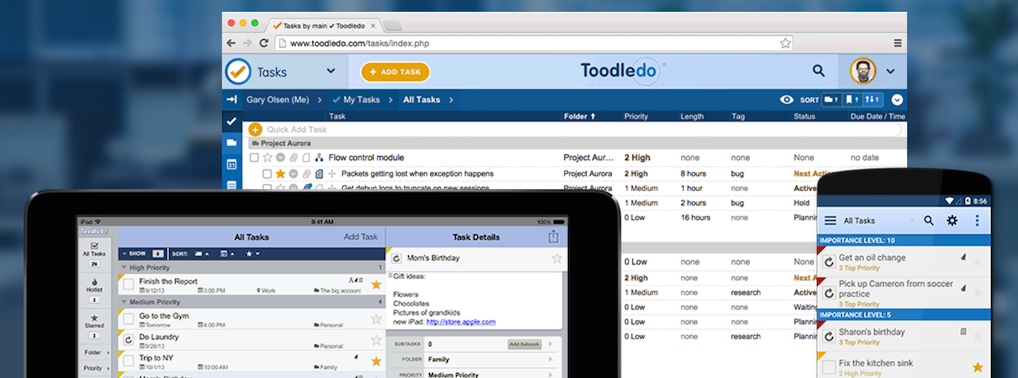















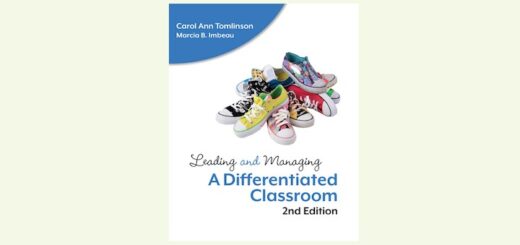
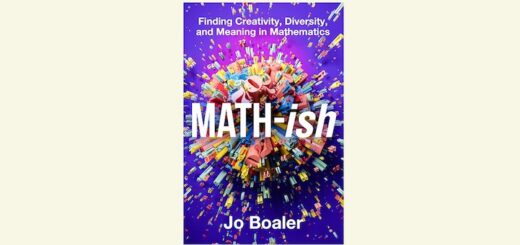
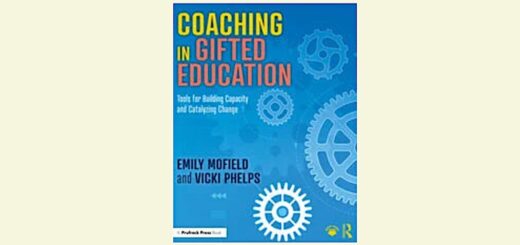
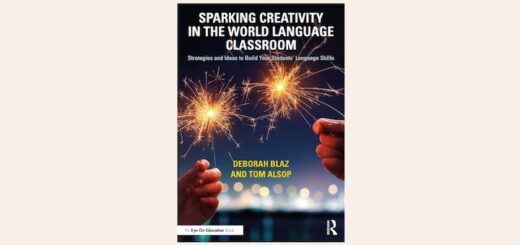
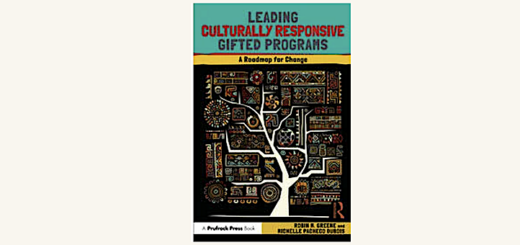
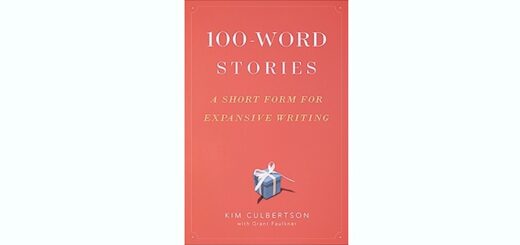
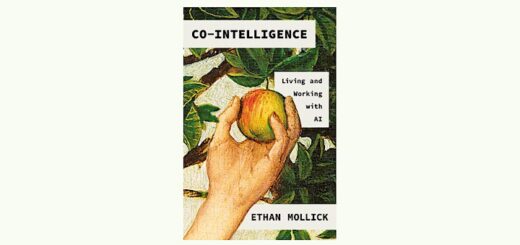
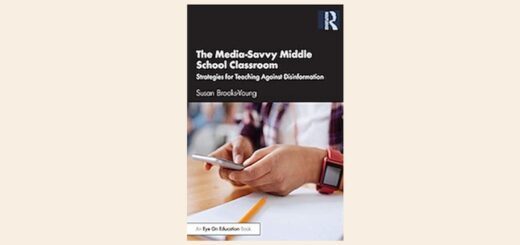
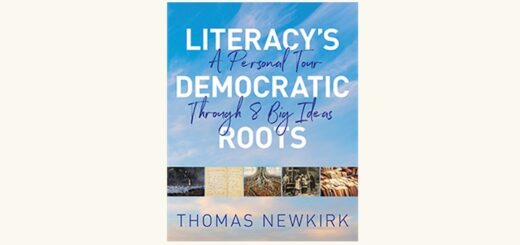
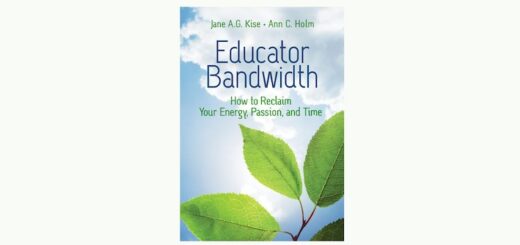
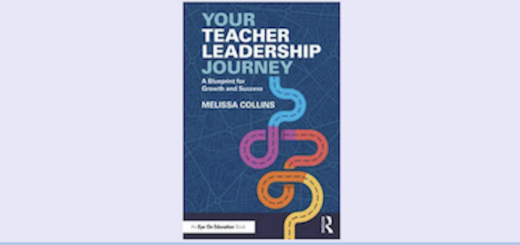
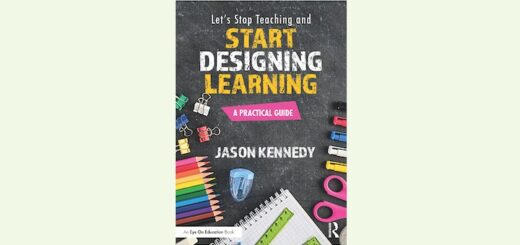
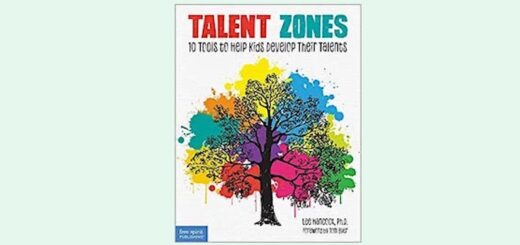
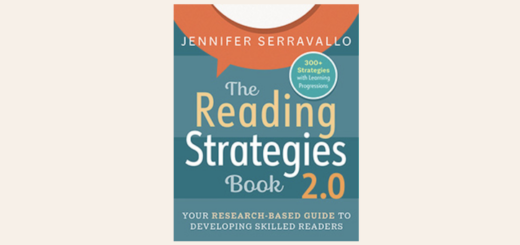
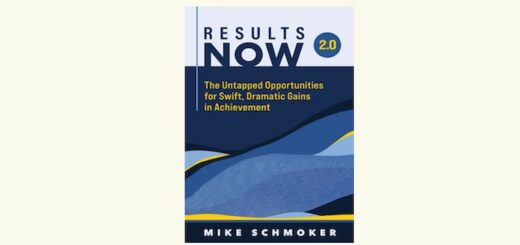
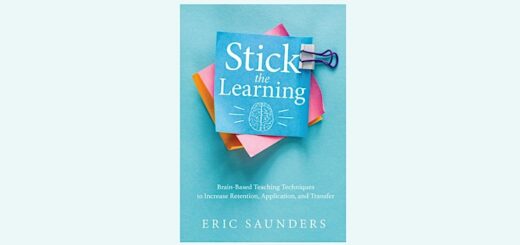
I prepared an ebook that goes into detail on setting up Toodledo and using it on a day-to-day basis. It’s free to newsletter subscribers. If this is of interest, join at my website (FrankBuck.org). The first newsletter you receive gives you the majority of Chapter 1 of my book. The second newsletter includes a link to the Toodledo ebook.