A 5-Tray Filing System Every Teacher Needs

I’ve been to one workshop on classroom organization. I signed up when I realized I would not be successful using my former system: cramming all paperwork into one big folder to separate into piles at home.
The main thing I learned at this workshop was that some people really enjoy organizing things, and anyone who gives training sessions on how to stay organized is way out of my league.
From what I remember, the presentation sounded something like this:
Since your class will already be divided into teams, each team should have a separate color. Whenever you ask students to do something, give five points to the first team to finish, four to the second team, and so on, until everyone is following directions. Be sure to use color-coded chalk to mark down the points.

When you color-code your . . . bla bla bla . . . You probably already have index cards with all the information about . . . And if you don’t have extra copies of . . . It would just be irresponsible not to be able to show parents that you have everything dated and typed when you . . . Sometimes you will want to organize your data by student ID, but other times you will want to arrange things by . . . It is best to have a different colored file for each . . . bla bla bla . . . spreadsheet . . . bla bla bla . . . laminate . . . bla bla bla . . . plastic sheet protectors . . . just to make your life easier!
I slumped farther down in my chair every time I heard the words color-coded or of course you have already…. By the end of the presentation, only my neck and shoulders were touching the seat.
I was no more organized, but I was fully convinced I had no business being a teacher—or maybe even being alive—at my current organizational level. The only thing that made me feel better was that the presenter forgot to give out the required evaluation at the end of the session. This meant that (1) she had to track down everyone to send us evaluation forms, and (2) maybe her organization system wasn’t so perfect after all.
Somehow, organization snuck up on me
I never did start using plastic sheet protectors, but over time my own personal “Things to Do Soon” folder evolved into a decent filing system. I am proud to announce my desk no longer looks like I am building a fort.
Even more surprising, the filing systems in the “Piles and Files” chapter of my book See Me After Class have gotten serious love in Amazon reviews. The chapter provides several simple systems meant to serve as an adjustable starting point.
They include:
• A low-maintenance, one-box filing system for almost any paper that touches your desk
• A five-tray (maybe four-tray) system for daily teacher paperwork
• Two types of student record folders and how to maintain them
Try My Five-Tray System
Here is a description of the five-tray system I use, which you can create quickly using stackable trays within reach of your desk.
✻ Inbox
This is where you put incoming paperwork you actually need to handle, including papers that get delivered to your classroom, and the most important papers from your office mailbox.
Note: Not everything that you find in your office mailbox should make it to this file. In fact, much of what ends up in your mailbox – catalogues, special offers for union-member car insurance, etc. – is stuff you can leave in the recycling bin in the main office.
The inbox should only contain papers that require action on your part. Best of all, if you can train yourself to always put these papers in the inbox and then only look in the inbox for papers that require action, your desk will stay clean. Or so I’ve heard.
✻ Papers to Grade
This is where you put papers you plan to grade and record in your grade book, divided into folders by period or subject. When you collect an assignment from the class, put a binder clip around the stack of papers and put it in the appropriate folder. Then put the folder back in the tray and pull it out during the time you’ve scheduled to grade papers.
✻ The “Middle” File
This is where you put student work that you’re pretty sure won’t make it into your grade book (If you don’t know what I’m talking about, there is more detail on this in the Grading Work Without Hating Work chapter). This file acts as a secret, time-release garbage can behind your desk that will save you the trouble of sorting through a three-foot pile of papers. Label it with a vague-yet-important-sounding name.
If an assignment is just for practice, file the papers here when you collect them. Eventually you can discard them if no one has asked about them. On the other hand, if a student alludes to something in an essay that you should have read, you’ll know where to find it.
✻ Parents to Contact
If you use a student record folder system similar to the one I describe in my book, this is where you’ll keep track of parents you need to contact. When you need to contact a parent, remove the student’s record folder from your file drawer and place it in this tray. After you have spoken to the parent, document the conversation and refile the folder. If you have another system for managing parent contact, you don’t need this tray (unless you use it for energy snacks).
✻ Papers to File or Hand Back
This is where you keep graded work that needs to be filed in student work folders or passed back to students. Divide these into class periods if applicable. If you have student aides who pass back or file graded work, this is where they should look for it.
If you have a comparable or better system, please share!
See all of Roxanna’s tips for new teachers
_________
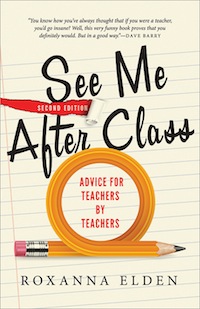

















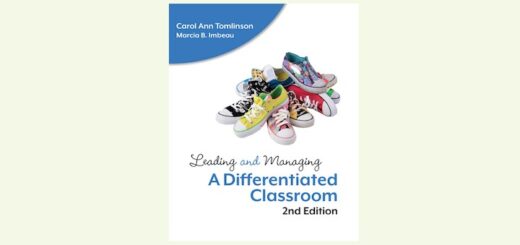
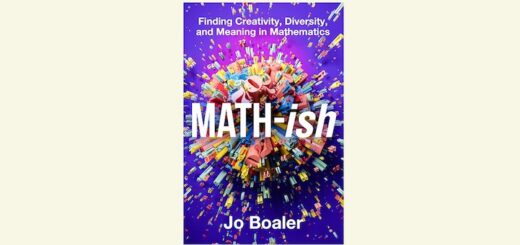
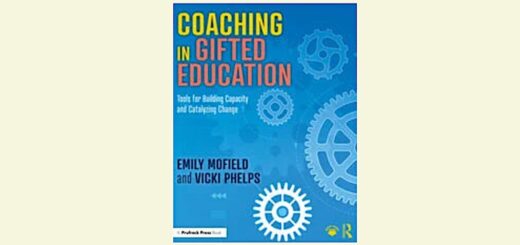
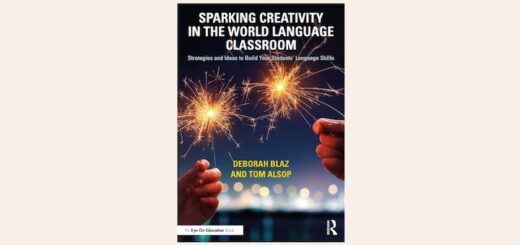
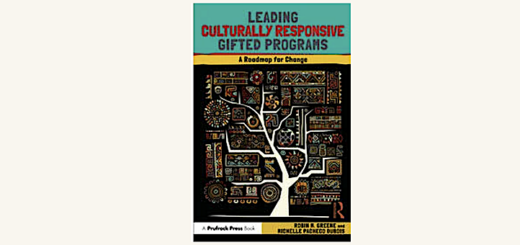
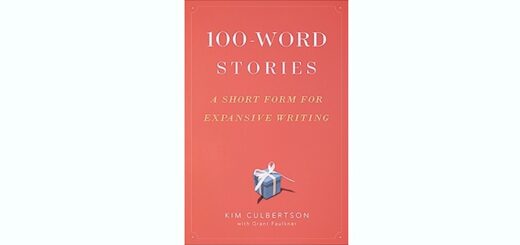
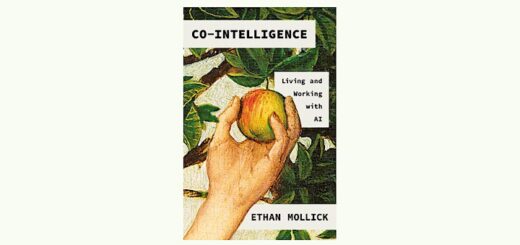
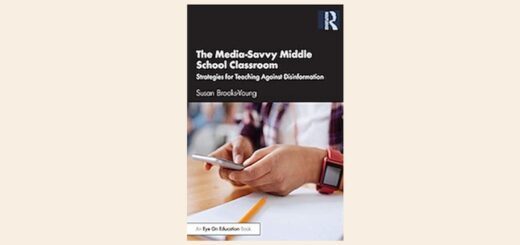
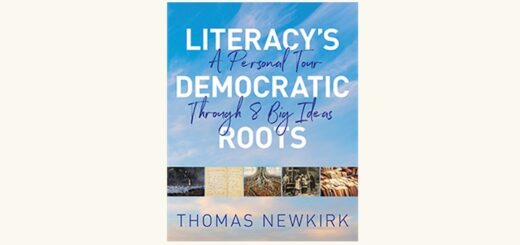
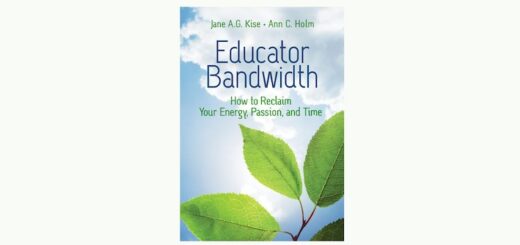
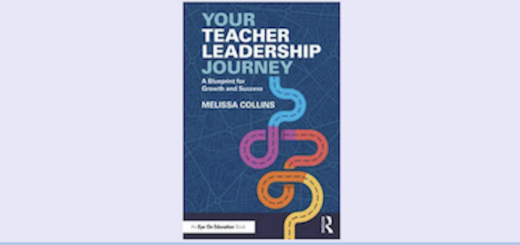
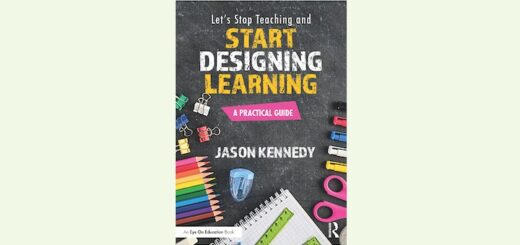
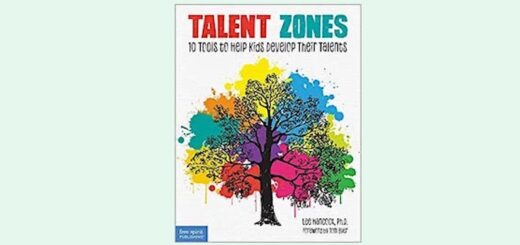
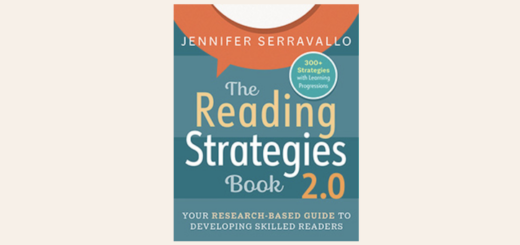
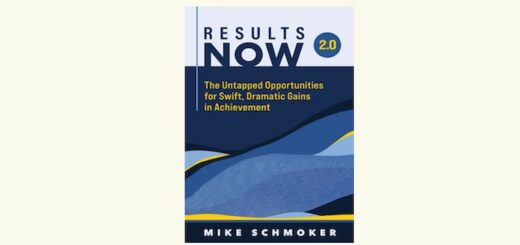
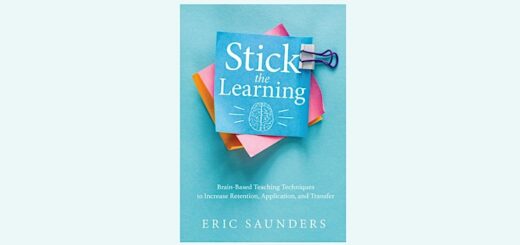
Teachers who are feeling extraordinarily stressed might want to visit Roxanna’s website and sign up for her New Teacher Disillusionment Power Kit. You get the support and the tips. (And maybe you’re not new but “novice.”)
We should have mentioned that the power kit is a free 30-day email program, with one email each day designed to help and not add to your burden. :)
I’m a classroom teacher currently. I desperately need assistance on what things I should put under these sections: professional, administration and miscellaneous. Please I need help.
Where can I get the four/five stack dividers?
The image in the article is a stock photo. However, we found lots of options during a quick internet search. Try a search string like “plastic stackable desk trays” in Google Images. Here’s an example we found at the Etsy site. Amazon has a huge offering, of course, at various price levels.