Try These Fun Cures for Class Spring Fever
A MiddleWeb Blog
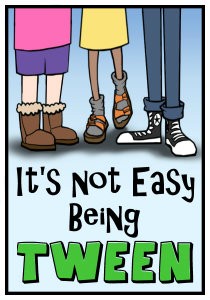
Come spring, I find myself digging deeper into my bag of tricks to make my classroom more interactive, relevant, and engaging. Luckily, I have a bit of help from some great educational technology. I want to share a few of my favorites.
Quizizz
I love Quizizz for making review activities fun for my students. There are many quiz-making programs out there, but this one is my favorite. There are lots of things to like about this wonderful, free program.
First, there are many available, teacher-made quizzes to search so you don’t have to reinvent the wheel (although I caution checking these for relevance and accuracy prior to assigning). The support information is great and students don’t need accounts to participate. Quizizz also syncs with EdModo and Google Classroom. And there’s an app!
Second, the students love being assigned an avatar and choosing a game play name. After every question, the students receive either a positive or negative meme based on popular memes already in existence. There is lots of laughter over this. Students also love being able to choose a theme for their game. There are several themes and they each have unique music memes and graphics (try it and you’ll quickly see how this works).
Finally, there are many settings that I can choose whether or not to use. For example, I can make the questions timed, post a leader board, and turn off sound. Quiz creators also have the opportunity to make their own memes with graphics provided by Quizizz, print out reports to allow for formative assessment and task analysis, and assign the quizzes as homework by providing a unique code. This free program has been a huge hit in my classroom and I use it for every grammar review.
Digital BreakoutEDU games
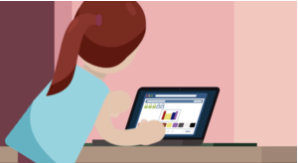
I was very excited two years ago to find that the company had expanded to digital Breakout EDU games. These games use Google slides and forms for the “locks” and therefore any word phrases or amount of numerals can be used as an answer to the lock.
The website provides very thorough and user-friendly tutorials, and I made my first puzzle in a few hours. That Breakout EDU puzzle was about a novel and I designed it so the students would not have been able to solve if they had not read the book. I also included a few red herrings to up the challenge level. For prizes, I had them use a key to open an inexpensive pencil box I purchased and put candy, stickers, and pencils inside. The students loved it so much that they asked me to make one for every book we read. To me, that is a success.
Storybird
This lovely website allows students to write, design, and illustrate their own picture books, chapter books, and poetry. Storybird‘s graphics are beautiful, and creating is easy for students to learn. There are also numerous examples for them to read. When students finish, they may post their piece and share it publicly. Storybird even has monthly writing prompt challenges in case a student wants an idea of how to start.
The poetry feature has been especially popular, and I have students create their Six-Word Memoirs using Storybird. Sometimes the artwork added to their writing and the opportunity to design the layout is more motivating than merely putting a pencil to paper. I appreciate that the website protects the privacy of my students and does not have ads. The only fees involved would be if a parent wanted to have their child’s story printed or made into a book, and the price for that is nominal.
Canva
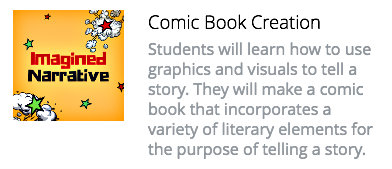
My students have used Canva to create mini-posters and infographics based on their choice research projects. One of my colleagues recently had his students use the program to create large biographical posters of a research project that were printed, laminated, and hung in our cafeteria.
Free Rice
This program has been around a while, and it’s lots of fun as a filler activity or a fun review. When I first started playing Free Rice personally, the objective was to determine the definition of a word and earn free rice (to be donated to charity) with every correct answer.
Since then, multiple other subjects have been added. Students can now play Free Rice games about the Humanities, Math, Grammar, Geography, Science, or even SAT prep. You can play as a class using a projector/interactive whiteboard, or they can play individually on their own device. I was surprised at how much fun they had with the grammar category and how they always want to play again.
Google Arts and Culture
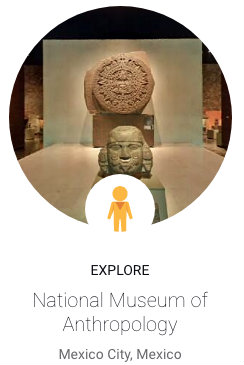
BONUS site: The National Archives has very similar resources drawn from their collection. There is more here than one teacher could probably ever use in a very user-friendly, searchable format.
Inklewriter
Inklewriter is a really fun way to practice creative writing by having students compose their own, interactive stories. These are very similar to the “choose your own adventure” type stories that were popular when I was younger. I like that students read a short piece of text and then can choose where the story goes next. It’s a great way to review cause and effect, and it is really engaging.
New York Times What’s Going On in This Picture?
The New York Times Learning Network offers a wealth of resources for language arts (and other) teachers, but I love the feature where they post a photo with the caption removed and invite students to make an inference about what they think is going on in the photo and what evidence they have to support that inference. There is also a moderated discussion, but I have found that this is fun even without taking that additional step. Making an inference is a very valuable skill, and this is an enjoyable way to practice.
STEM Activities
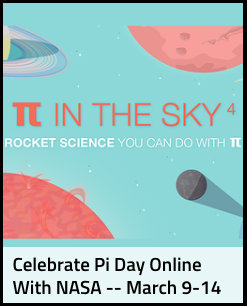
Science Buddies
STEM Activities for Kids (There is a section with free resources.)
The STEM Laboratory
NASA
Flipgrid
Flipgrid allows teachers to create a “grid” which will become filled with tiles featuring student-made videos. I have not yet used this site, but I have many friends who rave about it.
Every year my students present their Passion Projects, and my plan is to record these so that students can see presentations from students in other classes. I am also going to use Flipgrid to post videos of their book talk presentations. I am very excited about this opportunity and look forward to seeing the results.
Cures for my spring fever, too
I realize there is more here than can possibly be squeezed into an already packed curriculum, but every year I try to add one new thing each marking period and let the students show me which are hits and which are misses. It keeps me on my toes and cures my own spring fever. Please share your best spring fever cures!















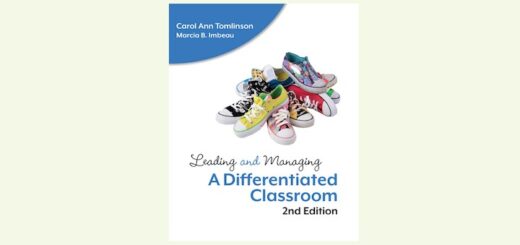
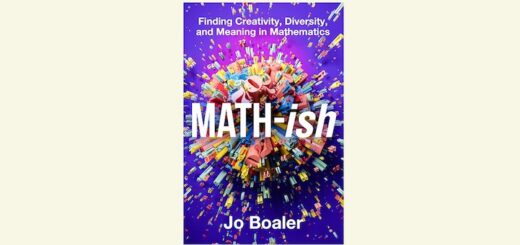
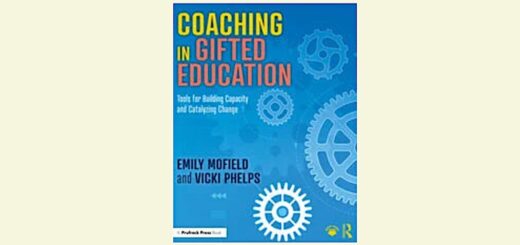
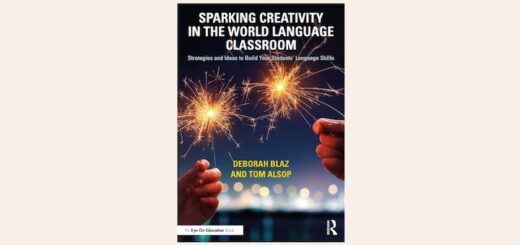
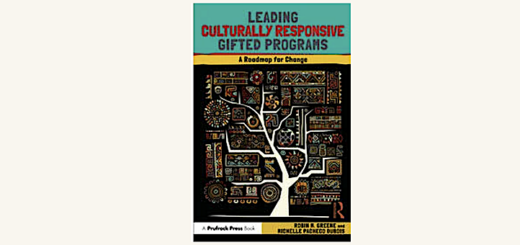
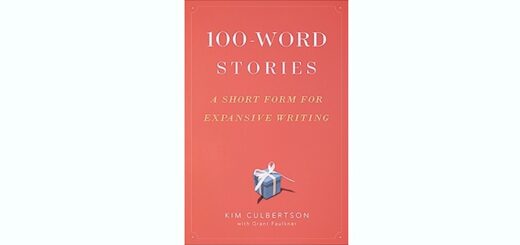
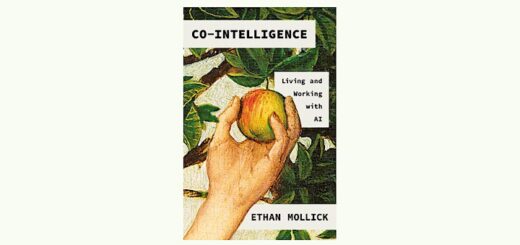
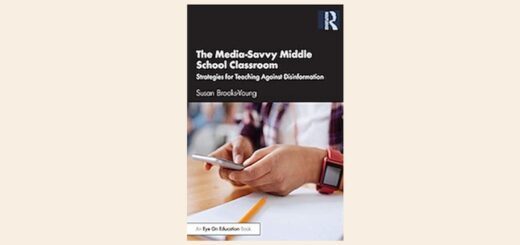
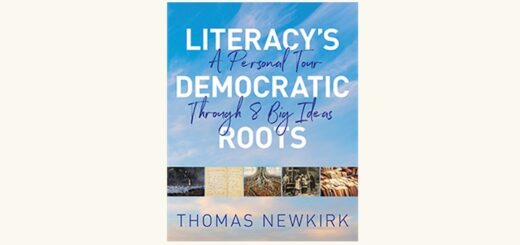
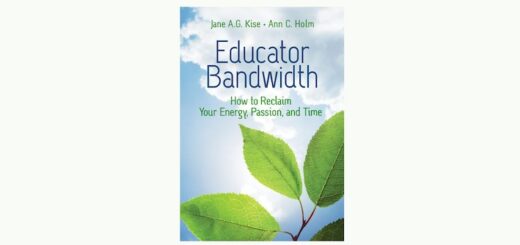
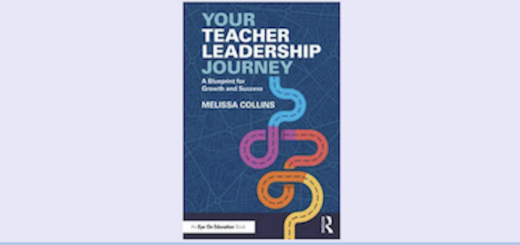
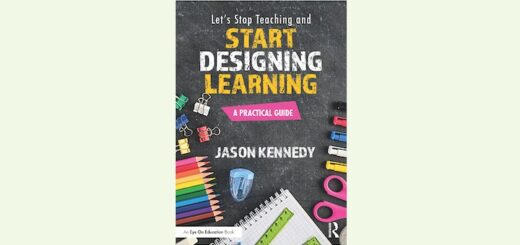
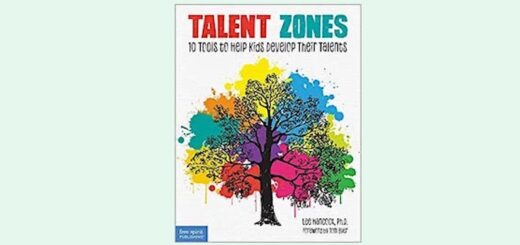
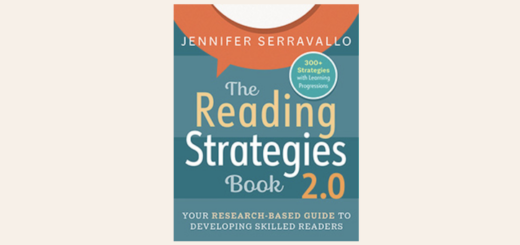
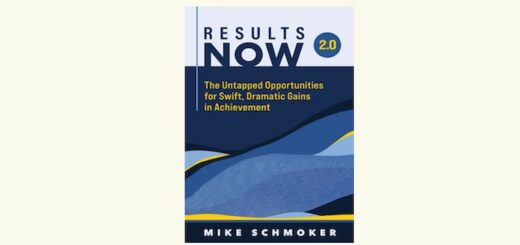
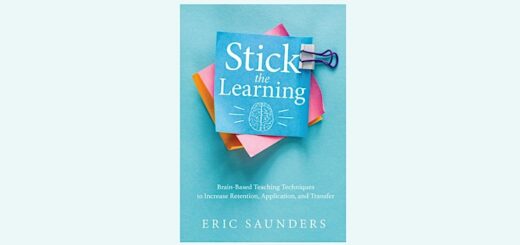
LOVE this post!!! So many good ideas! I just spent WAY too long on the NYT site you shared. Thank you, Cheryl!
Great post! I keep hearing about Flipgrid; I need to check it out! I am thinking of having students create their own memes soon. I think it could be a lot of fun!