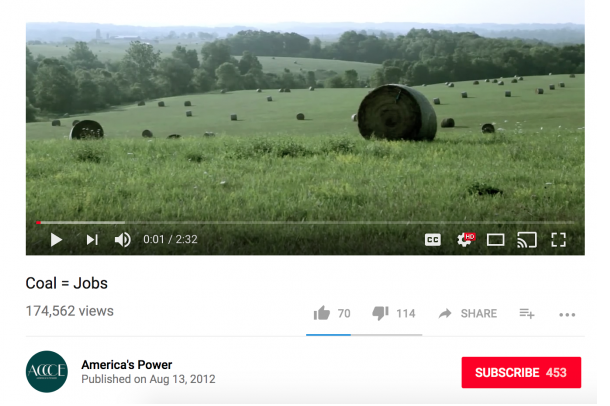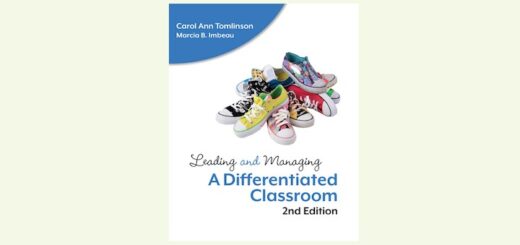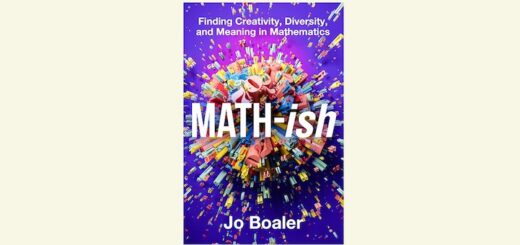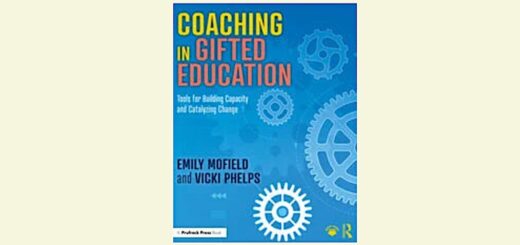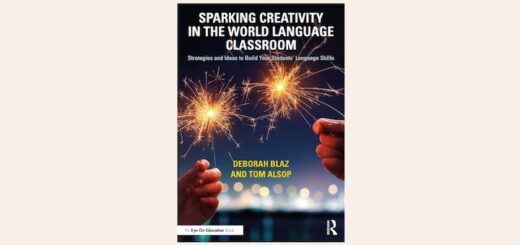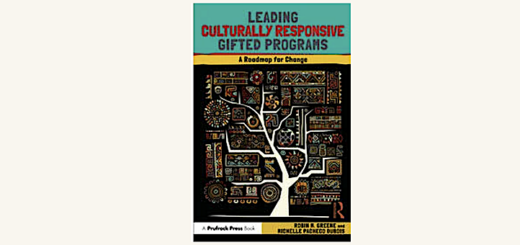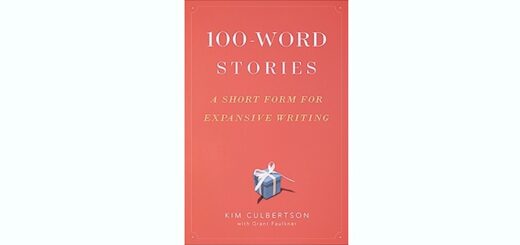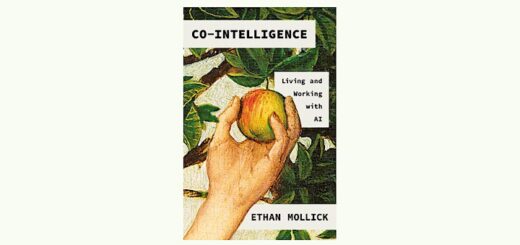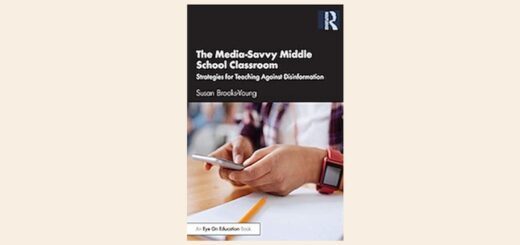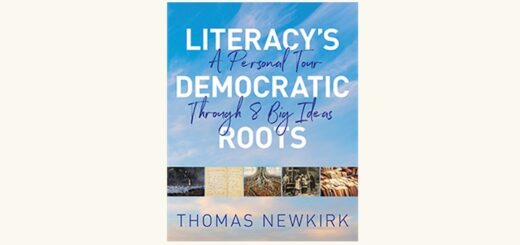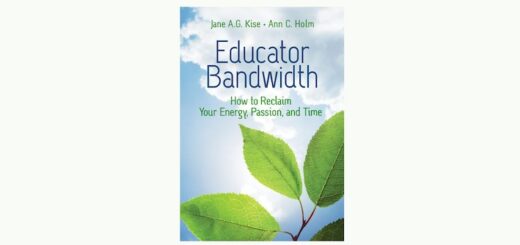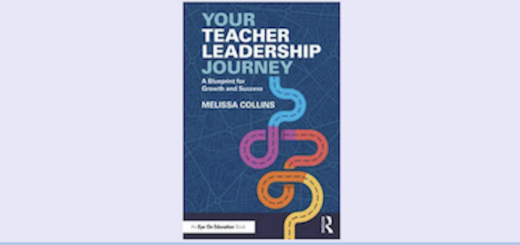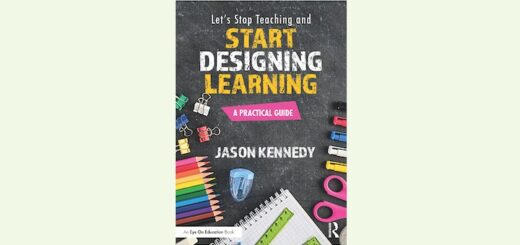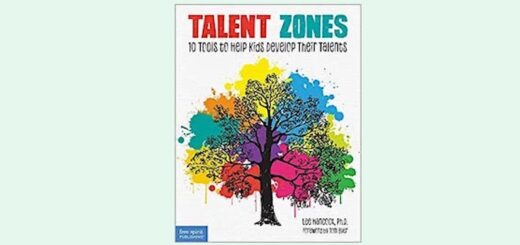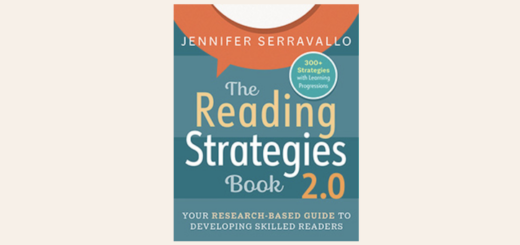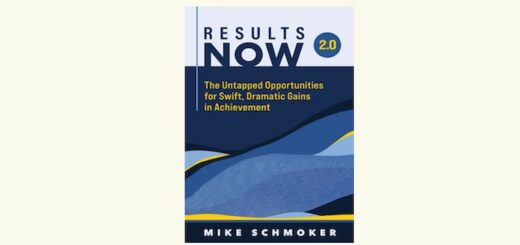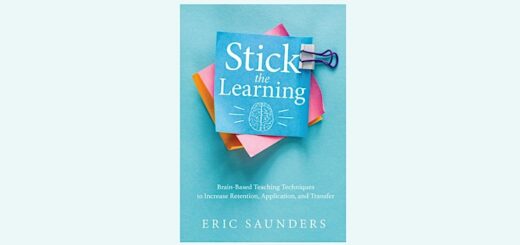Fun Student Activities for the Testing Season
A MiddleWeb Blog

It’s that time of year when, instead of asking ourselves how can I best help my students meet meaningful learning goals, we ask…what’s the best thing I can do when my kiddos are NOT being tested?
I am a firm believer that every chunk or bit of time we have with students – no matter how short it may be – should be time spent learning. Testing season, however, poses a real challenge.
The good news is that no matter what you teach, there are plenty of meaningful, condensed, ready-to-implement activities for your classroom. Below are some of my favorites in a variety of content areas.
Science, STEM, and STEAM
Algodoo is a fun, unique, cartoony, virtual building tool for students to explore physics by creating inventions or designing simple games. Think of it as a digital sandbox where kids can apply conceptual science knowledge through the creation gizmos and contraptions.
Algodoo has a pretty clean interface, flexible controls, and several helpful tutorials. Teachers and students can get started by downloading the app here.
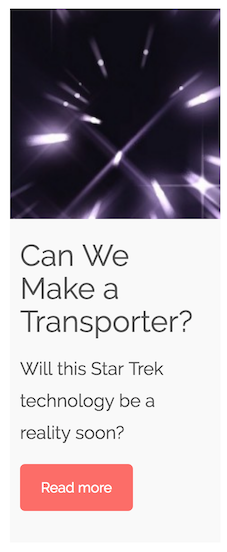
Design Squad provides a curricular cornucopia of design-based activities on topics such as transportation, health, energy, and sports. Many of the design challenges are low-prep and can be executed in a relatively short amount of class time.
If you are lucky enough to have access to a 3D printer, Thingiverse Education provides over a hundred free lessons that make 3D design and printing doable for students as early as fourth and fifth grades. It also provides a community where teachers can swap ideas, share best practices, and ‘remix’ each other’s projects.
English Language Arts
BoomWriter is a fun way to engage students in collaborative writing. Teachers can assign their students a variety of writing projects to pique students’ interest. WordWriter and Project Writer, for instance, ask students to try to write creatively to convey understanding of key vocabulary words.
My students’ favorite type of task uses the StoryWriter feature. It begins with the teacher providing a first chapter, or “story start.” Students then write and submit a follow-up chapter to the teacher to be approved. Classmates can then view and vote anonymously on teacher-approved chapters. The story continues when the highest rated chapter is revealed. The process is repeated until the book is finished.
Hexagonal Learning is a low-tech way to get students to review and/or think more deeply about how concepts connect. In a nutshell, students are given a set of six-sided paper hexagons with key words or phrases based on a specific topic. Students then 1) examine the key terms, 2) link them together with other related hexagons/terms and 3) prepare to explain why they arranged the hexagons the way they did. The video lined above explains the process.
While this can be done without any technology, Classtools.net has a free, easy tool for educators to create paper or ‘digital’ hexagons for their students to connect and explain. You can try the tool out for yourself by clicking here.
CommonLit is a fantastic, free tool featuring short, literacy-boosting 
Each reading passage comes with short quizzes, discussion prompts, and a variety of accessibility tools that include a ‘read aloud’ mode, translation into other languages, and even a ‘guided reading’ option that offers suggested feedback when students read and respond to questions. It also has text sets for Social Studies lessons.
Social Studies
CNN10 is a short, 10-minute daily video newscast geared toward middle and high school students. It usually includes three to four stories, a bit of trivia, a funny viral video clip, and some closing puns. It’s a great starter for expanding student background knowledge of the world around them, generating discussion, reflective writing, and summarizing.
So much of what students learn about the world takes place through the digital information they encounter via internet searches. That’s why I’m such a fan of Civic Online Reasoning. Designed by Stanford University, the resources are aimed at developing students’ ability to investigate and evaluate online sources and evidence. They are intended for flexible classroom use and are available in both online and ‘paper’ format. Here’s the image for a YouTube video evaluation (you’ll need to register for free to download materials).
While not everyone can visit the Smithsonian Museum in person, anyone can do so through the Smithsonian Learning Lab. Students utilize the portal to tour the museum, to learn more about a topic through existing ‘collections,’ or to sharpen their own critical thinking as they explore and ‘curate’ their own personal collections from over one million Smithsonian resources.
For a list of other fun Social Studies and History ideas I suggest checking out Glenn Wiebe’s blog, HistoryTech.
Math
WouldYouRatherMath is a fun site for presenting short, engaging math problems for students to solve and debate. Each one is presented verbally and visually in a similar format. For example: Would you rather have the candy on the left or the candy on the right…or does it make more sense to buy the first pair of jeans or the second? The site fosters mathematical reasoning, evaluation and discussion, and encourages students to explain and justify their thinking. Here’s an example:
YouCubed is a tremendously popular math site founded by Stanford’s Jo Boaler and aimed at changing how students feel about and approach math. There are tons of a ready-to-go activities (that can be sorted by concept, topic, or grade) to boost student engagement, exploration, critical thinking, collaboration, and problem solving.
Mathalicious has tons of real-world tasks and activities that aim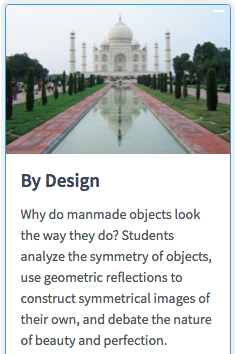
For other great math ideas and suggestions, be sure to check out math teacher Michelle Russell’s recent MiddleWeb post. In it she shares a handful of helpful suggestions, critical thinking challenges, and games that will fit neatly into small instructional blocks of time.
Make It Count
Like many educators out there, I too feel the ‘tightening’ of testing season. It can be very tempting to toss our hands in the air and decide to do very little with our students in the gaps during a long stint of mandatory assessments.
Instead, why not commit to make every minute count? Let’s take full advantage of opportunities – and online resources – to keep our students exploring, discovering, and of course…learning.