Visual Tools for Content Area Instruction
Visual Tools for Differentiating Content Area Instruction: Strategies That Make Concepts in Math, Science, & Social Studies Accessible & Support All Learners Across the Curriculum (Grades 3-8)
By Roger Essley
(Scholastic, 2010 – Learn more)
 Reviewed by Anne Anderson
Reviewed by Anne Anderson
Very early in Visual Tools for Differentiating Content Area Instruction, Roger Essley explains the philosophy behind the book and the potential for using drawing in content classes. As he shares the stories of teachers who are seeking methods to deal with abstract concepts, readers are encouraged to adapt these tools for their students.
In case you are worried: you don’t have to be able to draw; stick figures are okay!
Seeing complex concepts
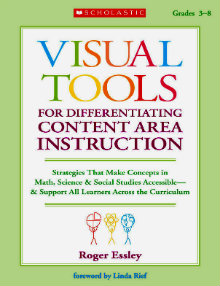
In addition, the 5th grade students were required to write an extended essay at the conclusion of the unit. Here he worked with students to take visual notes that would be used to complete the writing task. Readers will appreciate the innovative approaches that cost nothing but can help students make sense of complex text.
Essley warns teachers that some colleagues may be turned off by the notion of using drawing; however, I believe this book could change that thinking! The author encourages teachers to experiment and to tap into learner’s natural visual skills.
He writes: “Our visual processing centers are the most massive in the brain, and our visual processing is deeply connected to language processing and building ideas.” (p.34) The activities and strategies are supported by research, and each chapter includes references.
Vocabulary in images
In the chapter “Vocabulary Power: Linking Words, Images, and Ideas Across the Curriculum,” Essley suggests that the word wall should become the “word-image wall” since images are such a powerful memory tool. With examples from real classrooms, Essley shares activities that make words easier to remember (e.g., Drawing Idioms or Visual Glossary with Story Boards).
The suggested activities, along with the sharing and comparing of images, allow students “to see into other’s hidden visualization skills.” (p.54) There are even ideas and activities for those teachers who are required to use a prescribed vocabulary program.
Science in view
The author reminds us that scientists like Alexander Graham Bell, Charles Darwin, and Alexander Crum Brown combined text and drawings to make sense of complex concepts. He includes a lesson from a 4th grade science classroom where students “naturally embrace drawing as a discovery tool.” (p.67)
A second example is from a high school physical science class. Essley and the teacher worked together to help students make sense of text and the experiments. While I am not a science teacher, I did understand what they hoped to accomplish and the adjustments that were necessary to reach that goal. The ideas shared here are easily adapted to the middle grades.
Ways to see social studies
In Chapter 5, “Teaching Social Studies to Connect Learners to Big Themes,” the author says that students “will show us how their hands-on, picture-making skills can make social studies content more meaningful on a number of levels.” (p.78) This was evident in the activities and examples he shared in this chapter. Here’s an overview of one of my favorites.
The Mayflower Pilgrims Activity
- a large storyboard to create stick-pic visual notes;
- a teacher read aloud each day followed by discussion;
- the group reaching an agreement on key events and ideas; and,
- a student volunteering to draw that day’s box.
This visual was available for all to see and use and resulted in students giving effective oral presentations as a culminating activity.
Math word problems via images
Math word problems frequently present students with “a complex mix of challenges, most having little to do with math.” (p.98) The suggestions for untangling word problems by drawing can help students sequence each step in the problem. The strategy “What We Know, What We Need to Know” will support students who struggle with word problems. The testimonies in this chapter from teachers and math experts bear reading and reflection.
And so much more
By the time I got to the chapter devoted to Digital Tools, I was on overload! The previous six chapters are filled with so many ideas, strategies, testimonials, and research. Roger Essley’s Visual Tools for Differentiating Content Area Instruction leaves the reader with plenty to think about, especially regarding assessment and drawing.
Readers may find, as I did, that the drawings are sometimes too small. But the concepts come through. I confess my favorite part of the book is the “visual thank yous” on the inside back cover!
Read Roger Essley’s take on
STEM and visual learning in this MiddleWeb article.
Anne Anderson finally got out of the 8th grade after 24 years and 9 weeks. She spent the next 9 years sharing her expertise in literacy and writing with K-12 teachers and administrators throughout the district. She credits National Writing Project and Poetry Alive! as turning points in her growth as a teacher. She now shares her expertise nationwide as an educational consultant and through her website and her bi-monthly newsletter, Spotlight on Success.

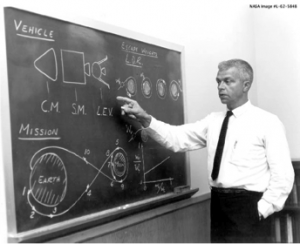


















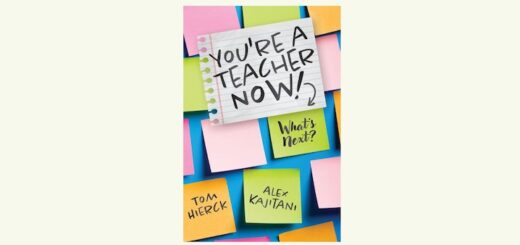





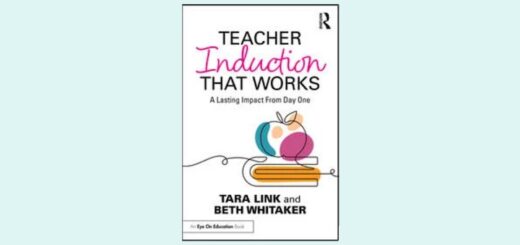
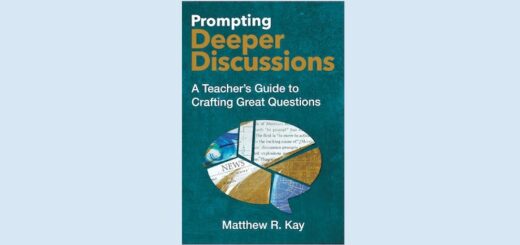

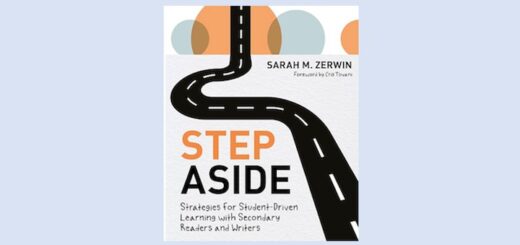
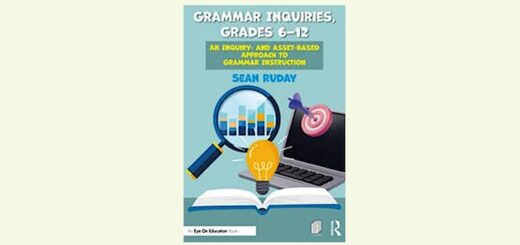
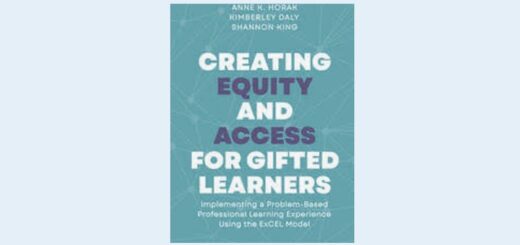
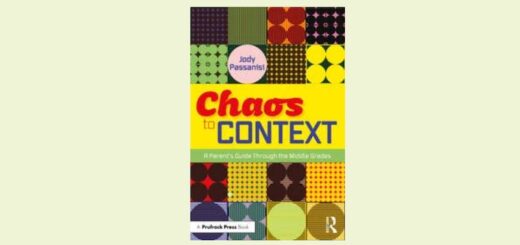
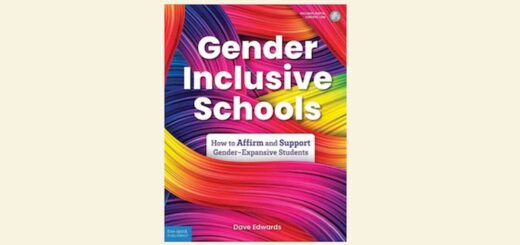

Terrific review and more importantly, the subject of visual learning is huge.
Thanks Anne for the review and thanks to Roger Essley for focusing on a critical issue to learning (for everyone).
I am positive that you will find our site ( http://www.piclits.com ) useful in your work and even watch the tutorials on our FAQ page. The two minute one is from a ESL/ELL teacher using PicLits to write with. we are focused on literacy skills — writing to read.
Terry Friedlander, founder