How We Can Foster Fun and Playfulness in Class
A MiddleWeb Blog
 The Right to Have Fun
The Right to Have Fun
One of the greatest challenges I face as an educator is getting maximum effort and investment from my students. I want them to care about their classwork…and work as hard as they can on it. But it’s tough to consistently design something that motivates and engages them.
It often seems that, despite my best effort, students view learning activities as something that they have to do rather than something that they get to do.
I’m not alone in this struggle. A Gallup poll in 2014 reported that, nation-wide, 47% of students are either not engaged or actively disengaged during class time. That’s a lot of bored boys and girls spending seven to nine hours a day doing something they just don’t enjoy.
Recent research in the field of education underscores a similar, sad truth: that the majority of schools and classrooms are seriously lacking in fun (Chu, Angello, Saenz, & Quek, 2017).
As an educator, I have always believed that every student has a right to feel safe and valued. But I also believe in their right to have fun – to be motivated by and actively engaged in challenging tasks that stretch their mental and physical abilities (Brophy, 2013).
Understanding and Defining ‘Fun’
In schools and education research, a variety of terms are used to describe ‘fun.’ We use words like enjoyment, challenge, flow, immersion, play, exploration, and engagement.

1) Achievement, or focus, challenge, accomplishment
2) Depth, or intrinsic fulfillment of meaningful work
3) Ecstatic, or excitement and energy
4) Sociability, or interaction, humor, and talking
The more we study ‘fun,’ the more we see that it is comprised of several common elements—some of the most significant being interest, attention, active participation, choice, relevance, motivation, engagement, effort, and camaraderie with other students (Jago, 2009).
Yet, despite our growing understanding, educators continue to struggle to make fun part of classroom learning.
Fostering Challenge and Playfulness in Our Classes
For me, the goal of any learning activity should be to create an atmosphere of challenge, fun, and playfulness. As educators, we do this by getting students completely invested and absorbed in the task at hand. Listed below are ten questions I use before teaching a lesson to help ensure that I am fostering fun and playfulness in the classroom:
- What real-world tasks/problem-solving can I involve students in?
- Does the task focus on topics/issues that my students are likely to care about?
- How do I pique student interest in and/or build students’ background knowledge of the topic/task?
- Are my students required to generate original and innovative ideas/solutions?
- Do my students have the prerequisite knowledge/skills to accomplish the task?
- Are my students confident in their ability to complete the task, and/or how do I support their feelings of confidence about completing the task?
- How do I work to ensure that what I ask students to do is at just the right level of challenge? After all, If an assignment is too easy, students tune out. If it’s too difficult, they often give up.
- Is the task designed to help students focus deeply on a few topics/concepts rather than cover many superficially?
- Does the task challenge students to justify and/or clarify their solutions/ideas?
- Do my students have opportunities to make mistakes and to learn from them?
Technology Can Help Flip the Fun Switch
Our use of technology in a deliberate, meaningful, and empowering manner is one way we can help switch students’ perception of assignments from something they have to do into something that they get to do.
Flipgrid
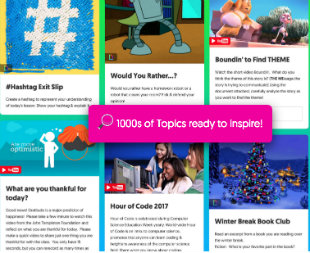
To maintain security and privacy, teachers can set a password that users must enter to access the grid, topic or response. There is an option for students to receive email notifications when new topics are created and new videos are recorded and for students to download their videos after creating a response.
In a Cult of Pedagogy blog post earlier this month, Jennifer Gonzalez offered this suggestion for using Flipgrid in the classroom:
“This tool would be a great way to get students talking about any topic, reflect on a book or film, or ask questions about something you’re exploring in class.…At a time when we are all getting less and less comfortable with face-to-face communication, preferring instead to talk through text, Flipgrid gives us a way to bring our real voices, our actual faces, our true, less-edited selves back into play.”
Sutori

Enlarge at this page.
Sutori is a slick way for students to share knowledge by creating interactive timelines and stories. It’s a free classroom tool that enables teachers and students to create professional looking products through a simple and easy-to-use interface.
Right now, teachers across the country are using Sutori to help their students present innovative ideas, share solutions to problems, and create stories in just about every content area and grade level.
Social Studies teachers can use Sutori to help students develop presentations that examine, compare, and contrast sources. English teachers can bring student writing, book reports, and storytelling to life. In Science, students can use the tool to display the results of science experiments, show evidence of scientific thinking, and demonstrate understanding of key content.
In Mathematics, Sutori can be used to demonstrate knowledge, track practice, display graphs, and document planning and problem solving. A variety of examples and walkthroughs from various content areas can be found on the Sutori site.
Sutori’s simple timeline template walks teachers and students through the creation process and makes it easy to edit and share projects. There are also a number of features that can be added to presentations that include images, text, video, “Did You Know” call-out boxes, ‘click-to-reveal’ links, and multiple-choice quiz questions.
WeVideo
WeVideo is a fun video creation/editing tool that allows teachers and students to capture, create, edit, view and share movies and animations. It’s all done online using your internet browser, so students can work on projects from anywhere and on nearly every device.

It’s a cinch to upload your own photos, videos, and music…or to utilize any of the vast media files already accessible on the site. You can add simple animations and even allow students to narrate and create a voice-over. WeVideo also works really well with Google Drive.
WeVideo continues to work to offer teachers and students more and more features for free. Two new cool features are the ability to create motion titles and to create green screen videos.
Enliven Learning with Fun
Not everything we do in school can be exciting and entertaining. But as teachers we can work strategically to foster a bit of fun. We can develop a playful pedagogy that includes challenging learning tasks that motivate and actively engage our students.
Doing so requires teachers to design and support their students in real-world tasks. It requires us to effectively incorporate technology and to focus on key topics and issues that pique our students’ interests. It involves patiently working to change students’ perceptions of learning from something they have to do into something that they get to do. Above all, it requires teachers and students to have a bit of fun.
References
Brophy, J. E. (2013). Motivating students to learn. Routledge.
Chu, S. L., Angello, G., Saenz, M., & Quek, F. (2017). Fun in Making: Understanding the experience of fun and learning through curriculum-based Making in the elementary school classroom. Entertainment Computing, 18, 31-40.
Gallup Inc. Fall 2014 U.S. Overall Gallup Student Poll Results. (2014)
Jago, C. (2009). Defining Fun and Seeking Flow in English Language Arts. English Journal, 98, 30-37.
McManus, I. C., & Furnham, A. (2010). “Fun, fun, fun”: Types of fun, attitudes to fun, and their relation to personality and biographical factors. Psychology, 1(3), 159.
















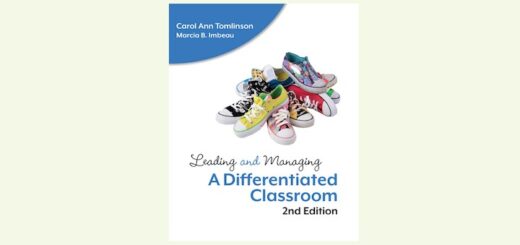
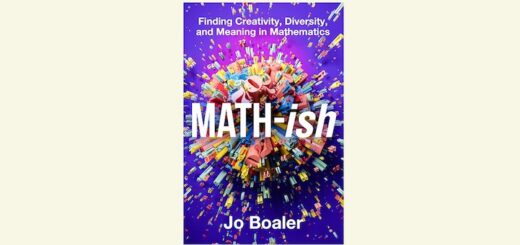
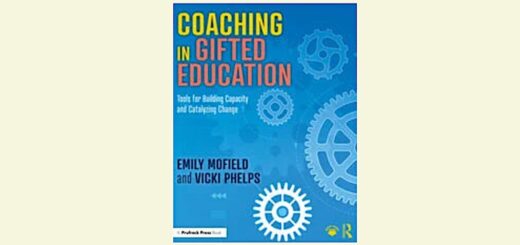
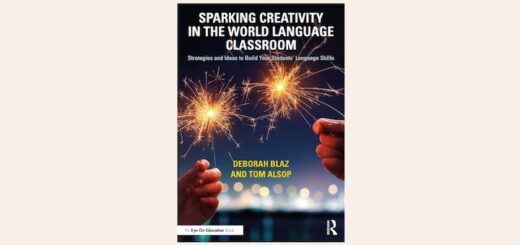
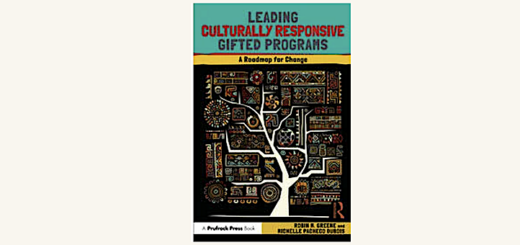
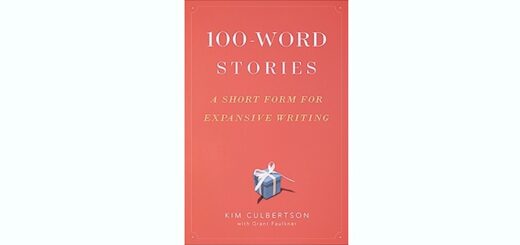
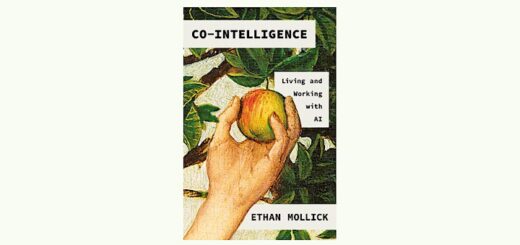
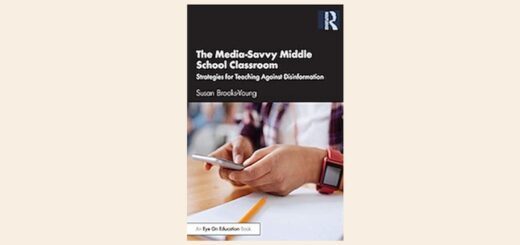
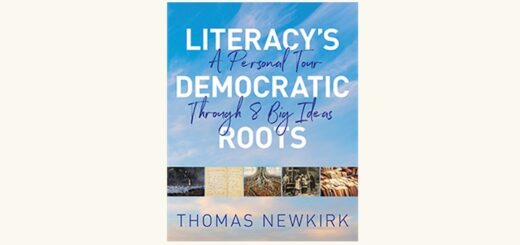
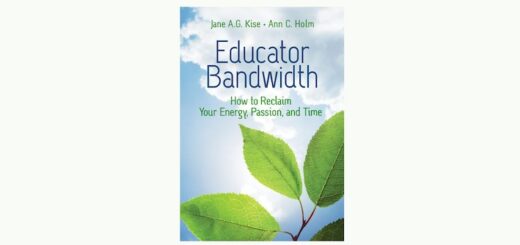
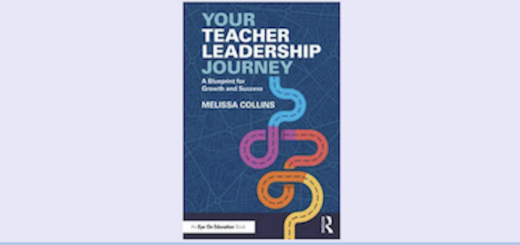
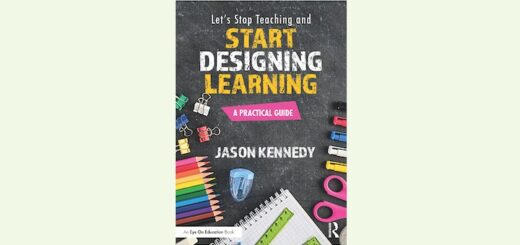
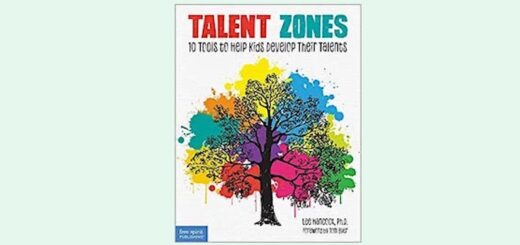
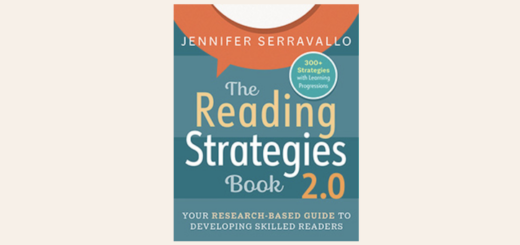
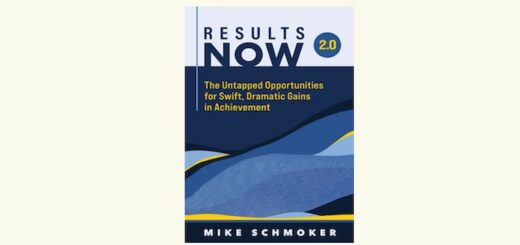
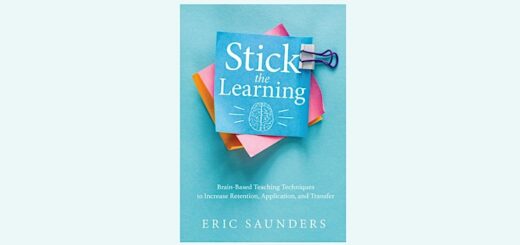
Wow! Glad to know about Sutori and WeVideo. Thanks!
GREAT article, Curtis! I love the questions you ask about the lessons you teach. Those are practical learning principles that you could turn into a checklist for teachers.