3 Collaboration Tools for Middle Level Classrooms

For the past decade, I have been on a fascinating journey as I continually seek out new and better ways to leverage edtech to transform teaching and learning in my language arts classroom.
This past school year, I approached that challenge through the lens of collaboration. Students who learn to collaborate gain valuable experience working with others, taking into account different perspectives and resolving differences—all essential skills for the 21st century learner.
That said, collaboration doesn’t always come naturally for middle level students, and it can often require pointed instruction, modeling and reinforcement.
Fortunately, there are some terrific tools that have helped me facilitate meaningful collaboration and inspire much higher levels of student engagement. Here are three I have found to be particularly valuable and are easily adapted to different content areas.
Podcasting with Soundtrap
Within my oral language unit, I focused on developing the interactive speaking strategies of my students. I decided to approach this by having the students create podcasts. To do this, I used a program that my district was piloting, called Soundtrap, a cloud-based sound mixing software that integrates seamlessly into our Google classrooms. (Soundtrap for Educators is $249 a year for up to 50 users. There’s a 30-day free trial, no credit card info required. Soundtrap works on Mac, Windows, iPad, iPhone, Android phones and tablets, Linux and ChromeBooks.)
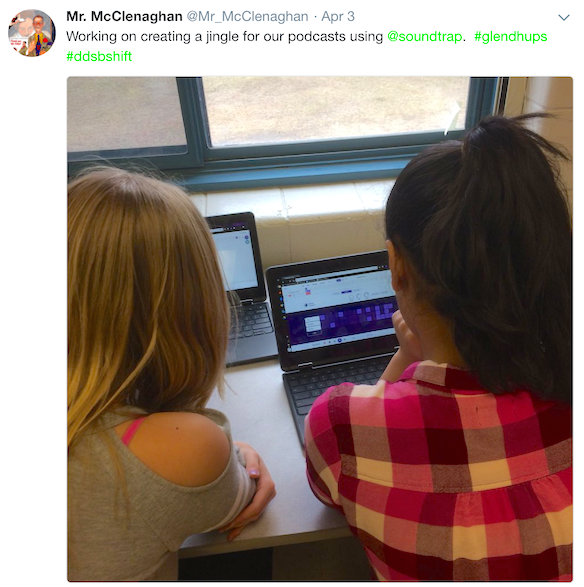
Another Soundtrap feature that really accelerated student collaboration was the video chat. When recording their podcasts, students spread out in order to find a quiet space to do their work. But even as they were on opposite ends of the hallway or the media center, they were able to share their thinking with each other through live video chat. Moreover, they were able to edit and save their work together, in real time. This type of technology-driven collaboration allowed them to create some pretty awesome podcasts. Here’s a video snip of two kids collaborating:
https://twitter.com/Mr_McClenaghan/status/983353356922978304
WeVideo for Student Newscasts
Later in the year, my students created a newscast to develop their media skills, specifically focusing on conventions and techniques. For this project, they used WeVideo, an online video editing software. They divided into small groups, each one focused on a specific piece of the newscast. For instance, we had a traffic report, a business report, some commercials and entertainment. The level of engagement was incredibly high, as the green screen possibilities were pretty amazing. Each group of students created a segment and then were able to share them with our “producer” who put the pieces together into a newscast.
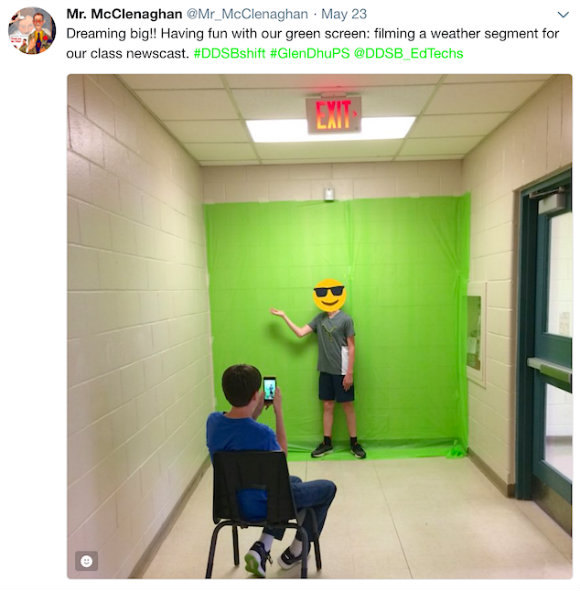
WeVideo is also affordable – about $200 a year for 30 seats. There’s a month-long free trial to check it out.
G Suite for Writing and Presentations
Of course, a tried and true favorite of many teachers is the free G Suite for Education, which includes a variety of tools designed to facilitate collaboration such as Google Docs, Slides, Sheets, and more. My students frequently share Google docs with each other when working on projects, such as a collaborative-pair chapter story. Each person writes alternate chapters from his or her character’s perspective, with the parallel stories culminating in a shared conclusion.
They have also created slideshows, with each one contributing thoughts and content for group presentations—an effective way to engage every student’s voice within a lesson.
Another aspect of G Suite that I have valued, in particular, is how it enhances my ability to collaborate with students on their writing. Indeed, it has changed the way I have set up my guided groups.
While some students enjoy the interaction of a guided group and the opportunity to rehearse their ideas out loud, others are more reluctant. By using Google Doc collaboration, I can support all types of learners through direct collaboration. I’m able to open multiple tabs and flow through their pieces to give them real-time feedback in an authentic, engaging way, from the comfort of my desk, while they work from the comfort of their own spaces.
Focusing on the Positive
So is collaborating easy? No! When students have new edtech tools to play with, there is an element of exploration that can pose challenges to any classroom teacher. I’ve certainly spent my time managing memes and themes, chasing after students who change the background, font and style, and redirecting behavior on a number of occasions.
But this is all a matter of focus. Choosing tools carefully to support curricular objectives, while emphasizing the constructive benefits of collaboration, helps to create a productive class environment where students still have fun but they are also busily creating, collaborating and learning together.
I know I’ve succeeded when I can see that the edtech I have integrated into the lesson has captivated their imaginations, allowing them to direct their own learning and give voice to their ideas.
Michael McClenaghan teaches English and Science at Glen Dhu Public School in Whitby, Ontario. He is a husband, a father of two wonderful girls, and a passionate teacher interested in literacy, numeracy, social justice and technology. He blogs about his thinking here, and posts about his teaching on Twitter @Mr_McClenaghan.

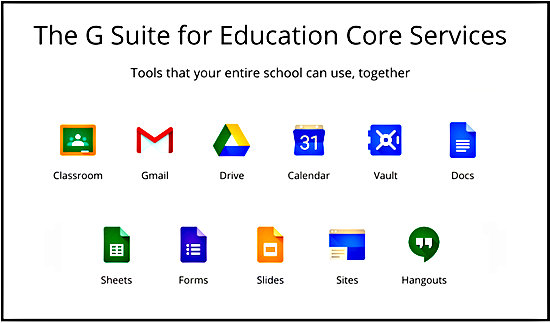















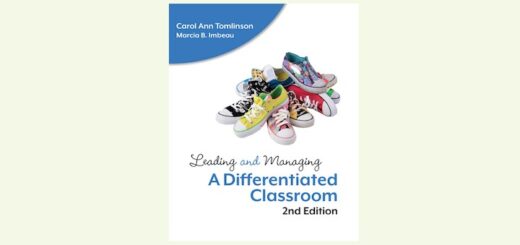
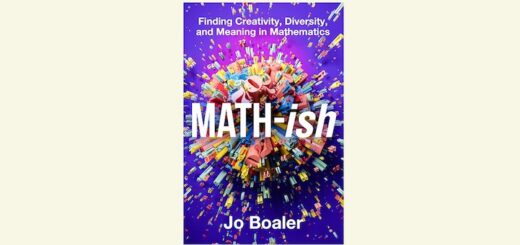
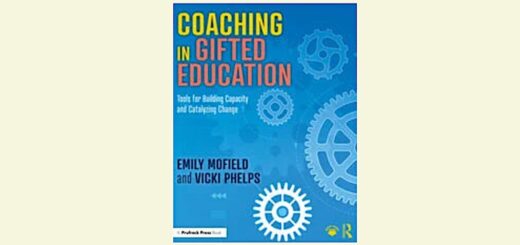
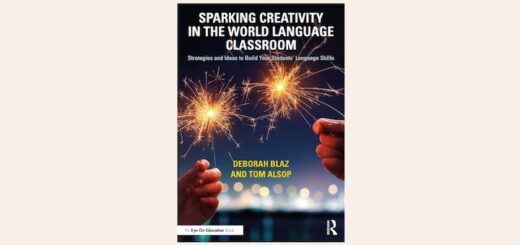
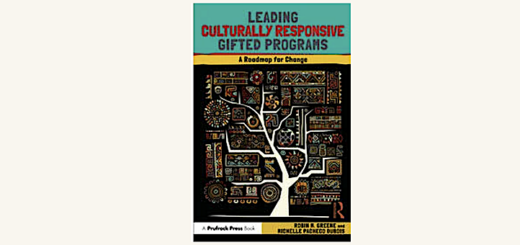
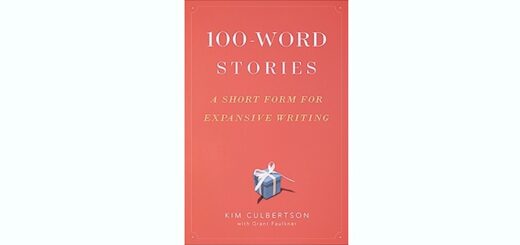
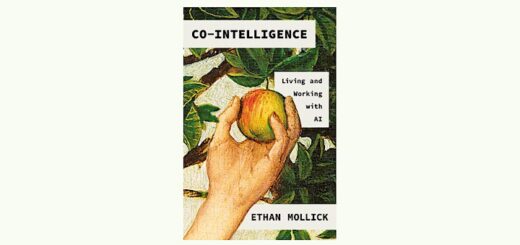
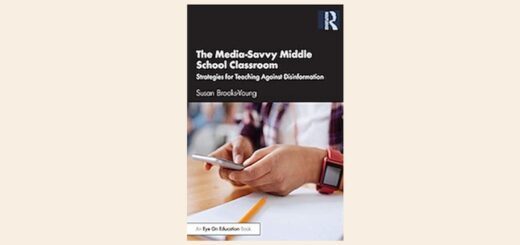
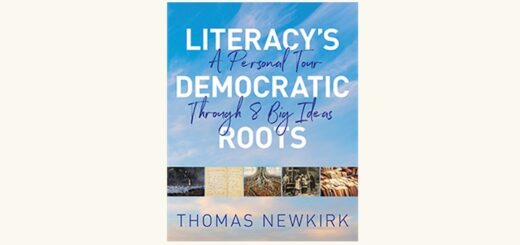
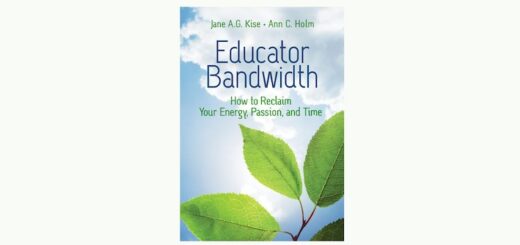
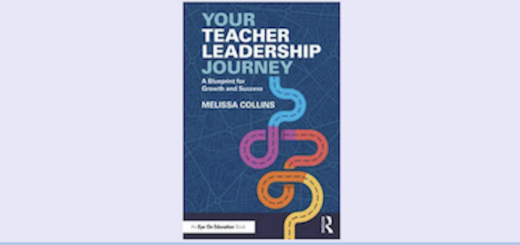
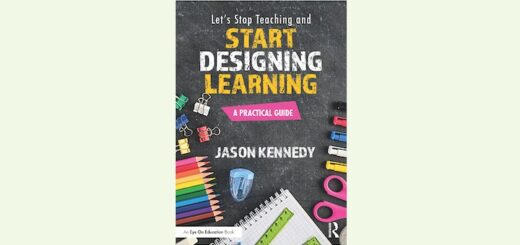
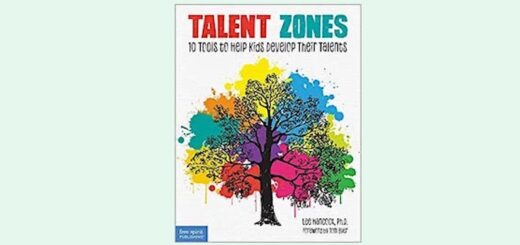
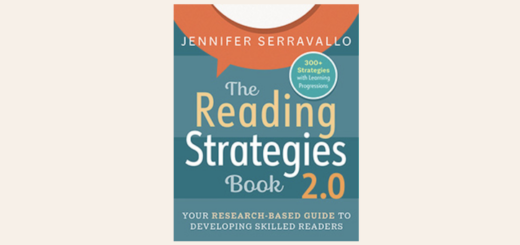
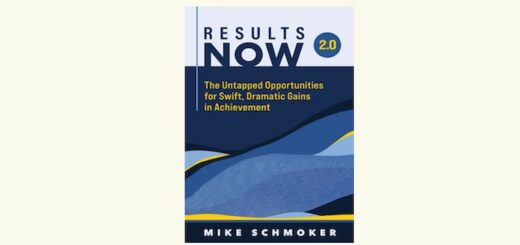
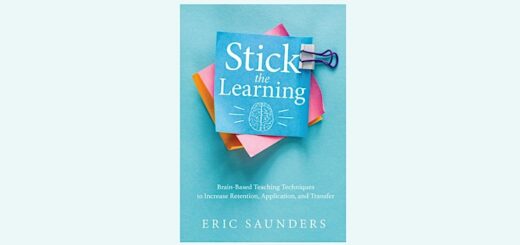
Great article! I’ll have to give Soundtrap a try. Thanks for sharing your passions.