How We Can Help Our Students Remember Stuff
A MiddleWeb Blog
 The Frustration of Forgetting
The Frustration of Forgetting
Few things are more frustrating for students (and their teachers) than having a concept or skill that has already been learned ‘’leak out the brain” and disappear mysteriously into thin air.
As educators, we do our best to make things ‘sticky’ by piquing students’ interests, communicating clear learning goals, building on background knowledge, fostering and maintaining engagement, cultivating discussion, modeling and scaffolding challenging tasks, providing feedback, differentiating instruction, etc., etc.
Why, then, do our students seem to un-learn so much of the stuff they learn during class time?
Why We Forget…and What To Do About It
The truth is that our brains are wired for two things: remembering – and forgetting. Forgetting isn’t necessarily a bad thing.
After all, there are some obvious advantages to forgetting outdated or unnecessary information such as what you had for breakfast last week, a phone number you never use any more, or what a Pepsi can used to look like 20 years ago.
Forgetting is the brain’s way to trim, prune, and make room for more important information (Nørby, 2015). But it’s bothersome – and sometimes problematic – when the things we need to remember simply disappear. 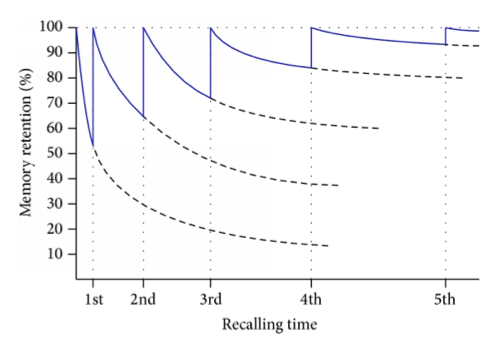
Below are some suggestions for helping the “good stuff” stick in our students’ brains:
- As educators, we should work to present information using a variety of formats and modalities, rather than relying on whatever delivery method we are most comfortable with.
- Learners need four or five opportunities to review/revisit what they have learned before it is likely to be retained (Chun, & Heo, 2018). A sample schedule could include…
- at the end of or right after the lesson
- the evening of the lesson
- one week later
- and one month later
- Simple, repetitive practice works best for mastering simple skills and is more effective when it offers multiple attempts, includes immediate feedback, and is administered through technology-based tools/games.
- Students need opportunities to master concepts/skills and apply them in a variety of contexts.
- Students invest more effort on learning/review tasks when they understand the purpose for them.
- Teachers should visit with students about how the brain/memory works (to both store and retrieve information) and regularly model different strategies to enhance understanding, memory, and retention.
Tools for Boosting Mastery and Memory
► Thanks to Jennifer Gonzalez’s Teacher’s Guide to Tech 2018, StudyBlue is now my favorite tool for teachers and students to combine text, audio, and images (including voice recording on mobile apps) to design their own flashcards. Users can set up reminders to be sent to themselves via email or text. Cards can be created and studied on any Internet-connected device, so students can master content just about anywhere.
Once created, a deck is made and can be studied by students in a variety of ways. They can also receive feedback and progress reports. StudyBlue flashcards can even be turned into an online quiz or a printable review sheet.
► Teachers who like to develop their own review tasks and send them home would be wise to remember that students, like everyone else, need reminders to complete them. Remind allows teachers to send quick and simple messages to help ensure that students complete tasks assigned at home.
► PlayPosit allows students to create review modules, or “bulbs.” Each bulb is essentially an interactive lessons that combines video with teacher-created questions. The questions can be written in a variety of formats and even allow the teacher to insert feedback that appears after students submit an answer to explain why their answer is right or wrong. Within questions, teachers can choose to include links, images, voice recordings, and even tables for students to consider before they respond.
► Quizlet is a fantastic, easy, free flashcard creator that works on the Web, iOS, and Android. Teachers (or students) use concepts from class to create a set of cards which can then be reviewed in a variety of ways, such as matching, flipping, and quizzing.

► Zen Pen is another minimalist writing zone for blocking out all distractions. While it only functions online, it still works well as a simple text editor that allows students to focus and get their thoughts and words down.
► Lino and Padlet both provide a way for teachers to create and customize multimedia notecards and/or reviews that contain any combination of text, images, videos, or document attachments. Padlet recently became a paid service, but still allows teachers to have up to three different pages for free. Each Padlet page can still contain as many notecards as you like.
► Easy Notecards allows students to search for existing study cards on a variety of topics. Or, if teachers are using a fairly recent textbook, students can locate the title of their book and then find/create, study, print, and share interactive notecards/flashcards that go along with the text used in class.
Don’t Forget…
No matter how well-designed or successful a learning activity may be, our students’ brains start forgetting it the moment our lesson ends. As teachers we are pretty good at utilizing a variety of approaches to help our students successfully develop new knowledge and skills.
The key, however, is to ensure that we do not forget one of the most crucial elements of learning. To prevent students from un-learning what they have learned, we must employ activities, tools, and timelines that help our kiddos revisit concepts and skills in engaging, meaningful, lasting ways.
References
Chun, B., & Heo, H. J. (2018, January). The effect of flipped learning on academic performance as an innovative method for overcoming ebbinghaus’ forgetting curve. In Proceedings of the 6th International Conference on Information and Education Technology (pp. 56-60). ACM.
Gerbier, E., & Toppino, T. C. (2015). The effect of distributed practice: Neuroscience, cognition, and education. Trends in Neuroscience and Education, 4(3), 49-59.
Nørby, S. (2015). Why forget? On the adaptive value of memory loss. Perspectives on Psychological Science, 10(5), 551-578.
Rohrer, D. (2015). Student instruction should be distributed over long time periods. Educational Psychology Review, 27(4), 635-643.


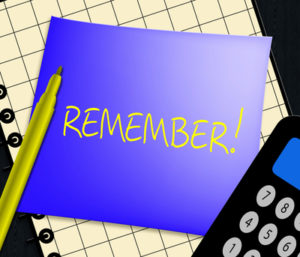














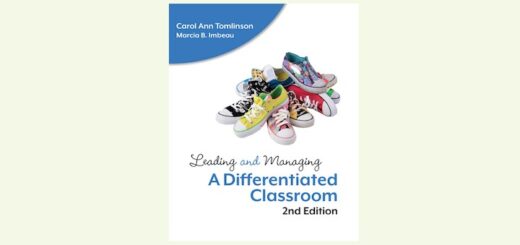
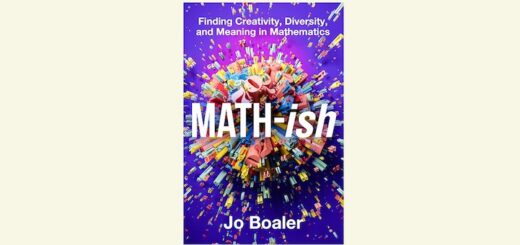
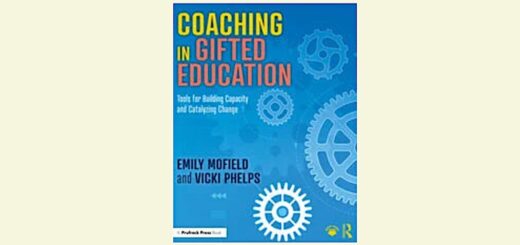
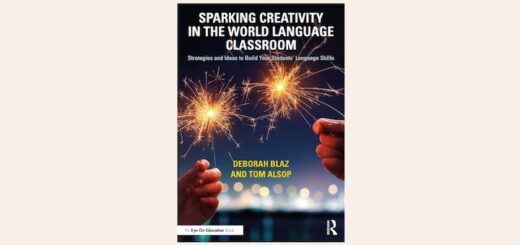
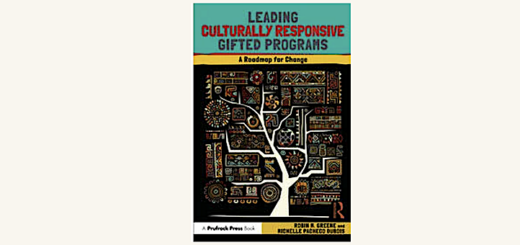
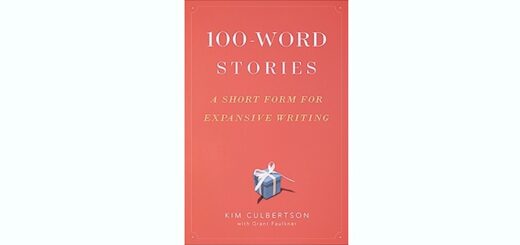
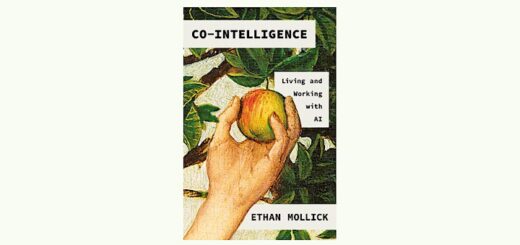
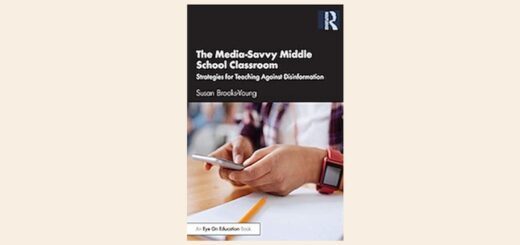
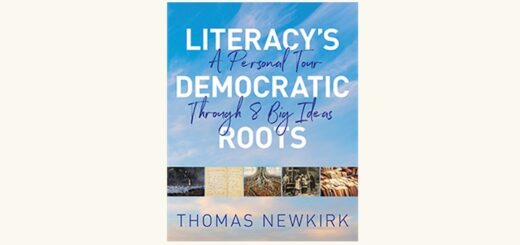
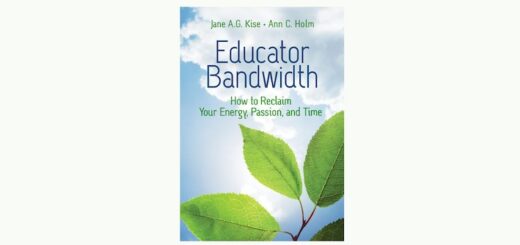
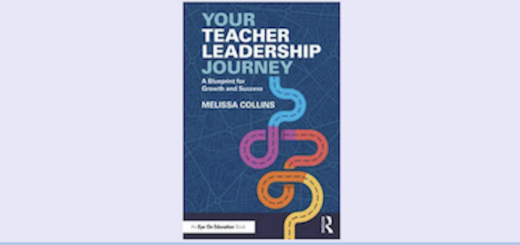
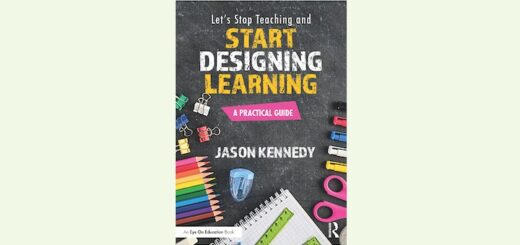
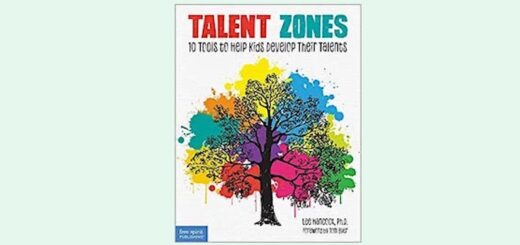
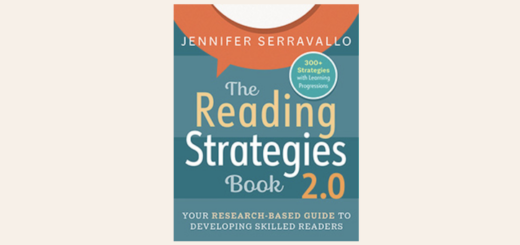
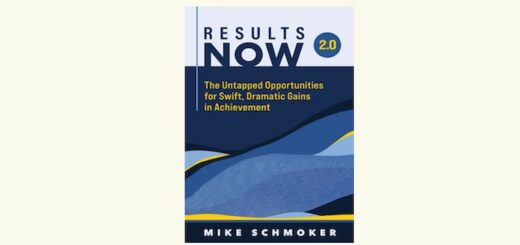
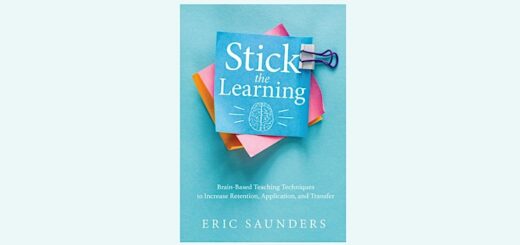
It’s all about getting the information into LONG TERM memory.
Without revisiting and reinforcement the transfer is never made, this we ‘forget.’
Actually it’s a matter of not being able to retrieve what is not there.