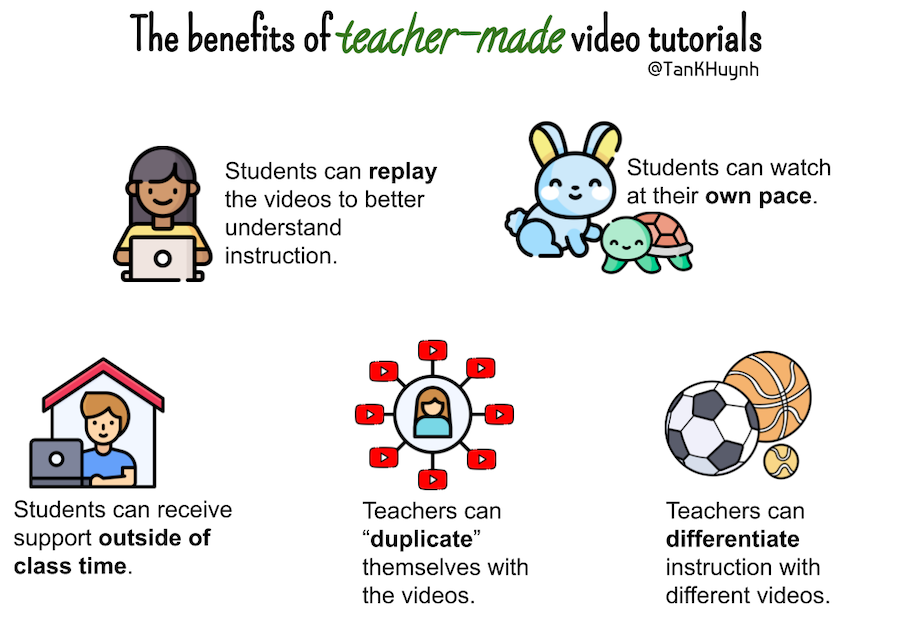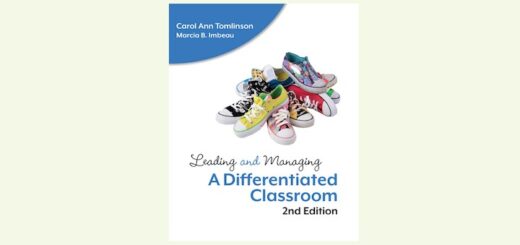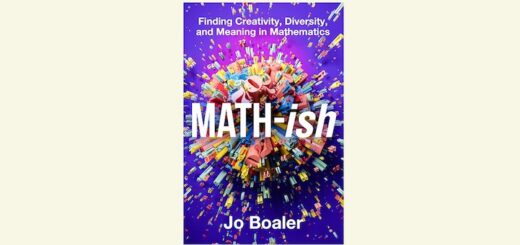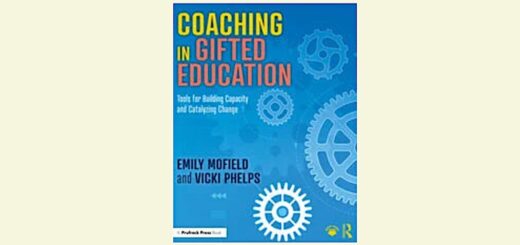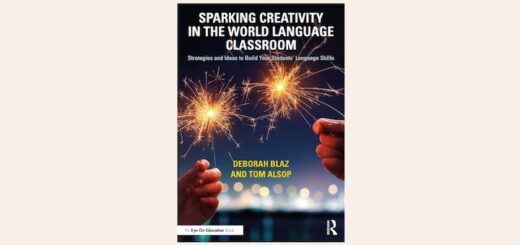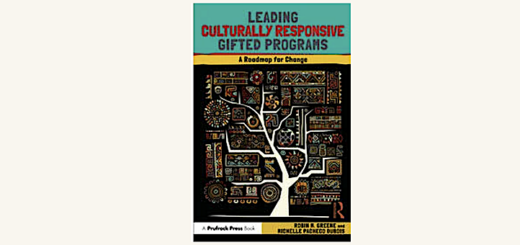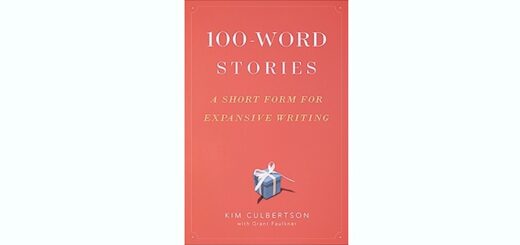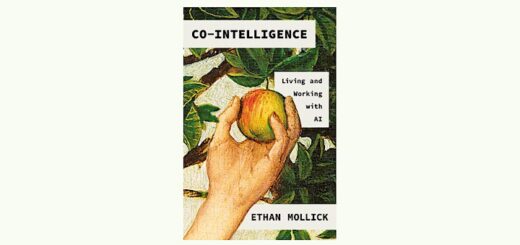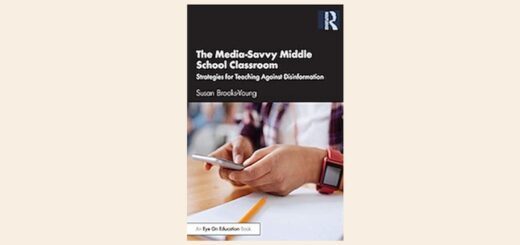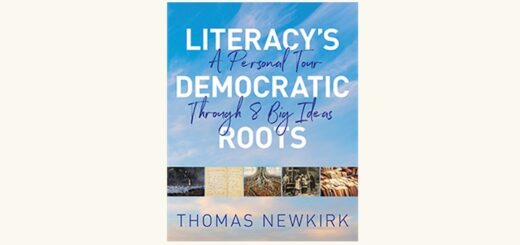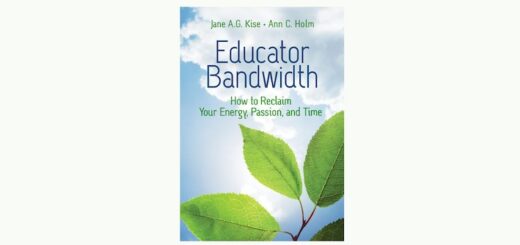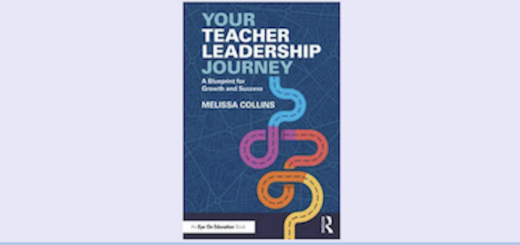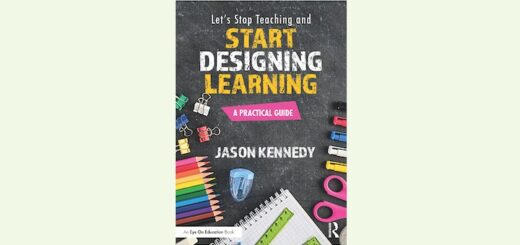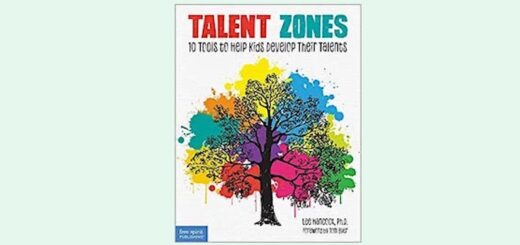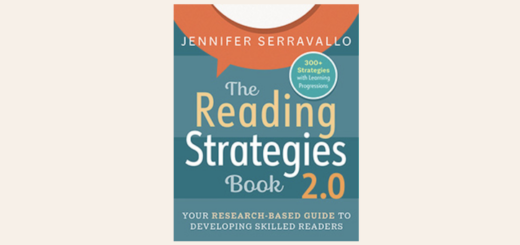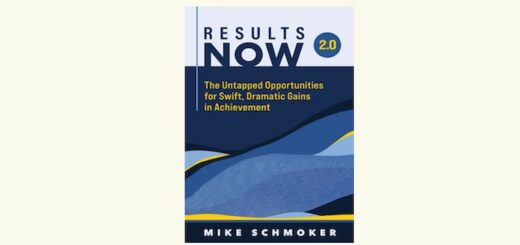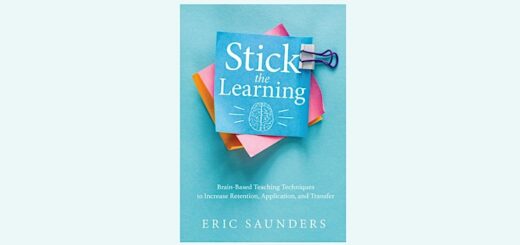Make Video Tutorials to Keep Kids on Track
A MiddleWeb Blog
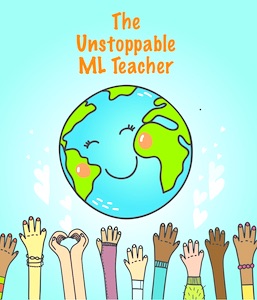
I don’t want to end the conference, but I also don’t want to ignore students who need help.
I just wish there were 20 more Mr. Tan’s in the class to help all students. This is especially true with my younger pupils who need intensive support when they are learning new skills.
With video tutorials, it is possible to “duplicate” yourself so you really can be in 20 places at once.
The usual dilemma
My sixth graders and I recently started our Geography unit. Over the course of the unit, students will gradually create a fictional world with made-up continents and countries. As I teach the five themes of geography, I will have students apply them to their fictional worlds.
Throughout the unit, students will also be creating three types of maps to accompany their worlds. This skill requires using many different functions in Google Slides to create different shapes.
On Monday of the unit, I taught my students to use the polyline function to create continents. I modeled how to do that by projecting my screen on the board and walking students through. Then I set them off to work on their Google Slides independently.
Here’s what happened next: As I walk around, I am stopped by a student who doesn’t know what to do. I can feel my frustration slightly shimmering. I spend time with her re-explaining what to do, but in the corner of my eye, I see three other students with their hands raised requesting support.
I finish helping the current student and move onto another who asked for help. I look at his screen. It’s completely not what I asked students to do. The frustration is now warming the fringes of my ears. I take a big breath and sit down to guide the student through the lesson step by step.
As I guide him, another student walks up to me and declares that she is done. I check her work, and it is correct. Then she smiles back and asks, “What’s next, Mr. Tan?” I direct her to read a book or to do homework from another class.
It’s now almost the end of class. I wasn’t able to help everyone who asked for help, which makes me feel defeated. I assign the day’s task as homework for those who did not finish. I hope these students will come to class on Wednesday all caught up because the work today needs to be completed in order for Wednesday’s lesson to be successful.
The usual result
So what do you think happened on Wednesday?
Some students:
- did not complete the work because they were still confused
- did not complete the work because they forgot to do it
- completed the work, but it was not correct
- successfully completed the work and were ready for the next lesson
Never has my frustration gone from a placid lake to a raging storm so quickly. I just sighed and proceeded with the lesson that was planned for Wednesday, which only a fourth were truly ready for. I buzzed around the room trying to catch up the students still stuck on Monday’s lesson while supporting students who needed help on Wednesday’s lesson.
That whole class was a blur, but I resolved to create a new system to address this dilemma at the first opportunity.
The cloning solution
After school I decided to try something new. I recorded all the lessons students needed that week. The intention was to provide students with these videos so that they could re-watch them as needed. Each lesson had a series of smaller video tutorials created on Loom. I compiled the links for each tutorial into a clickable document and then shared the document with students.

When students finished Monday’s and Wednesday’s work, they could watch Friday’s lessons. Those who were ready could go on to Friday’s lesson. Knowing that some students would be even further ahead, I had already recorded and embedded next Monday’s lesson videos into the document as well. To prevent confusion, I gave each of the tasks a number.
I set students off to work independently, and to my surprise and joy, they were all working!
Some re-watched the videos straight through; others paused periodically as they followed each step. Each student watched the video they needed – no more waiting on me to individually remodel the steps. I felt no frustration since I didn’t have to re-explain the same set of instructions for each student.
Magically, I had cloned myself with video tutorials.
With all this free time, I was now available to support the students who needed my in-person help the most – often the beginners or the dual-identified students.
How to make video tutorials work
The program:

My favorite part of Loom is that it doesn’t bring up other videos on the side that might distract students like on YouTube. After all, there’s no way I can contend with students’ favorite YouTubers.
Length:
Each video is no more than 3 minutes, while most are just 1 to 2. They are intentionally short because each video is meant to model just one step in the task. If a task has three steps, I create three short videos, each being 1 to 2 minutes.
Sharing the videos:
Create a document with a table. Place the tasks and their corresponding videos in the cells of the table. I often write a one-or-two word description of the videos in the table to add a level of clarity (e.g., Part 1: Annotate, Part 2: Summarize annotations).
Pacing:
After some experimentation, I’ve decided not to allow students to move ahead anymore, for several reasons:
• I want to introduce and close the lesson at a place where everyone understands what has gone before;
• Intentional stopping prevents students from rushing ahead to be first (even if the quality suffers);
• Working simultaneously as much as possible creates a sense of community.
If students have not finished the day’s assignment, they can work online during study hall or for homework. For some students, they can watch the videos with their families and receive additional support this way. Wherever they work on it and with whom, they can take me along with them through the videos.
Students can control not only the pacing of any video they are on, but the speed of the video itself. They can slow it down, which is especially helpful to multilinguals.
Assigning selectively:
I currently use this system extensively for my sixth graders as they need a lot of support. I do not use it to the same extent with my eighth graders and rarely ever do with my tenth graders. The more scaffolding required, the more I use teacher-made video tutorials.
In fact, video tutorials are perfect for differentiating. If you have a student or students who might need a video with slightly different examples or tools, you can differentiate those scaffolds as needed.
Equipment:
I have some super cheap headphones that students can borrow and wet wipes available for students to disinfect them. Most use their own.
Step-by-Step Guide (my YouTube videos)
- Installing Loom on Chrome
- Creating a document to store the videos
- Record with Loom
- Link videos to the storing document
(Storing Document at Google Doc. There’s also a Word doc in the media library.)
Conclusion
I know this approach might seem too technologically sophisticated, advanced, or overwhelming. Take it slow by just recording a series of short videos for the next complicated task you assign students. Learn as you go, These videos will also help increase a teacher’s clarity, which has a significant impact on student achievement.
And – for multilinguals in particular – being clear is being kind.