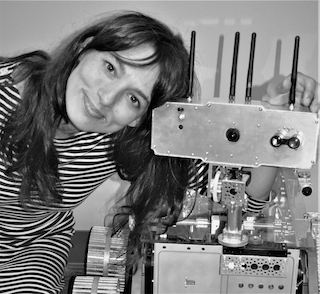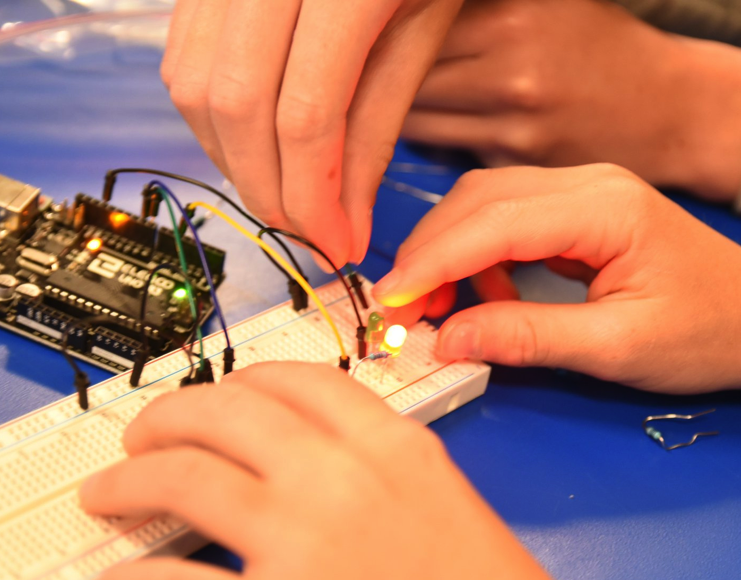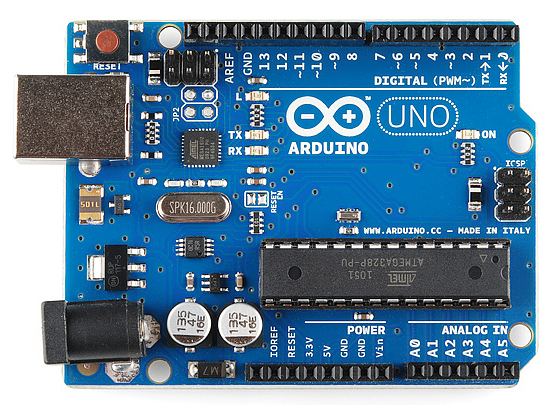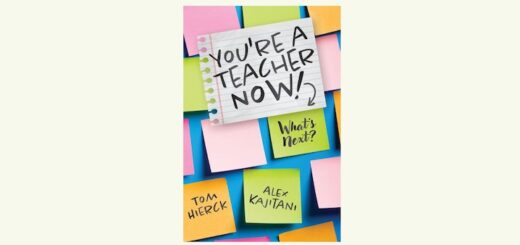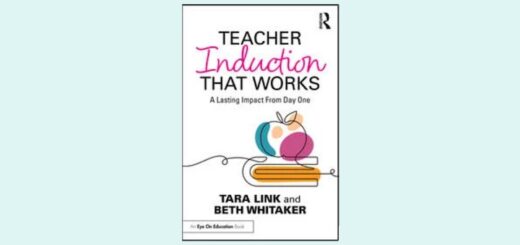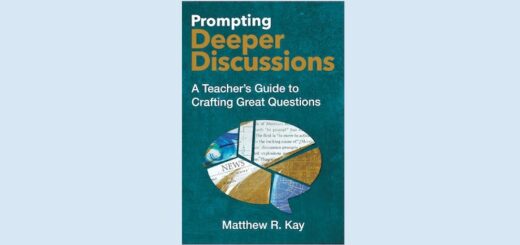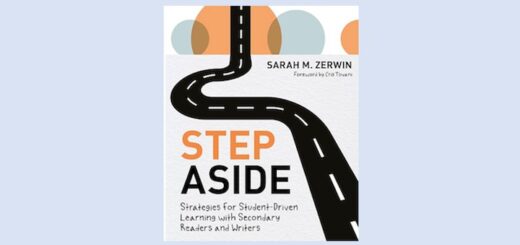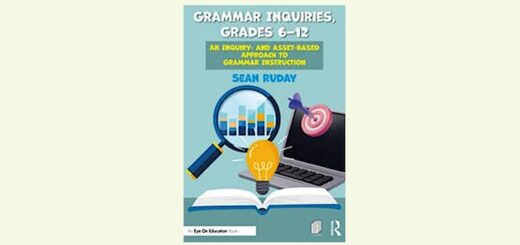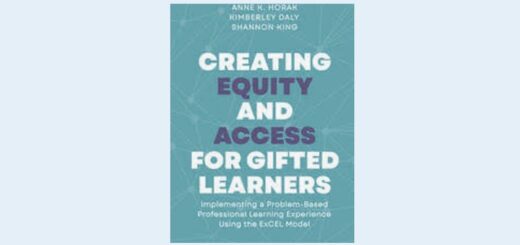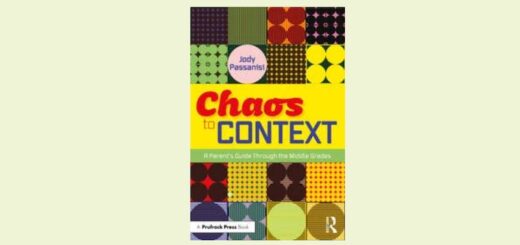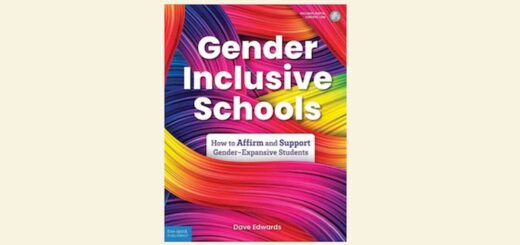Microprocessing Fun in Middle School Science
In fifteen years of teaching science, I had little experience with coding or programming beyond the ubiquitous LEGO NXT kits found at many schools.
As a science teacher I was trained in inquiry, journaling, writing arguments, and seeing the science behind everyday life. What I was not exposed to in teachers college were any of the creative technologies now common in most STEAM labs or makerspaces.
I had to learn about those tools on my own or from more advanced colleagues. For me, one of the more intimidating tools, now available to engineers, artists, and young learners alike, is the Arduino.
An Arduino is an inexpensive microprocessor that can be coded and recoded to perform basic repetitive tasks, such as monitor the water level of plants, detect intruders in your bedroom, opening and closing a garage door, or controlling a simple robot. (Learn more about the Arduino from SparkFun’s tutorials.)
Despite (or perhaps because of) my personal lack of experience and expertise, in my 2016 book Making Science I argue that computer science should be taught alongside inquiry science. Real scientists use complex computer simulations and sensor readings in real life, so real scientists are also becoming computer programmers.
This growing use of programming in all areas of scientific research dictates that we as educators position students to feel comfortable with these technologies. We can do this by engaging them in the creation of technologies that include a programming component. And it can be fun!
With the easy accessibility of tools geared for beginner coders, such as the Microbit and Arduino (and even Raspberry Pi), it makes sense – as early as middle school – to introduce the role of programming in making real scientific tools.
Take Time to Play
My beliefs aside, the word Arduino used to fill me with simultaneous delight and anxiety. I was comfortable with basic circuitry used in a typical middle school lab, but breadboards were still a bit of a “blackbox” to me. In other words, I was as inexperienced with computer science and real electronics as any middle school science teacher could be.
Arduino is an open-source platform used for building electronics projects. Arduino consists of both a physical programmable circuit board (often referred to as a microcontroller) and a piece of software, or IDE (Integrated Development Environment) that runs on your computer, used to write and upload computer code to the physical board. (“What Is an Arduino?” – SparkFun.com)
With inexperience comes self doubt. When teachers doubt themselves, they are less likely to expose their students to the wonders of a particular tool or device, and this is a barrier that we educators can no longer afford to let get in our way.
I finally got over my apprehension thanks to an invitation by Jeff Branson, of SparkFun’s exceptional education department, to spend two weeks in a summer crash course learning how to program an Arduino. While I did not end my two weeks feeling like a professional programmer, I did come out of the experience with something very powerful – renewed confidence and the ability to ask the right questions.
Thanks to my experience at SparkFun, I can comfortably introduce microprocessors to students of various ages at the Asheville Museum of Science in Asheville, NC, where we are currently developing our makerspace.
Granted, most teachers do not have the opportunity to spend fourteen days playing with electronics and programming in beautiful Boulder, Colorado, but many of the resources I relied on are available to all online.
Before endeavoring to introduce your students to concepts like programming and circuit boards, take the time to play with the tools yourself. Explore the potential projects available online for your microprocessor of choice and allow yourself the time and space for some trial and error. Many projects can be completed in less than an hour, so don’t be afraid to start somewhere.
Seek Good Resources, Including Partners
One of the best parts of working in informal education is the ability to work with area partners to design and facilitate quality STEM programs. This summer, AMOS partnered with Montford North Star Academy (MNSA), a local public middle school, to offer something new for their students. Montford is a young school, just one year old, with a strong curriculum focus on STEAM (science, technology, engineering, art and math).
Rigorous Project Based Learning and a constructivist methodology are vital components of the MNSA curriculum. Providing authentic STEAM experiences for their students is a high priority, and working with area industry partners, as well as AMOS, is a reflection of this core mission.
To help Montford North Star Academy offer summer enrichment for their students, AMOS partnered with Project Lead the Way instructor Thomas House and MNSA sixth grade science teacher Gretchen Ross to develop and facilitate the curriculum. We also partnered with our sponsor, the Asheville City Schools Career and Technical Education (CTE) program, to provide a three-day summer camp.
The camp was called Innovators@Work. In addition to five hours in the AMOS classroom learning how to build basic circuits and then program them using an Arduino microprocessor, campers spent the same amount of time touring local technology and industry companies to get a first hand glimpse of the STEM jobs that exist in our area of western North Carolina.
To offer this three-day camp we needed to find a kit that campers could use and take home when camp was over. There are lots of great kits on the market from various suppliers. Look for kits that come with lesson plan ideas, as well as lots of electronic goodies.
For this camp we chose the Elegoo UNO project starter kit available from Amazon for around $35. This is a great starter box because it comes with an Arduino UNO, loads of basic electronic components, a CD loaded with tutorials, circuit diagrams and coding to explore, and a small plastic tackle box to hold everything.
Five Hours, Four Projects, Three Perks
With our traveling about, and only 5 hours scheduled in the AMOS lab for this camp, it was not possible to complete all the potential projects from the kit. So we focused on controlling LEDs, digital switches, and moving a small motor. These three basic projects set the foundation for many of the basic sensor operations that real projects employ.
Before the camp began, the adult facilitators took time to play for about four hours, working together through all of the projects ahead of time. In this way, we could encounter possible debugging opportunities before experiencing them with our campers. Because the projects we chose were so well documented, if we did encounter issues, we were able to find solutions rather quickly by cross checking all of the instructions from the tutorials.
Perk Number 1: While the pre-coded projects we covered in only five hours may be labeled as elementary in the programming world, students did learn how variables work and how to take an existing program and individualize it. To some this might seem like a superficial lesson in programming, but I would argue that providing ready-made code that students can hack makes these powerful tools immediately accessible to anyone, regardless of experience.
Perk Number 2: Immediate positive feedback after assembling a complex system, such as the wiring of a breadboard, can give a beginner confidence and encourage further exploration. Structures built into the school day, such as Project Lead the Way courses, electives, capstones, and STEM clubs, can provide the much needed collaborative space for middle schoolers to continue to explore programming and microprocessors.
Perk Number 3: After having completed a five-hour introduction to the Arduino, these selected summer students can assume the position of mentor to their peers when lengthier, more complex projects are attempted during the school year.
For more information and programming project ideas go to:
►SparkFun Education programming videos
https://sparkfuneducation.com/video-resources/programming.html
►The Makerspaces arduino uno tutorial for beginners
https://www.makerspaces.com/arduino-uno-tutorial-beginners/
►The Arduino Education pages
https://www.arduino.cc/en/Guide/HomePage
Photo credits: Ashley Michelle Thublin, Communications Director, Asheville City Schools.
_____________________________________

Christa graduated from the University of California, San Diego with a degree in Biological Anthropology, spent time doing primatology research through the New York Consortium of Evolutionary Primatology and obtained a masters in Secondary Science Education from Teachers College, Columbia University. She is the author of Making Science; Reimagining STEM in Middle School and Beyond (2016) and co-author Meaningful Making, Projects and Inspirations for FabLabs and Makerspaces (2014).
Read MiddleWeb blogger Anne Jolly’s post
about Christa’s book Making Science.