Jen Serravallo: Let Go and Gain Engagement!
Whether You’re Online or Hybrid, These Six Shifts Will Benefit You and Your Students
Let’s face it, this is so hard. It may be counterintuitive, but the more we try to control in the online classroom, the more stressful it can be for us and for students. The more we let go, give learners ownership, and make learning as authentic as it can be in these odd times, the more we will help increase student engagement.
That’s not only a win for them (emotionally and learning-wise), it’s also a win for us (emotionally and job satisfaction-wise).
✻ Let them turn their cameras off ✻
Why? It’s taxing to be under constant observation, and it may be off-putting or stressful for children to observe themselves as if staring in a mirror all day. Trying to pay attention as a learner while also watching 25 other small squares of happenings can also be distracting and impede learning and engagement.
Besides, can you think of a time when you attended an online workshop, turned off your camera to make breakfast while you listened, and still took away plenty from the workshop? I know I have!
What to do instead? Offer students camera-free ways to engage in whole class meetings (i.e., using the chat box or polling feature in video conferencing software or through a site such as Mentimeter; creating a Google Form and sharing real time results with students by screen sharing, and so on).
Do more small group or one-on-one lessons where students might feel comfortable with cameras on, and if not, they at least have more chance to participate verbally with their mics turned on.
✻ Let go of needing onscreen proof ✻
Why? In an effort to have kids prove they’ve read or/and written, there ends up being a lot more reading and writing happening on-screen in the online classroom. Unfortunately, digital reading negatively impacts our ability to engage in deep, sustained reading with comprehension. Children benefit from reading paper books, and composing text by hand.
What to do instead? First, make sure your school is providing the off-screen materials children need to be successful: books, paper, writing implements, and more. Then, use apps like Seesaw to have children photograph and send you their work, or simply ask them to hold it up to the camera during a conference or small group.
Take a screen shot so you can enlarge the image on your screen to read it more easily. Don’t feel like you need to see it all—think of it like a portfolio; maybe they pick the piece that best shows an example of a strategy they’ve tried or new learning they want to show off.
✻ Let go of requiring ‘eyes on the screen’ ✻
Why? Just because children are looking at the screen doesn’t mean they’re listening. They can have alternate browser windows open, have their headphones turned off, or just be so overwhelmed by all the stimulation that they’re mentally elsewhere.
In addition, keeping eyes facing front on the screen can lead to “zoom fatigue”, and the blue light can affect sleep, cause headaches, and more. In addition, the constant movement in all the classmates’ small squares is distracting.
What to do instead? Have children try ways to look away from the screen unless you’re showing something they need to see or they understand better when tracking the speaker. Allow fidget toys, rubber bands, play doh, a notebook for sketching and doodling. You may actually find many will concentrate better!
✻ Invite students to be comfortable ✻
Why? In brick-and-mortar schools, movement is built in regularly. Kids move from the desk to the carpet and back again, walk down the hall to music class, and so on. Sitting still in a desk for hours on end is tough for anyone, let alone a child. Studies have found that being sedentary – even when you have an exercise habit – can be very dangerous.
What to do? Encourage students to sit and stand during the lesson, move their position, change rooms, try a different spot each day. See what works best. If they need a blanket, get a blanket. If they can concentrate sitting on the floor with the laptop on the coffee table, great. No need to stay at a desk all day, and no need to stay still. Build in meaningful breaks and encourage children to get outside, do stretches, dance their heart out, take a lap around their basement, do jumping jacks, and so on.
✻ Let them choose how to show what they know ✻
Why? Responsive instruction depends upon us responding to the right things. If students are stifled based on how they’re asked to show what they know, we aren’t getting accurate information and we may end up teaching things that don’t match their needs.
What to do? Universal Design for Learning (UDL) is a framework that aims to remove barriers for learning. One of their principles encourages teachers to offer students multiple options to show what they know. In the online classroom, this might mean students can choose whether they want to fill out a Google form, record a video of them speaking and upload it for you, or hand write their responses and then take a photo and email it (or something else!).
If learning the technology ins and outs for each of those options requires some practice, you might teach the tool and then ask them to try each one separately (so long as your students have the tech necessary to be successful with it) so you’re sure they know how to do it. Then you can offer the choices.
✻ Invite them to tell you how it’s going ✻
Why? We’re all learning here! This is always true in teaching – every day is a chance to grow and rethink things – but it’s especially true in pandemic teaching. You are being asked to invent things every day, and it’s ok to not have all the answers. It may reduce your stress to admit this to yourself, your students, and your families.
In addition, when we’re in the same room with students we can read their facial expressions and body language. Teaching online can make it more challenging to get that sort of everyday behavioral feedback. So we may need to ask for it.
What to do? Ask students (and their caregivers!) how it’s going for them, what they need, what’s worth changing. You can create surveys, send emails, invite comments on a thread in Google Classroom, do quick polls, ask during conferences or breakout groups, or just let children know you’re always listening and they can reach out at any time. You can ask about the pace or length of lessons, if the unit is still interesting or feels like it’s dragging on, if they need more or less help with something. Let them see you using their feedback and advice. Build ownership!
What else can we do?
These are my six ideas. Do you have others? What can you let go of, shift, or relax to make online instruction more doable, sustainable, and enjoyable for you and for your students? Have you already tried any of these ideas to the benefit of you or your students? Comment below!
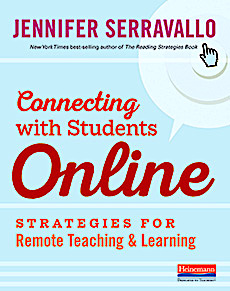
Jennifer was a Senior Staff Developer at the Teachers College Reading and Writing Project and taught in NYC public schools. Find her on Twitter @jserravallo, on Instagram @jenniferserravallo, on the web at www.jenniferserravallo.com, and join the Reading and Writing Strategies Facebook Group to have your questions answered.
















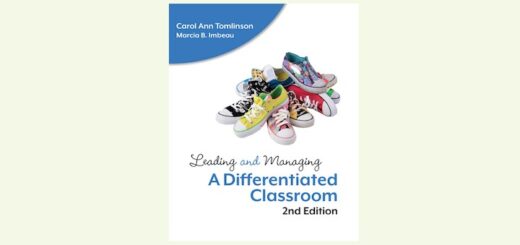
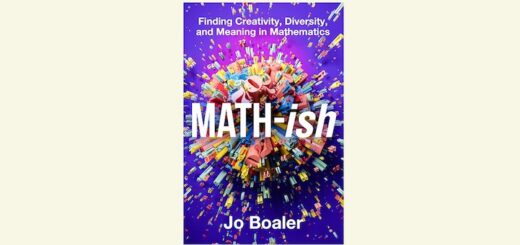
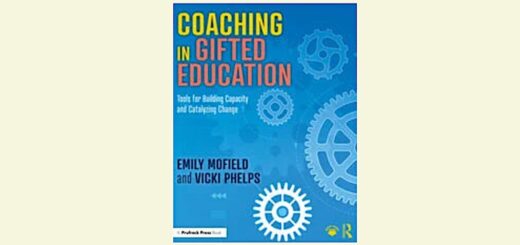
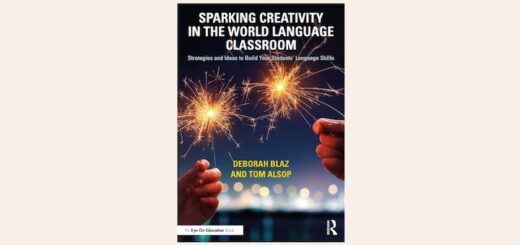
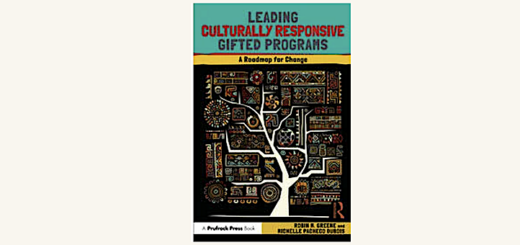
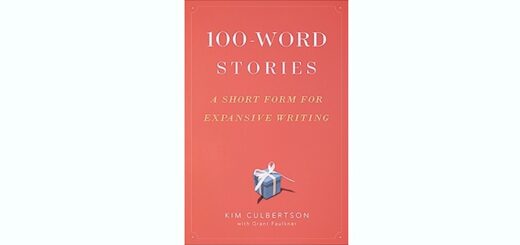
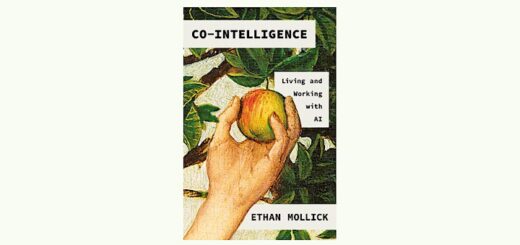
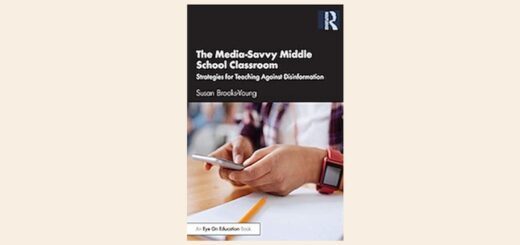
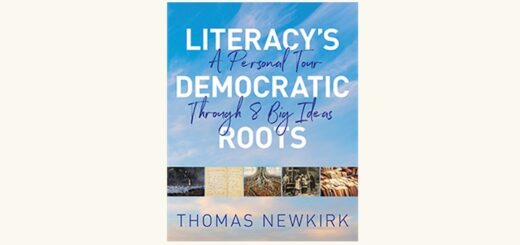
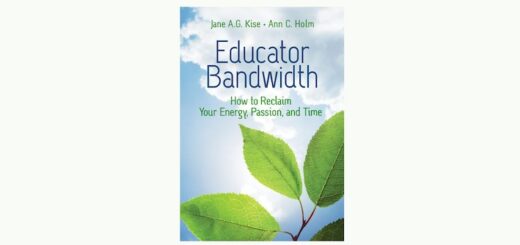
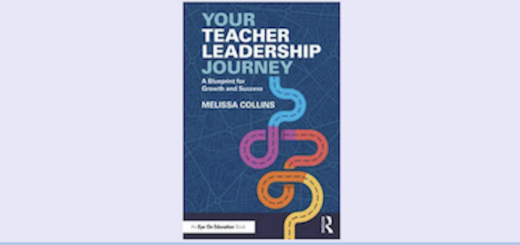
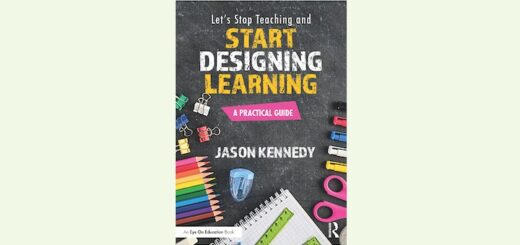
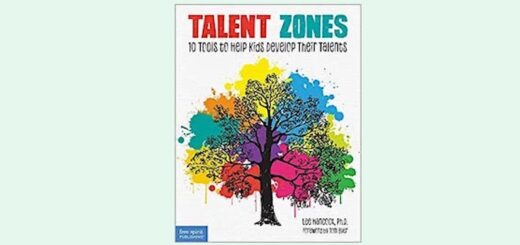
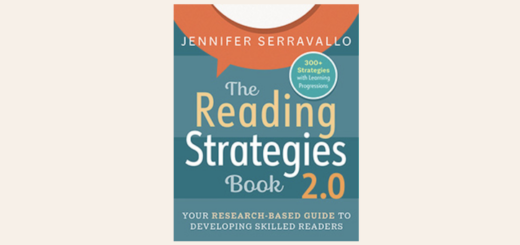
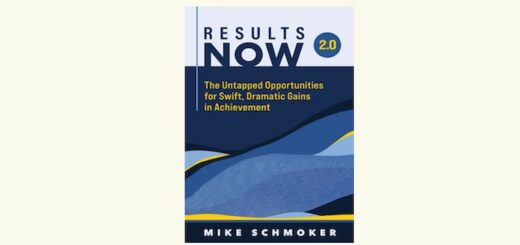
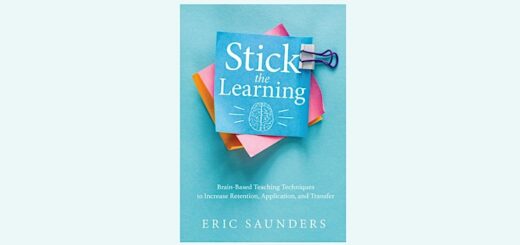
I capitalise on the objects that students bring to the lesson and the questions they ask….. a sprinkle sandwich becomes the topic for a piece of writing, a blanket becomes a prop for practising prepositions, the computer camera becomes a lense for exploring the answers to questions students have eg: how do bees collect pollen….I have taken a student into my garden to experience this in real time (it’s spring in Australia!)…connecting in this way has huge benefits for engagement.
I love these. I have also included MINDFUL Mondays. It teaches (and reminds) us to stay in the present, use breathing to help with mood regulation, and helps us to ease into the week.
Thanks, Jen, for these practical and useful ideas! We must do everything we can to make teaching (and learning) easier during these unprecedented times! I look forward to reading your book and passing on tidbits to my workshop participants!