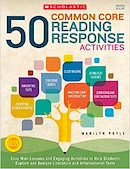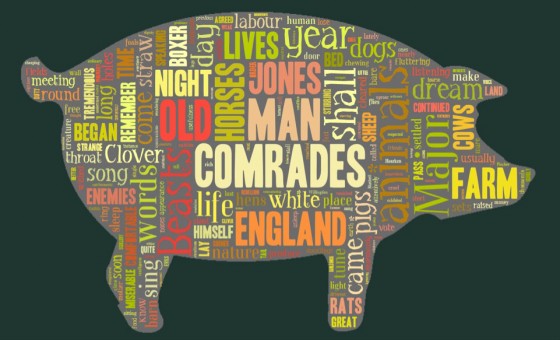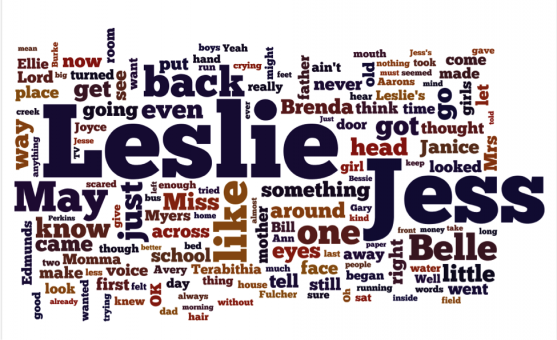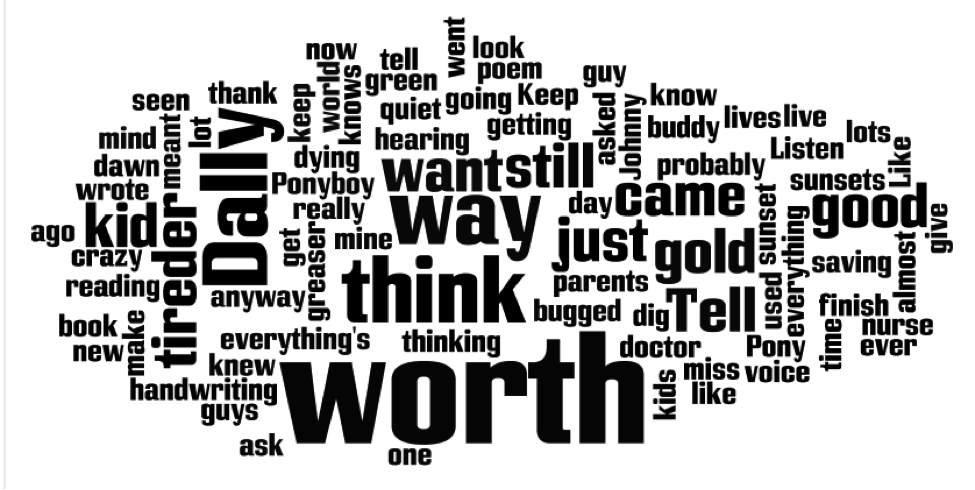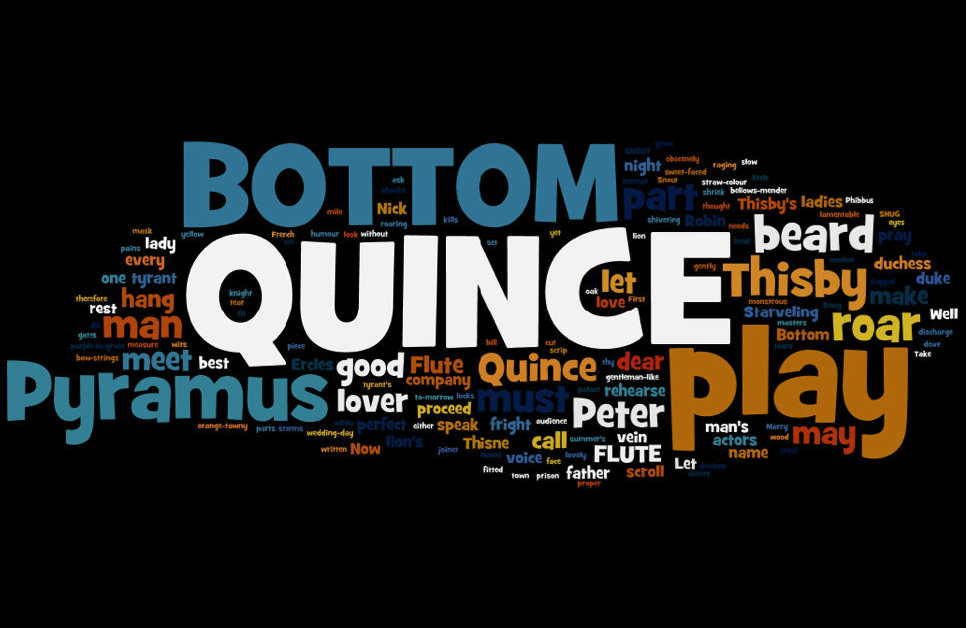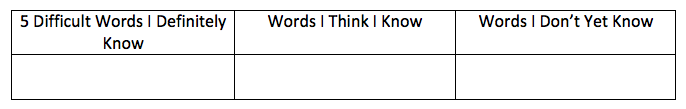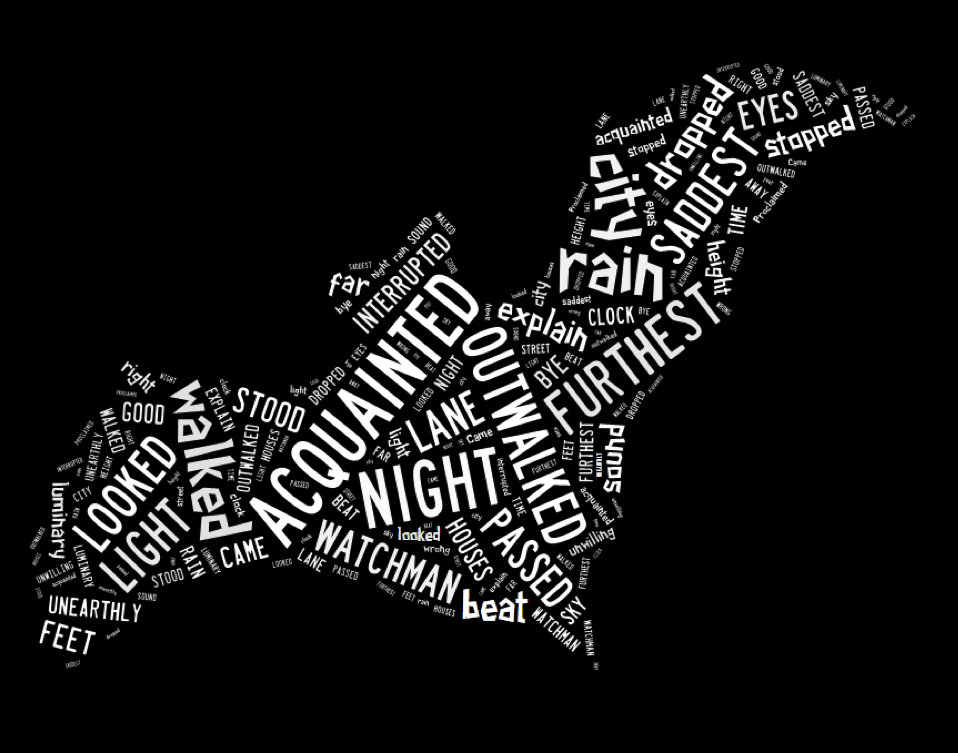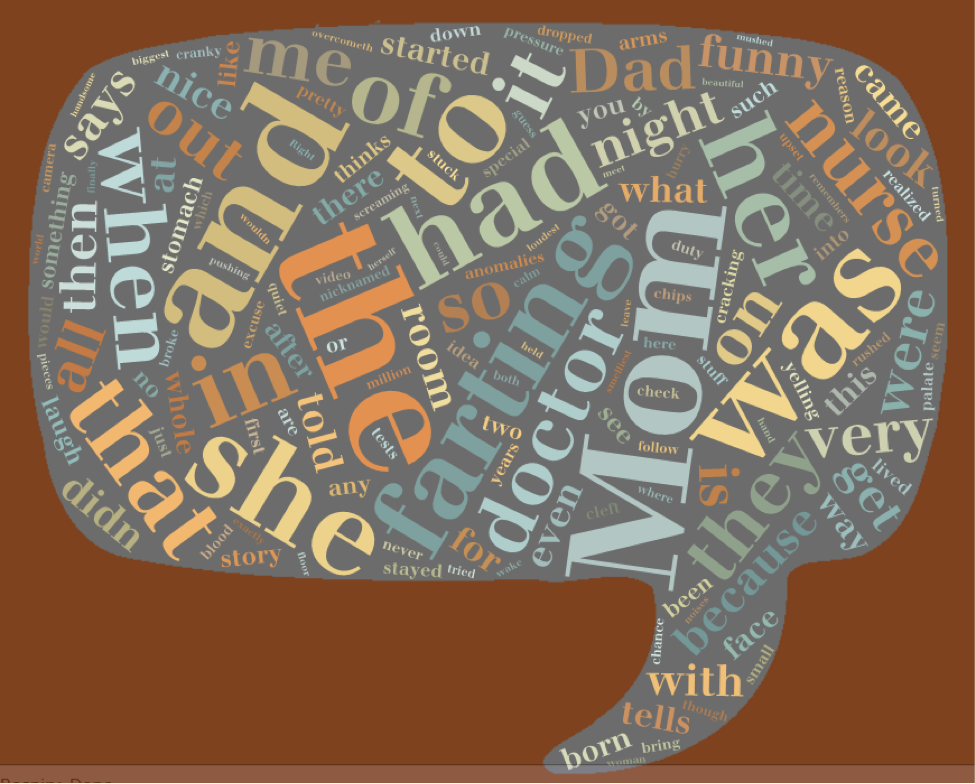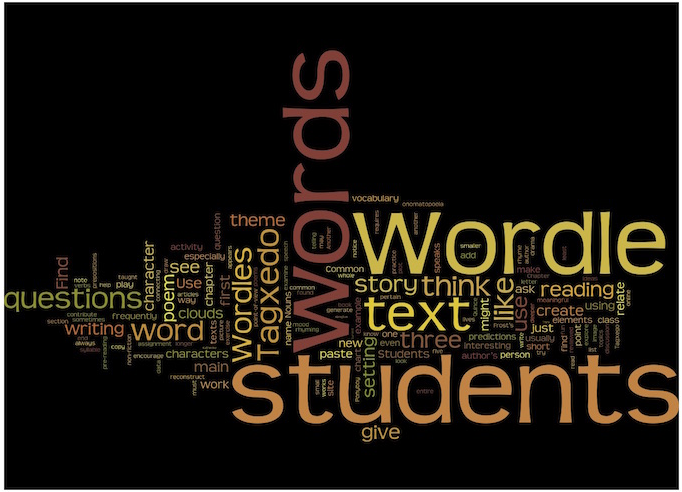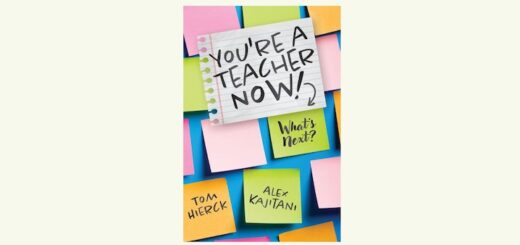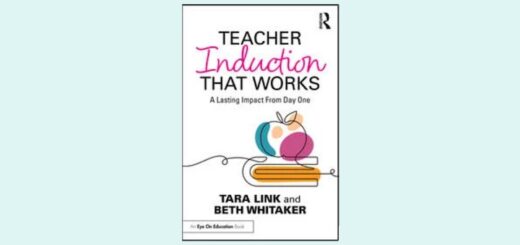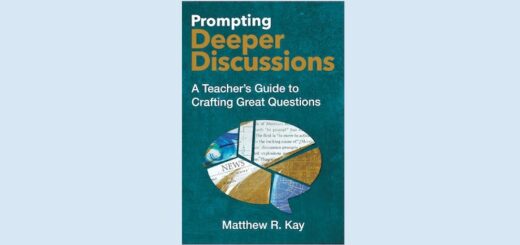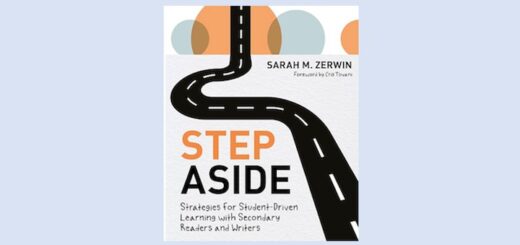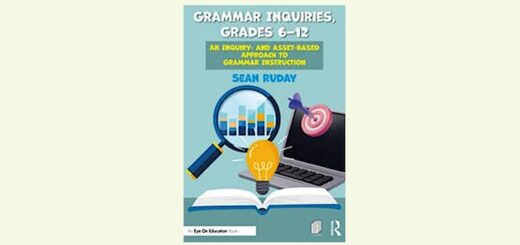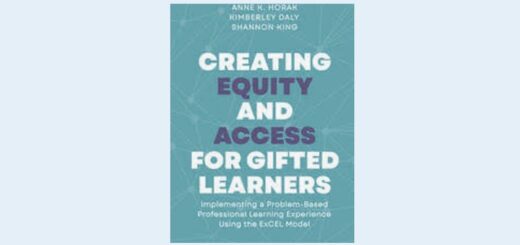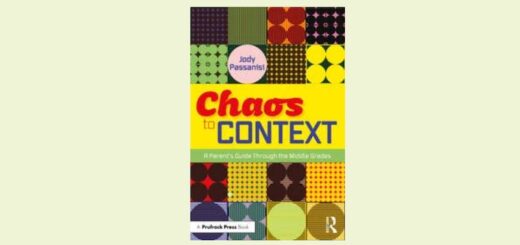10 Cool Ways to Teach with Word Clouds
Editor’s note: The word cloud generators Wordle (not the game) and Tagxedo have faded away since Marilyn wrote this excellent post. The ideas can be easily adapted to other similar apps still available. Check out this We Are Teachers article (6/28/22) for a Top 10 list or see if a learning platform you use has a generator built in. Our favorite app is Word Art which includes most tools mentioned here and offers free standard image downloads.
 By Marilyn Pryle
By Marilyn Pryle
Everyone knows about word cloud generators. These colorful word clouds are everywhere – on posters, playbills, T-shirts, and even take-out menus. We enjoy the color and pattern, and the way new words keep jumping out at us the longer we look. They can also be a powerful teaching tool, too, with the right directions and questions.
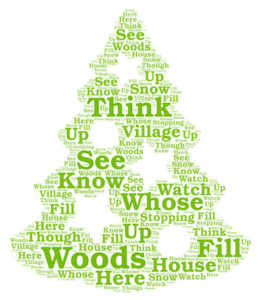 The premise of word cloud generators is simple: The more frequently a word appears in a text, the larger it appears in the picture. Unless they’ve been told this, students rarely realize this formula—they just think the clouds are neat-looking word collages. But with this one rule, we can help them more deeply explore texts.
The premise of word cloud generators is simple: The more frequently a word appears in a text, the larger it appears in the picture. Unless they’ve been told this, students rarely realize this formula—they just think the clouds are neat-looking word collages. But with this one rule, we can help them more deeply explore texts.
There is a caveat, however: You must be able to copy and paste (or type) your text into the word cloud generator site. Older works (like Frost’s poems) are in the public domain and are easily found online. Google the text you want to use and see what you can find.
Usually, I like to use just one slice—a chapter or section—of a longer text so we can examine it closely. But sometimes it’s interesting to paste a complete book into a generator, to notice overall trends of the work. Once you’ve created a piece of Word Art, you can save it and print it to use in class.
10 ways I use word clouds with students
- After reading, have students examine the bigger vs. the smaller words. Ask questions like:
- Which three words are the biggest? Why, do you think? What does this tell us about the story? (Common answers include main character identification, the main setting, or verbs like “said” if there’s a lot of dialogue.)
- Find three medium words. Why are they medium-sized, do you think?
- Find three small words that surprise you. Maybe you don’t remember them from the text, or maybe you think they don’t belong.
Here is the first poem from Karen Hesse’s Out of the Dust in a Tagxedo image of a baby’s footprint, since the poem is about Billie Jo’s birth and her mother’s new pregnancy. Think of the questions above as you study the picture.
A note about Tagxego: There are several shapes to choose from. Some of the words may appear quite small, but the site is interactive—if you use Tagxego online instead of as a photocopy, all students have to do is hover over a word to see it enlarge for easy reading. Also, with Tagxedo, you can add another layer to your questions, by asking students to relate the shape to the reading.
- After reading, ask students questions about literary elements. For example:
- Find three words that relate to character traits. Which character do they pertain to, and why?
- Find three words that relate to a setting. Which setting do they describe, and how?
- Find three words that relate to a theme. What theme does each word point to? Why do you think this is a theme?
- What is the mood of this chapter (or poem)? Find 3-5 words that contribute to the mood.
- (For first person point-of-view): Who is telling this story? Is his/her name in the Wordle? If so, what is the size? (The goal here is to heighten the awareness and parameters of first-person point-of-view. In a first person narration, the narrator usually wouldn’t call herself by her name, so it wouldn’t be in the Wordle, unless she is called or talked about by the other characters. Knowing this, I sometimes ask the question backwards to students. For example, I would say, “Why isn’t the name Ponyboy in the Wordle? Isn’t he the main character?”)
Here is another Tagxedo image of the first chapter of George Orwell’s Animal Farm. Notice words that pertain to the above topics about character, setting, and theme.
- Use a word cloud as a pre-reading activity. Before you read, create a cloud out of the story’s first chapter, or the entire story or poem. Give students time to really peruse it as they wonder about the text. Here are some possible questions:
- Who do you think the main characters will be?
- Where and when do you think this story will take place?
- What do you think this story will be about?
- What might a theme of this story be? What could be a deeper meaning?
- Can you find a new word that you don’t know? How about two or three?
- Do you think a young person is telling this story? Why or why not?
Here’s a word cloud of the entire text of Bridge to Terabithia by Katherine Paterson. Students can make interesting predictions and generate curiosity about the book as a whole by studying it.
- Before reading something brief, give it to students as a word cloud and have them try to reconstruct it.
I like to give Johnny’s letter to Ponyboy as a word cloud before we read it in the text, and have students try to reconstruct it before we look at the “answer.” (I encourage them to add any articles, prepositions, or other connecting words they think might be missing in the cloud image.)
At this point in the text, Chapter 12, students have enough prior knowledge about the characters and plot to give this exercise a worthwhile shot. They won’t rewrite it exactly like S.E. Hinton’s version, but they’ll be close. And regardless of the end product, they work with the words in a meaningful way, incorporating what they know about the story. Here’s what the letter looks like as a Wordle:
- Have students create an original piece of writing from the word cloud.
After examining a word cloud, it’s fun to have students write haikus or other short “found poems” from the words. These can be about the text or not, and I encourage them to add any necessary connecting words. For example, I’ll set a requirement such as: “Write a haiku from the word cloud using at least five words.” That way, the students must use the word cloud, but the resulting poem won’t become too forced.
Another writing assignment I like to give is to have students write a paragraph about their own lives, using at least ten words from a word cloud. This requires students to connect the author’s words, and, subtly, elements of the text, to their own lives.
- Use word clouds with non-fiction. Depending on the non-fiction text, you can ask questions like:
- Which words support the author’s claim?
- Which words function as transition words in the text?
- Which words are part of the facts? Which are more opinion words?
- Which words contribute to the author’s tone?
- Formulate three questions for the author, using words from the cloud.
- Use word clouds with drama.
Pasting a scene, act, or whole play into a word cloud generator can be especially interesting. Not only will students see elements of the plot, themes, characterization, and possibly setting; a drama word cloud will also show who speaks most frequently, and who or what is spoken about the most. If the play is formatted to indicate speakers in all caps, some word generators will keep the speakers capitalized in the cloud.
Look at Act I, Scene ii from Shakespeare’s A Midsummer Night’s Dream. We can see that Quince speaks the most lines, followed by Bottom. The main topics of discussion are the play, Pyramus, Thisbe, a beard, the roar, and Quince himself:
- Use word clouds as a pre-reading activity to explore vocabulary, rhyme, syllables, or onomatopoeia.
- For rhyme (this works well with poetry word clouds especially), have students find any rhyming pairs or triplets. For syllable practice, have students create a chart like the one above for 2-syllable, 3-syllable, and 4-syllable words. For onomatopoeia, have students list any onomatopoeic words and form sentences with them. Any attention you can draw to the words themselves before reading will prime students to go deeper into the text when they read.
- Look at the Tagxedo of Frost’s “Acquainted with the Night” below. Students could pick out rhyming words and words of different syllable counts, to attune themselves to sound and meter before even reading the poem:
- Use word clouds to highlight parts of speech.
Create a chart with the headings “Nouns” (or even “Common Nouns” and “Proper Nouns”), “Verbs,” “Adjectives,” and “Adverbs.” Students can list words as a pre-reading or post-reading activity.
Note that in most word cloud generators, smaller, more common words are automatically filtered out. However, you can change this option in the settings in some apps (WordArt, for example) if you want to have students focus on prepositions, articles, conjunctions, pronouns or helping verbs.
Below is a Tagxedo of the “How I Came to Life” section in Chapter 1 of R. J. Palacio’s Wonder, with the common words left in (a bonus question for the students could be about why it is shaped as a speech bubble):
- Have students create word clouds.
Students can be taught to paste short texts into a word cloud generator and create their own questions for the class – the ultimate demonstration of understanding! Or, students could be given a pre-made cloud and asked to generate questions from it. Another effective use, especially for older students who might be writing full essays, is to have students copy and paste their own writing into the cloud generator. The most frequently used words in the students’ writing can then be analyzed.
A few more ideas and tips
When we work with word clouds in my class, I usually give students a mix of all the methods suggested here. A question sheet might ask about characters, setting, theme, predictions, grammar and vocabulary all at once, and then end with a short writing assignment.
Whatever inquiry we do with a word cloud generator, students always are excited to see them. And I always let them work in partners – the group discussion over a word cloud is usually energetic and fruitful. Without fail, students notice ideas about the text that I had not yet focused on. I learn just as much as the students with this exercise.
One final, important point is that word clouds themselves are informational texts: They are, in fact, infographics. They give data about a text, and from that data students can draw thoughtful conclusions or make meaningful predictions.
Word clouds are not just a fun review or recap; they are a new text to be interpreted. And in our increasingly visual, infographed world, any practice that we can give students in the critical consumption of images will help them.