Start the Year Sharing Two Apps with Students
A MiddleWeb Blog
MiddleWeb is happy to welcome Megan Kelly as our newest regular blogger. Megan, who has written several well received articles for us in the past year, has been teaching internationally since 2003, most recently in The Bahamas. She has a Master of Arts in Teaching and is passionate about literacy and learning through play.
There is so much to accomplish at the beginning of the school year. Most importantly, you are building relationships with students, but there are also administrative tasks and routines to set.
While everyone is hesitant to add more to their to-do list, teaching students a few new apps will pay dividends throughout the year. By incorporating these tools into the first few weeks, you are preparing the students for projects throughout the year, in all their classes.
As many middle schools are divided into teams, you and your colleagues might want to make this a joint enterprise and can decide who will teach which app, and the others can reinforce this knowledge in their classes.
Here are two tools that I will be incorporating into my class orientation, with some ideas about how they can be used throughout the year.
Book Creator
Book Creator is an iPad app (there’s also a version for Chrome) that allows users to create ebooks that can be easily be shared. Students are able to use text, images, audio and video in their ebooks, making this a tool that can be used in many contexts. Best of all, it’s very easy to use, so one period of exploration should be all students need to be comfortable and ready to transfer their knowledge to new situations.
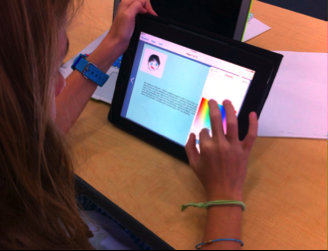
A student uses Book Creator to write a children’s book on grammar.
At the beginning of the year, students could create an ebook introducing themselves. Instead of having them complete a survey on their interests, they can be creative and learn a new skill. In addition to the information students choose to include, these ebooks can also give an insight into your new students’ tech skills, time management, and work style.
If you teach sixth grade like I do (or even seventh grade) it’s fun to save their introduction ebooks and share them with the students before they graduate eighth grade as a mini time capsule.
Here are a few ways to use Book Creator throughout the year:
- I realized my sixth graders were still making some common capitalization errors, so they used Book Creator to make children’s books about capitalization rules, then shared them with their first grade buddies who were learning the concept for the first time. It was fun, reinforced the grammar, and was a resource to which they could refer during other writing assignments.
- In science class, students can make their lab reports on Book Creator, including videos of their process and photos of the different stages. Students will be interested in seeing their classmates’ lab reports, and ideally use what they’ve learned from each other to improve in future assignments.
- My English students create a poetry portfolio of their original work in a variety of poetic forms. When I next teach this unit, I want to have them create ebooks of their poems and have a publishing party where they can circulate and read each other’s work. Book Creator will make it more visually appealing than the Google folders we used in the past.
- At the end of the year, students can create a “welcome to class” ebook for incoming students. It can include photo highlights, practical advice, and a tour of the classroom.
Flipgrid

I love that Flipgrid offers an opportunity to teach students how to give feedback and that introverted students are able to participate as fully as their more outgoing peers.
In my classes students work with the teacher to form class expectations and norms at the beginning of the year. By using Flipgrid, you can ensure that everyone’s opinion is heard. You can also refer back to the grid when you need to remind students that the class expectations came from their ideas.
Other ways that Flipgrid can be used across the curriculum:
- In foreign language classes, students can partner with a class in the country they are studying in order to have a conversation with a native speaker. Teachers can also use Flipgrid for oral assessments or as a way to demonstrate learning over the course of a unit.
- English teachers can find a class at another school that is reading the same novel and have discussions about the text. Another option is to participate in the Global Read Aloud and chat about a book with readers around the world.
- In music class teachers can have students record themselves playing a piece at various points throughout a unit, in order to show their progress.
- Flipgrid can be used for end-of-unit reflection in any subject area – it’s great for science, math or history. Ask students to elaborate on their learning with specific examples.
I love that both of these apps can be used in all classes and can expand our classwork outside of our school, helping us connect with others. What are some “all year long” apps that you’ll be teaching during those first few weeks of the year?























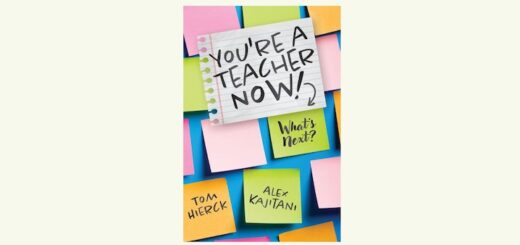





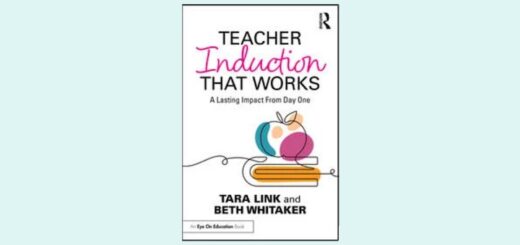
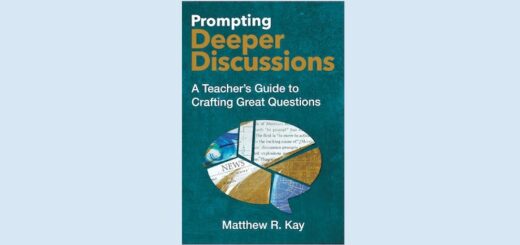

You always post such useful ideas!
Thank you!