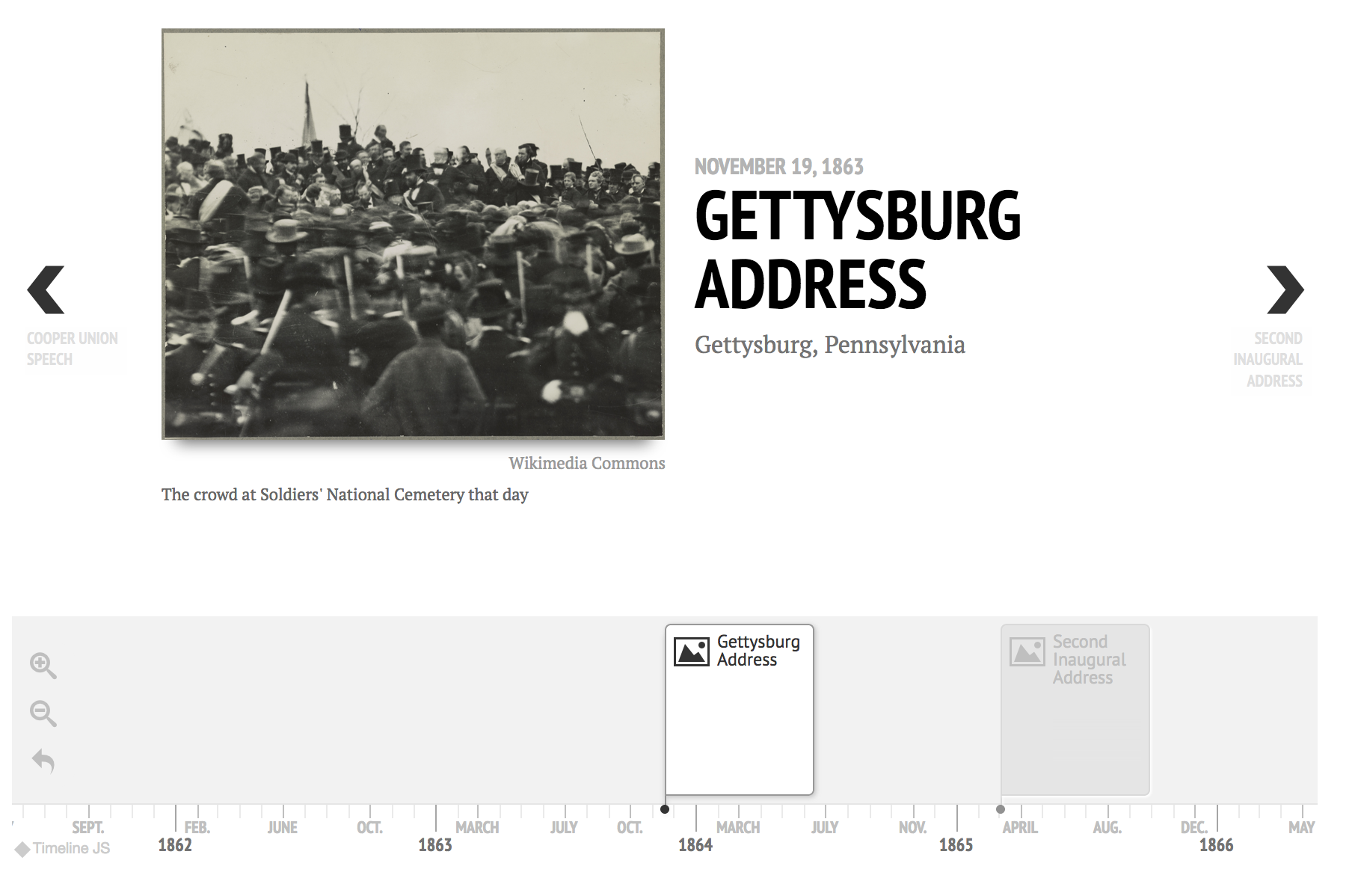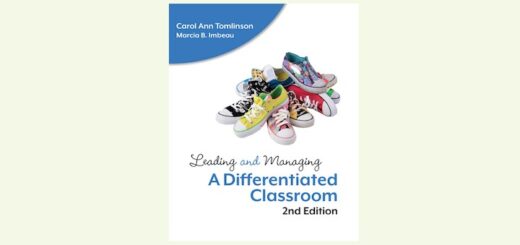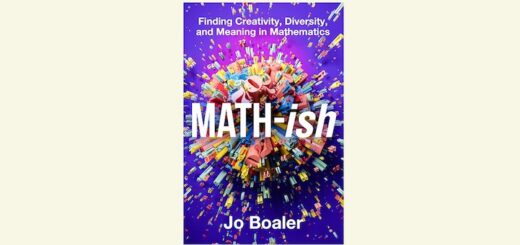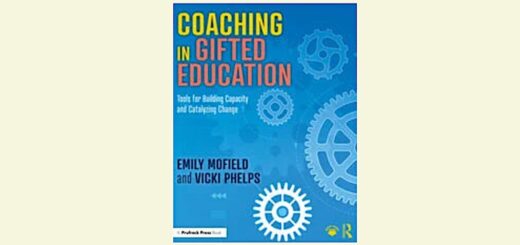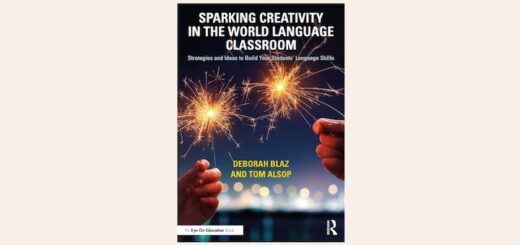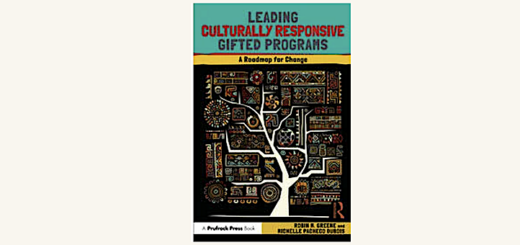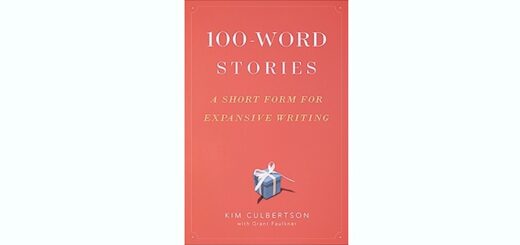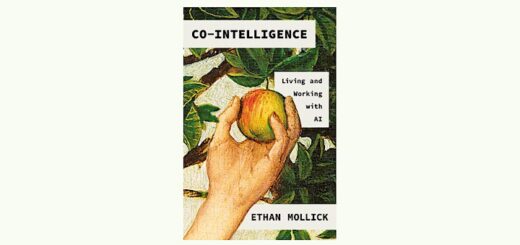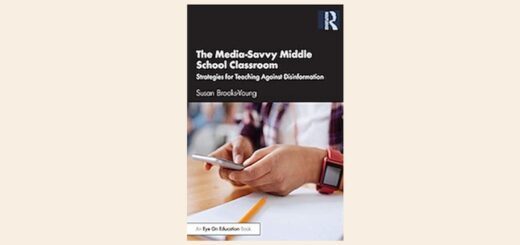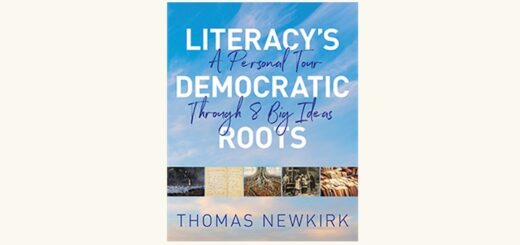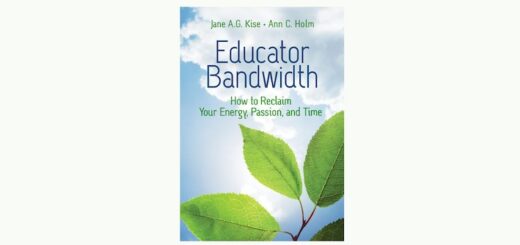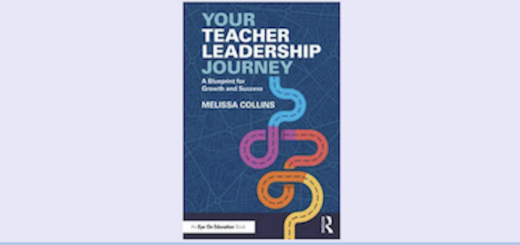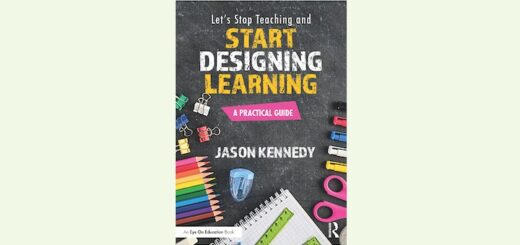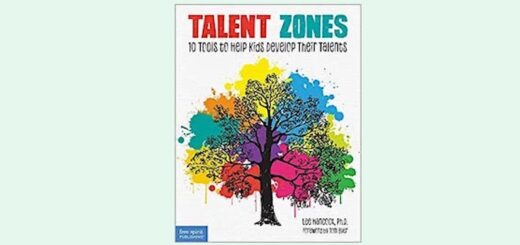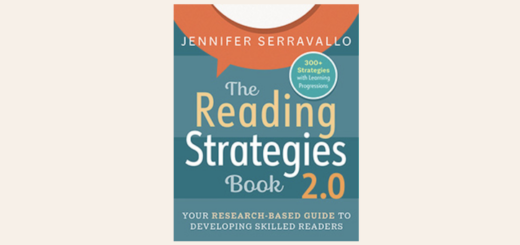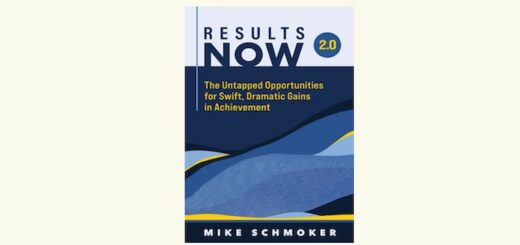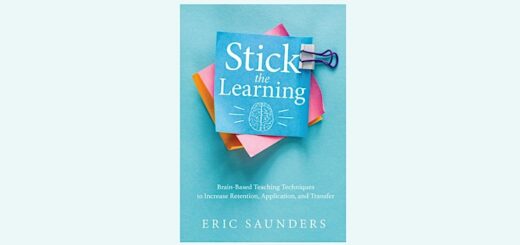Are Student Websites Worth the Class Time?
A MiddleWeb Blog

For the past two summers I’ve built websites as final projects in two graduate history classes, and I’m still on the fence as to whether I would ask students to build one.
On the one hand, I’m proud of the sites’ streamlined and accessible information. On the other, the amount of time spent on design was enormous and sometimes frustrating.
The Mechanics
For both sites I used Weebly, a simple drag-and-drop option. Its templates have clean lines and feel open.
Other popular sites include Wix, with sophisticated and complex templates, and many more that are easy for students to jump into.
With my Summer 2015 site, the content took more time than the simple design. The topic: Kennedy’s Evolution on Civil Rights, From the 1949 Housing Act to the 1963 March on Washington.
The site’s layout was pretty basic – a few images to accompany the required eight documents, plus a photo on the front page and an introductory essay. It was essentially a Document-based Question (DBQ) online.
The rubric for this summer’s site – Lincoln’s Rhetoric, 1860-1865 – required a range of multimedia features, and so I upped my tech game.
With the help of the Weebly toolbar, the course’s pedagogy sessions, and online searches and tutorials, I learned to:
- Embed YouTube videos and PowerPoint presentations on the site
- Link the site to a Google Form for real-time input from students
- Shorten long videos with cutting programs such as Tube Chop and ytCropper
- Make an attractive timeline using Timeline JS
The Benefits of Site-Building as a Class Assignment
What did I get out of creating websites that my students might also experience if they created their own?
- Tech competence. Ultimately I felt nimble, tech-savvy and able to figure out answers, either through online searches or customer support. I remembered that tech tools are not that hard to use if you just keep searching and experimenting.
- Tight organization. The streamlined navigation bar forced me to structure the material clearly and simply.
- A longitudinal sense of history. The first assignment required making an argument about Kennedy’s presidency through at least eight lesser-known primary documents. The second asked us to create a multimedia site about Lincoln using primary sources and close readings. Both sites defined a period of history in my mind and connected events across time.
- The desire to do more research to find just the right information. With the Kennedy site, I was thrilled to find a speech from 1949 that prefigured his later stances on labor and civil rights. With the Lincoln site, I returned to several books about Lincoln’s writings by Garry Wills, Ronald C. White Jr., and Harold Holzer to find just the right oratorical devices.
- A real audience. Knowing that anyone would be able to access the sites inspired me to tinker with content and design until they felt like something I could be reasonably proud of.
The Drawbacks of Building a Site in Class
Despite the technological and historical successes, I found myself wondering whether all the hours I spent were worth it. Drawbacks included:
- Extensive time to learn the tools and troubleshoot. Creating a simple timeline, along with finding photos for it in the public domain on Wikimedia Commons, took forty minutes for three events. For videos, although the YouTube cropping sites were easy to use, the embed codes didn’t work until I asked Weebly for help. The first summer, I was also a neophyte site builder, making page construction painfully slow.
- A fixation on design, sometimes at the expense of time spent on content. Fun but superficial questions popped up all the time:
- Which font should I use?
- How many tabs are ideal for the navigation menu?
- Does the dark or the medium red grab the reader more?
- How much space feels right between paragraphs?
- Which part of this photo should I crop?
If I were asking students to make their own websites, I would first consult an art department colleague for design tips so that I wouldn’t feel as if I was the blind leading the blind. I would also require students to create the lion’s share of content before starting to design the site.
Tech for Tech’s Sake or Tech for Learning?

To incorporate building a site as a project, though, I would set aside probably a week of class time to create content, plus another week to do construction and design. Would two weeks be worth it? Yes, with a few conditions:
- If it’s an interesting and important topic they would remember forever.
- If they found unusual primary sources and synthesized them.
- If there were an authentic audience for the work, such as other history teachers in the department or a local historical agency with an interest in their topic.
I have to admit that I spent more time on bells and whistles for the second site, when the course’s professor held a competition for the top three final projects, than I did for first site, when the class did not have a competition.
Anyway, the jury is still out! Have you experimented with student websites in your content-area classes?