Using Tech to Teach Vocab and “Useful Words” Galore
A MiddleWeb Blog

This month I wanted to turn my attention to a topic that I believe is also discussed continuously in the world of education: vocabulary. Vocabulary affects every classroom teacher, no matter what subject we teach. It’s an area that could be discussed for hours, if not days. Fortunately, we won’t spend days on the topic. At least for now!
My experience with vocabulary has evolved over 17 years of teaching. I admit that I used to be the teacher who gave my students a list of 10-15 words and told them to go find the definitions and be ready for a quiz at the end of the week. Boy, that was an engaging activity (insert eyeroll here).
Often times papers were turned in with different definitions, incomplete sentences, and just plain sloppiness. My system for having students build their vocabulary needed some serious rewiring.
Climbing Vocabulary Mountain
Trying to reinvent my vocabulary lessons felt like mountain climbing, so I started with using word clouds. I would have students use word clouds by starting with the word and then have them use synonyms for the word to fill in the word cloud. This strategy helped my students to build their vocabulary in a pretty memorable visual learning style.
I have used word cloud tools such as:
Just to be clear, I did not have my students do a word cloud for every single word. I let them pick two words from a list of 10 words. Students were still responsible for creating some learning strategy of their choice for their words to help them study. They also emailed me two word clouds.
Using Familiar Tools to Teach New Words
Over time, in addition to word clouds, I have progressed with my vocabulary instruction by allowing students to use digital tools such as Quizlet and Flipgrid.
Quizlet works great for creating online flashcards and gives students the choice to play review games if they choose to as well. There is also an audio component to help students with the pronunciation of words. There is a free version and a paid version of Quizlet. The paid version allows you to create more classes and push out groups of words to students.
Flipgrid is a platform where students can video record themselves and is a unique tool for students to either reflect on their learning or create fun videos related to content. It can also be used in many other ways educators think up (and we’re good at that!). The greatest Flipgrid feature? It is absolutely free to use.
For my class, Flipgrid is a great tool where I can assign one word to each student and then each student video records themselves saying the definition and showing a real life way to use the word. Then all students have access to the videos each student posts on the grid and can use that to study from. Of course with 26 students in class, I don’t assign all words to study for an upcoming quiz. I tend to split the list in half.
In addition to video recording on Flipgrid, I have also assigned words to pairs of students and they create videos of the assigned vocabulary word in a real life situation. In the past students have used iMovie or Wevideo. After the students complete the video, they share the video with me and then I post it on Schoology, the learning platform we use.
Above is a sample video (click image to view) from a few students two years ago who were assigned the word treachery. These particular students used Wevideo. I’ve also included the guidelines they must follow to earn their points.
Evaluation Categories for the Vocabulary Videos
Increasing the Retention of “Useful Words”
Over my career as an English teacher, I have adapted many different ways to try and reach my classes and make vocabulary fun and somewhat exciting. One of the challenges we face as teachers however, is making sure that the vocabulary is retained by our students. There are always going to be words that students may not use outside of a particular class — academic words.
Words that students could potentially use on a daily basis I refer to as useful words. When my students and I identify “useful words,” I don’t just stop with the activities I’ve I mentioned above. To further help their retention, I ask them to use at least five new words in whatever writing assignment we are working on. They may choose any words from previous vocabulary lessons we have done. When they use the word in their writing, I require them to use the highlight feature in Google Documents so I can easily locate the word when I am giving them feedback. Overall, it provides another way for students to retain the vocabulary they have been learning.
Vocabulary in general proves to be an area where teachers and educators strive to help their students be more successful. Though no single wave of the teacher’s magic wand will make all of our students vocabulary all-stars, there are many different tools and strategies that can bring out more of those shining stars.
See some other helpful vocabulary articles here at MiddleWeb. And share ideas of your own in the comments!


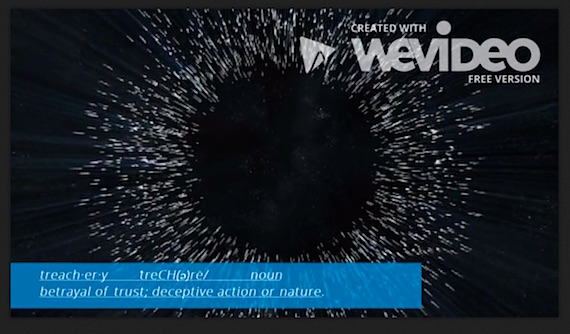
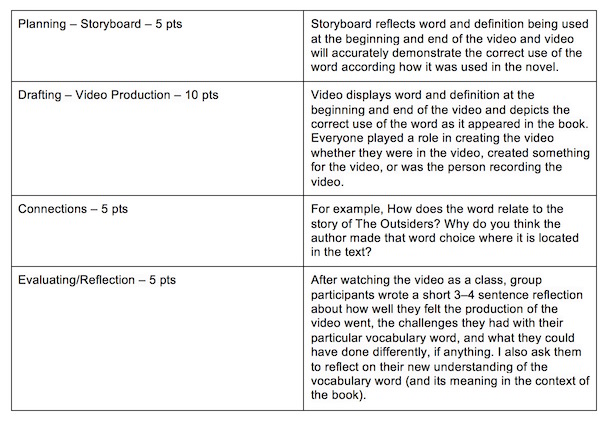





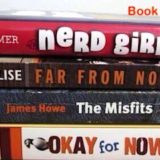







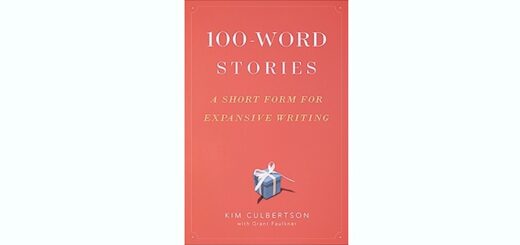
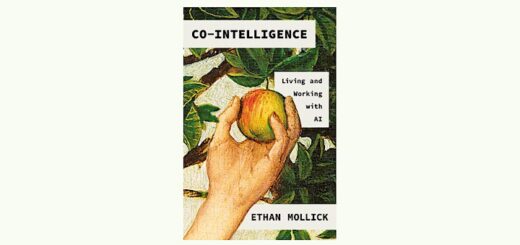
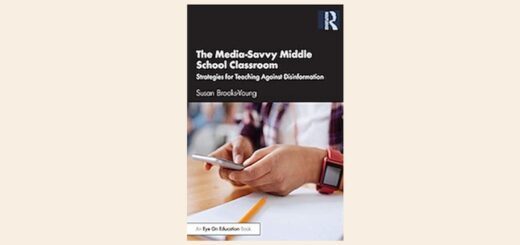
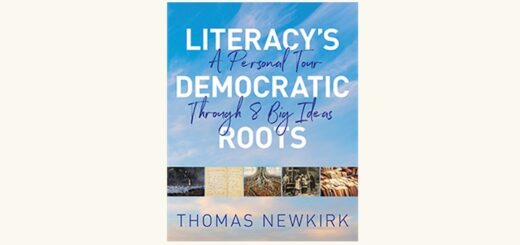
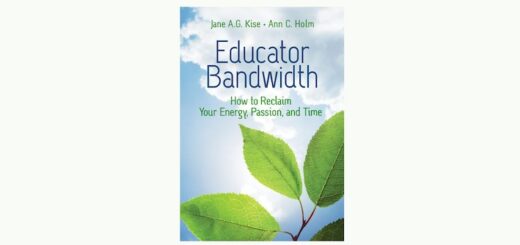
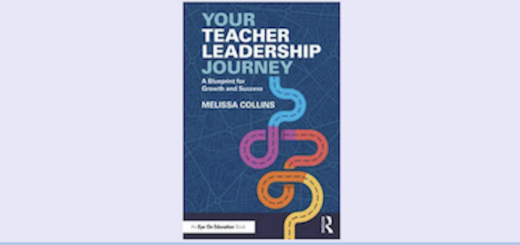
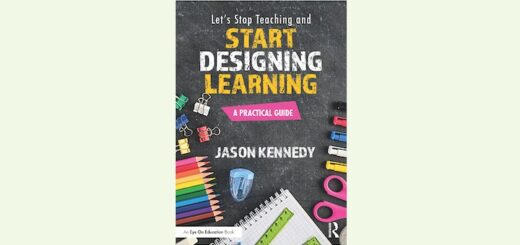
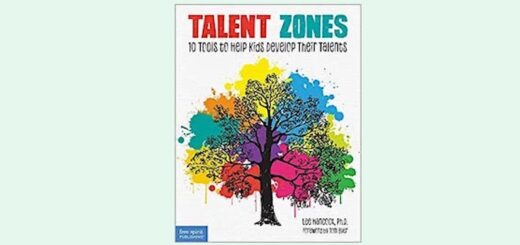
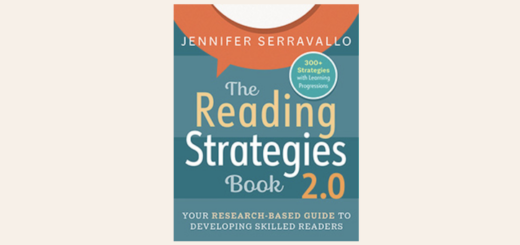
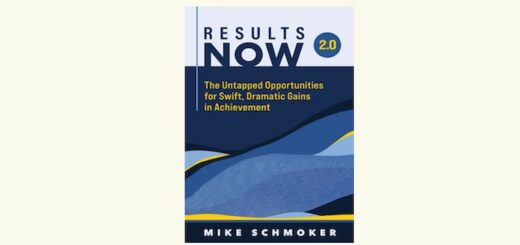
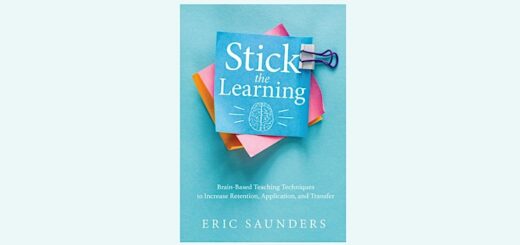
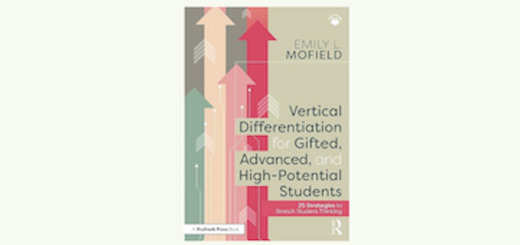
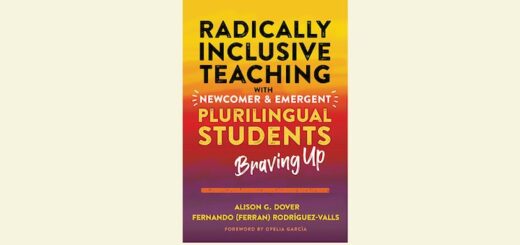
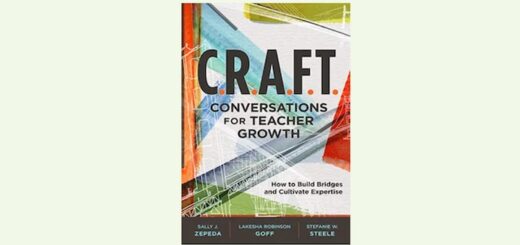
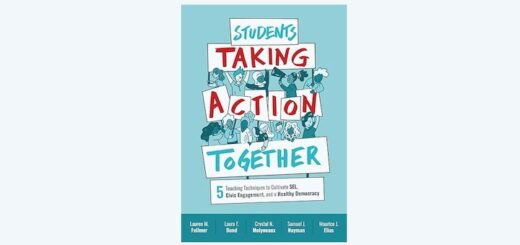
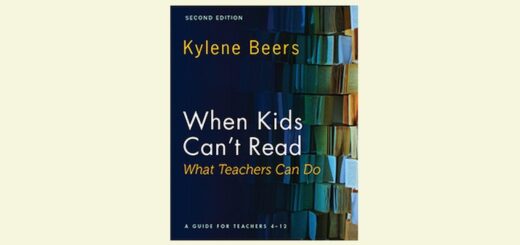
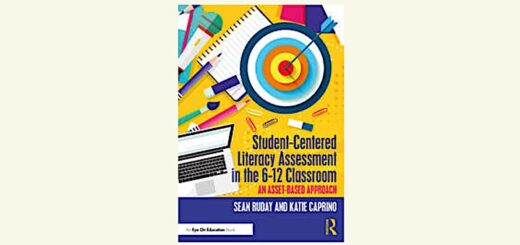
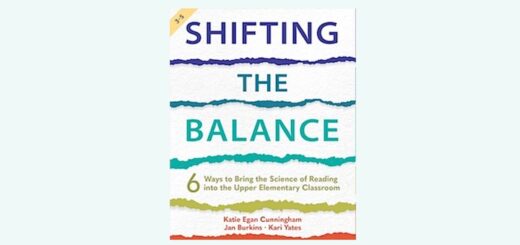
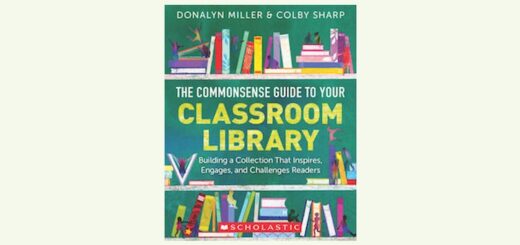
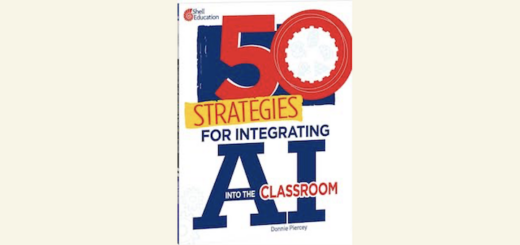
Good stuff and you can add PIC-LITS.COM to your teaching bag of tools.
The word banks are customized to connect with the photography. Using either DRAG-N-DROP or FREESTYLE, users get the opportunity to identify what is visible and progress from there to sentence writing and beyond.
VISUAL LEARNING, as you probably know, is very effective and lasting.
Thank you Terry for your kind words and the new tool to check out. After all, that is how we make each other better. Visual learning is huge with middle school students.
I would love to know how your students react to writing ( and yes) reading with PIC-LITS. What this 4th grade class in Texas using a whiteboard and lap tops ———- 2 minutes of literacy skills.
https://www.schooltube.com/video/5fb4231eacf74b9e9248/Ashbel%20Smith%20-%20Poetry%20Month%20using%20PicLits
terry
Thanks Terry, I will let you know. If you have Twitter. You can follow me there. @jeremybballer.
Thanks for the video link as well. This is great stuff.
Hi Jeremy, I like your word cloud options – have used with adult learners, perfect for students to create and share. Quizlet for flashcards – so useful. However, the student video – I would hope your students have created others that don’t have the use of gun violence – sorry – sensitive subject in my world.
thanks for listening.
Hi Barbara,
Thank you for your input, I greatly appreciate it. The video was created outside of school and was before the increased gun violence in school. I do understand where you are coming from completely. Today, in my school, we do discourage it greatly. Again, thank you for your positive feedback and comments.